Demo
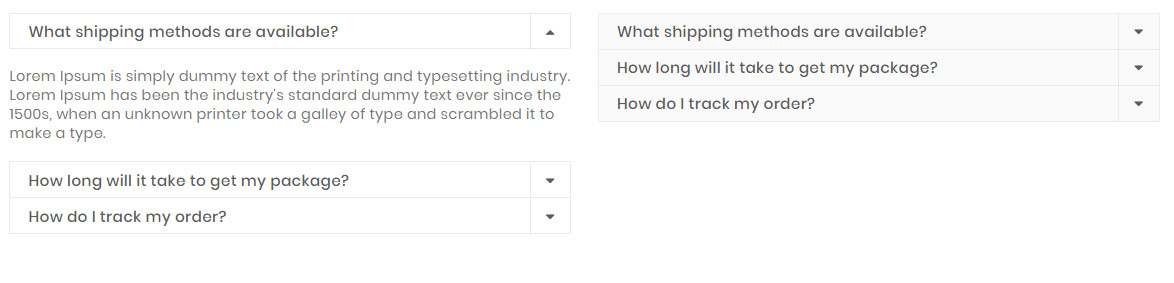
The Accordion element are perfect for adding multiple sections of varied content to your website, and actively selecting which to show or hide at any time..
On CMS builder, click Add New Block button.
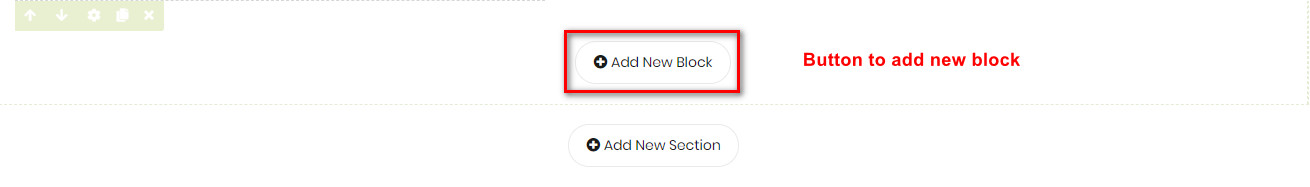
On popup list blocks, click “Accordion” button.
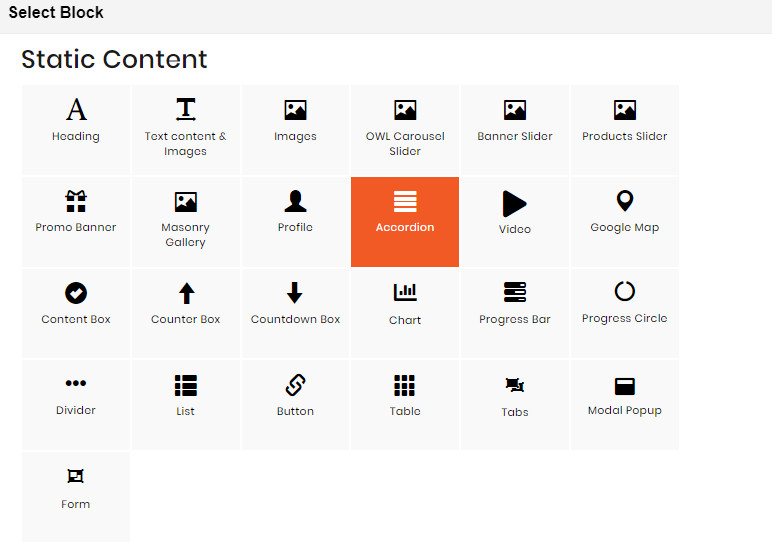
CONFIG BLOCK
CONTENT CONFIG TAB
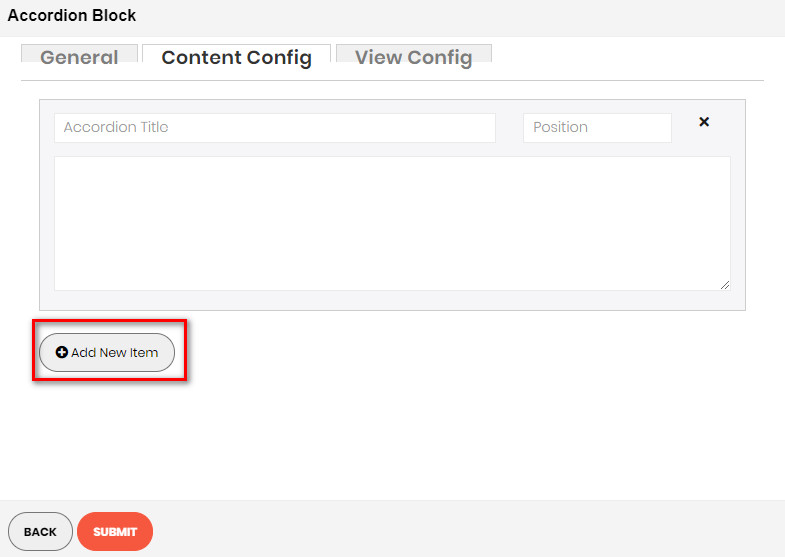
- Click Add New Item button to add a new accordion item.
- Insert the title, position and content of accordion in the blanks
- Do it similarly to add more accordion items..
VIEW CONFIG TAB
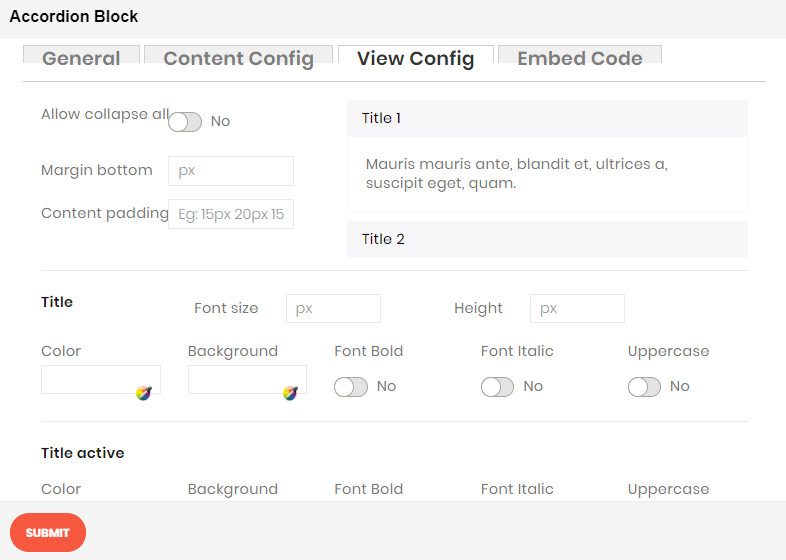
- Allow collapse all: allow collapse all or only allow one item to be open at a time
- Margin bottom: distance between two items
- Content padding: padding of content
And you can enter values that you want to set for the accordion style, about color, title, icon, font style…
Click SUBMIT button to save config and create Accordion Block.

