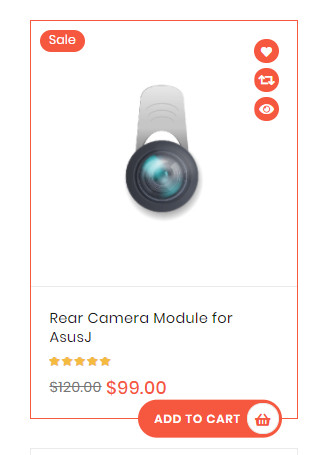
- On CMS Builder, click Add New Block button.
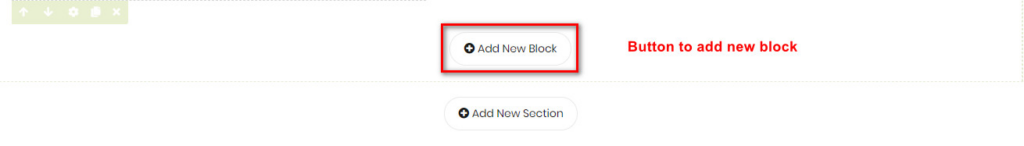
- On popup list blocks, click “Single Product” item.
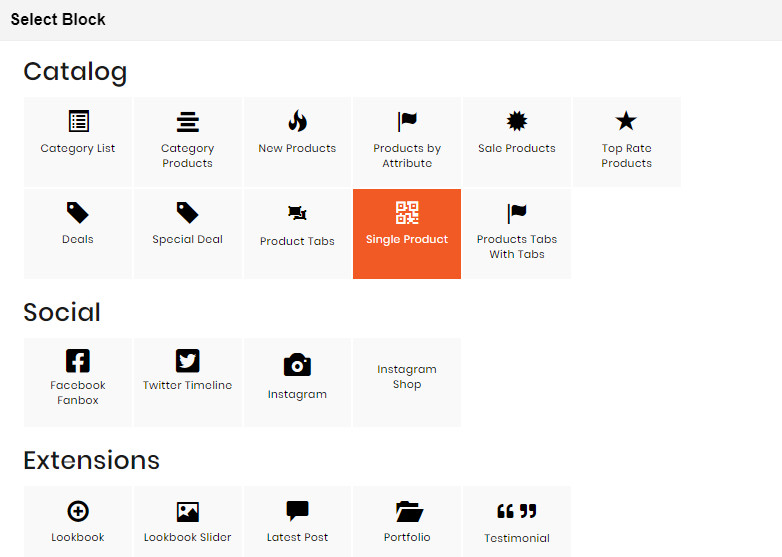
CONFIG BLOCK
Product Config Tab
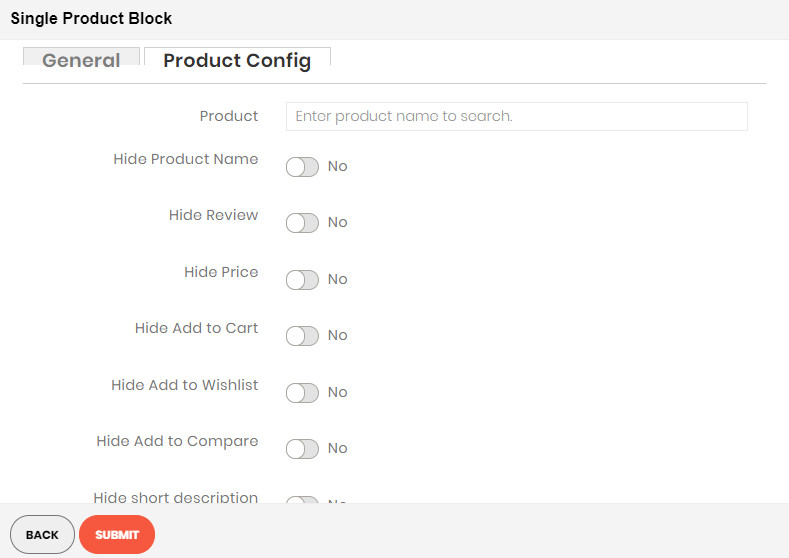
- Product:
- Enter product name and wait for the system to search the product.
- Choose product on suggested search results.
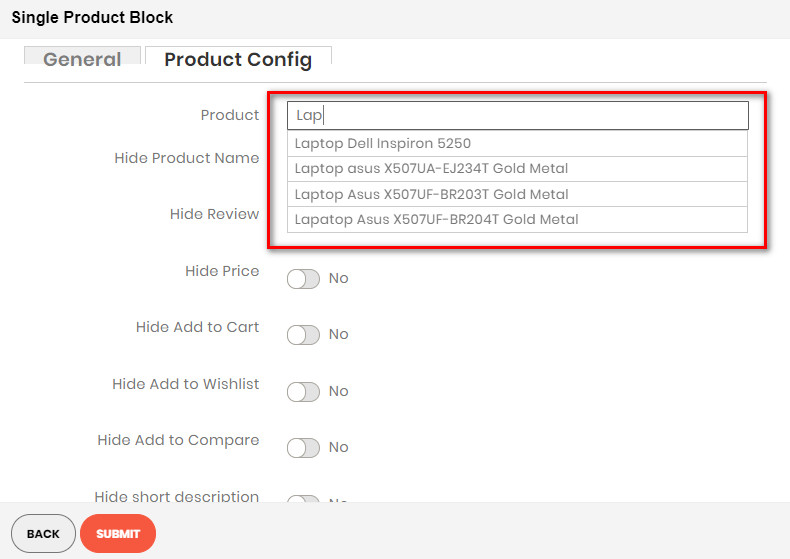
- Hide Product Name: Choose Yes to let the product name disappear.
- Hide Review: Choose Yes to let the product review disappear.
- Hide Price: Choose Yes to hide the product price.
- Hide Add to Cart: Choose Yes to hide the Add to Cart button.
- Hide Add to Wishlist: Choose Yes to hide the Add to Wishlist button.
- Hide Add to Compare: Choose Yes to hide the Add to Compare button.
- Hide Short Description: Choose Yes to hide the short description of product.
- Truncate short description: Insert directly the short description you want.

