Demo
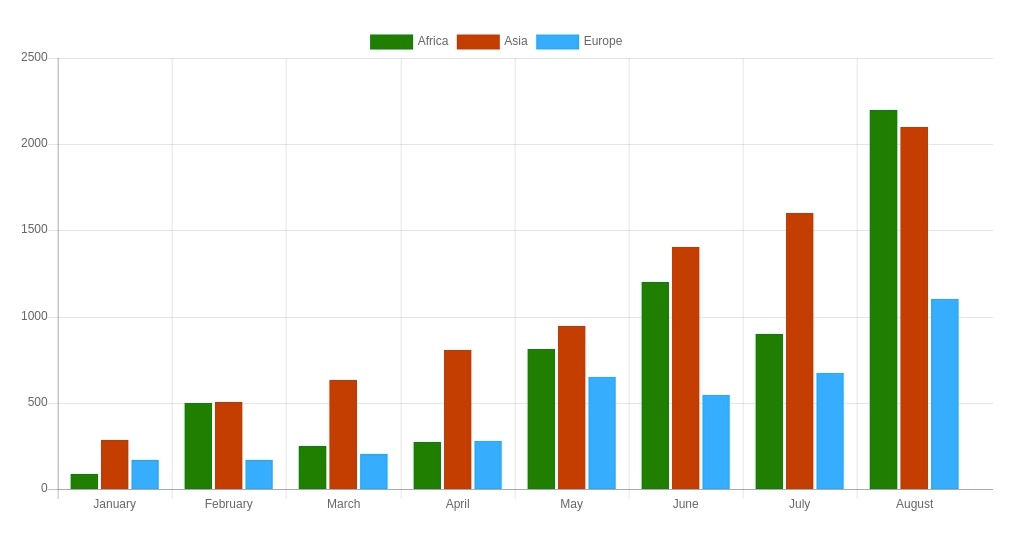
The Chart element is an elegant, powerful and beautiful tool that allows you to publish gorgeous charts.
On CMS builder, click Add New Block button.
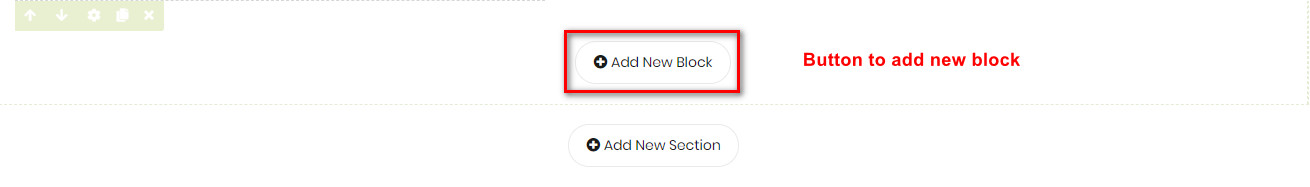
On popup list blocks, click “Chart” button.
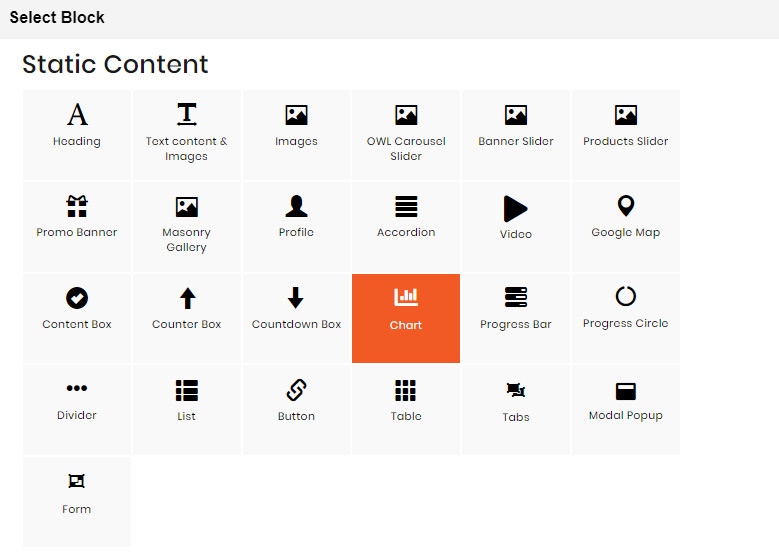
CONFIG BLOCK
CONTENT CONFIG TAB
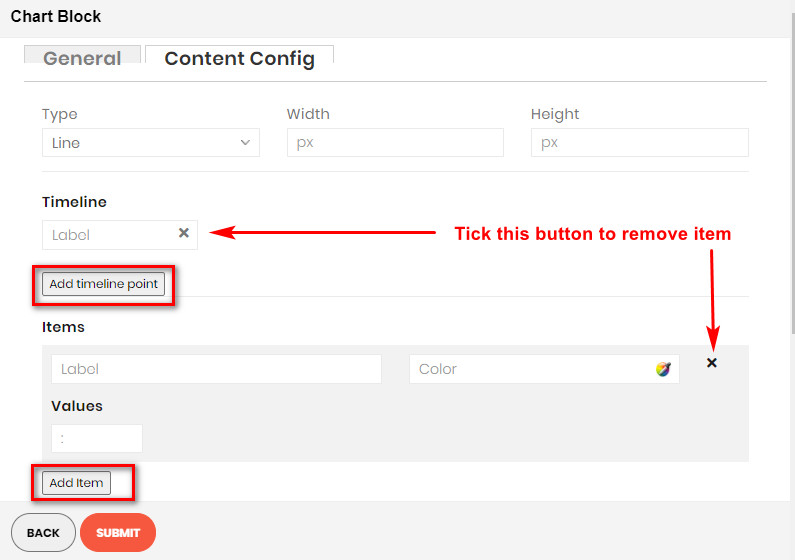
- Type: Choose type of chart.
- Width and Height: Set width and height for the chart.
- Timeline: Click Add timeline point button to add a new timeline point to the chart. Enter its label above.
- Items: Click Add item button to add a new item to the chart. Enter its information above.

