Demo
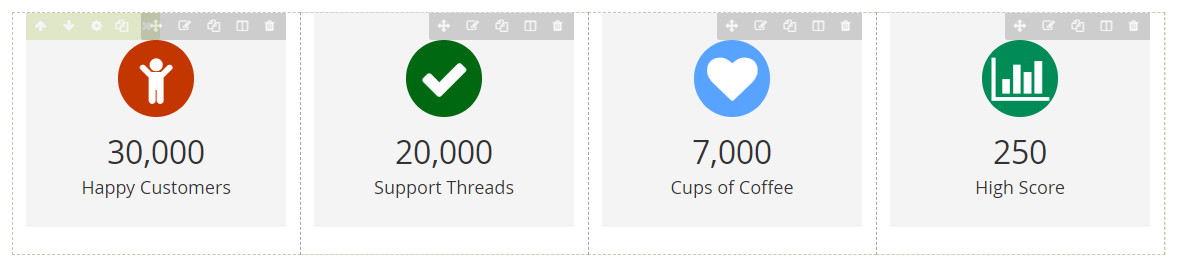
The Counter Box element helps to create animated counter elements for your webpage with many options.
On CMS builder, click Add New Block button.
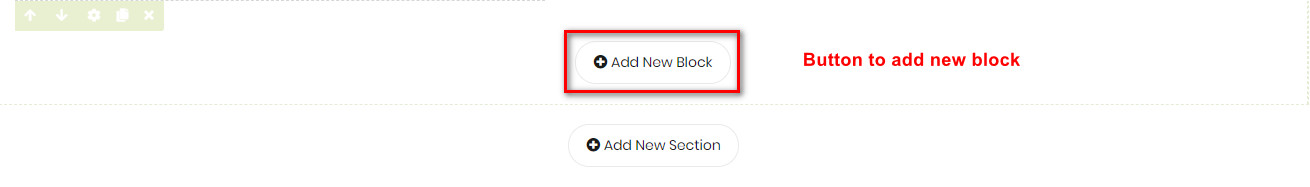
On popup list blocks, click “Counter Box” button.
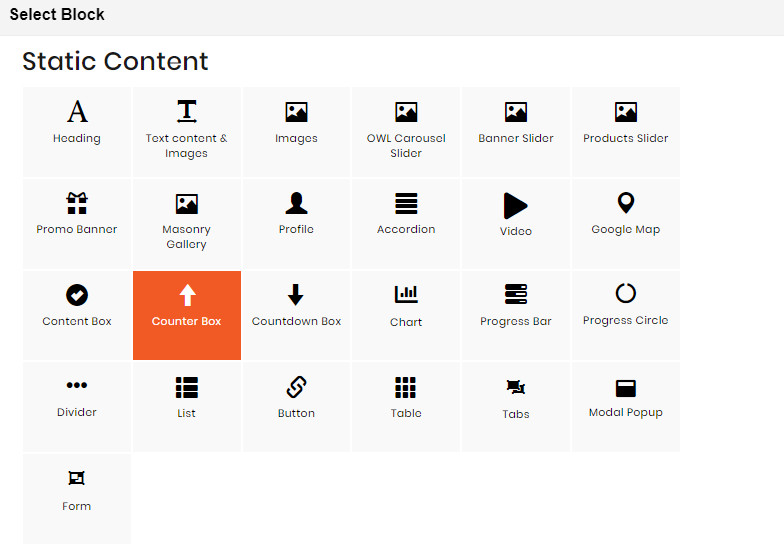
CONFIG BLOCK
CONTENT CONFIG TAB
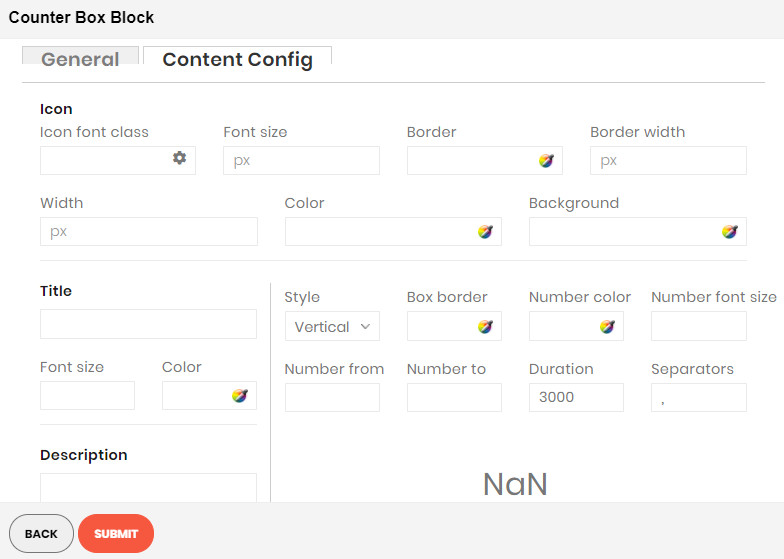
Enter values also needed settings that you want to set for the Counter Box style, about the icon, title, description…
Click Submit button to save your data.

