Demo
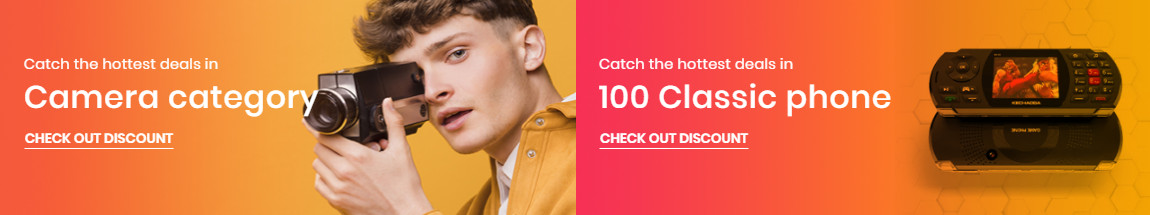

The Promo Banner element helps to create catchy banners with 11+ nicer effects.
On CMS builder, click Add New Block button.
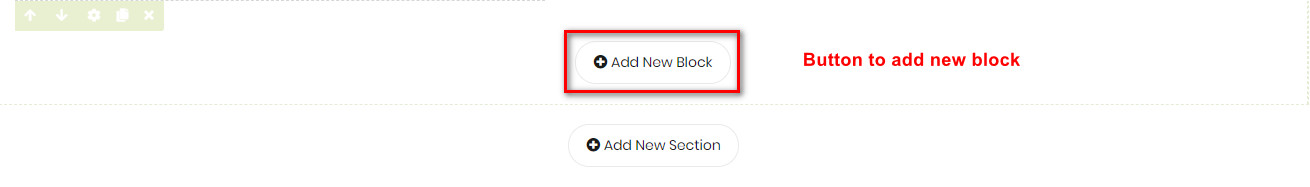
On popup list blocks, click “Promo Banner” button.
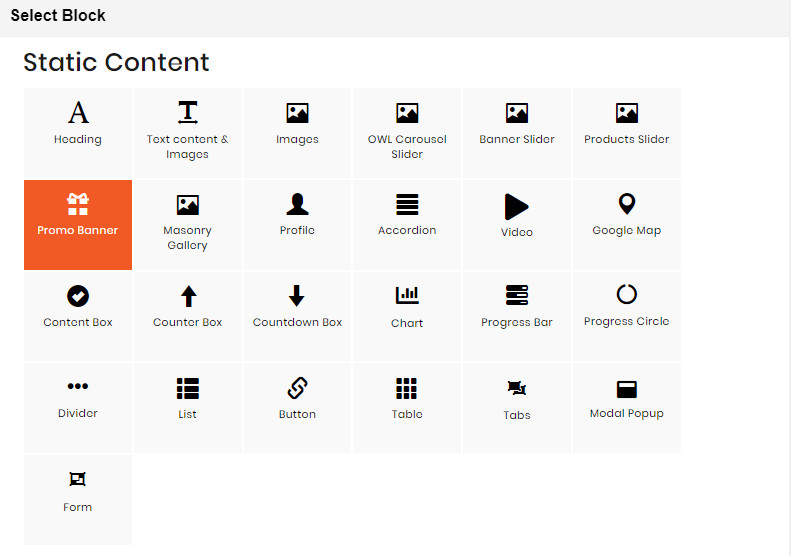
CONFIG BLOCK
BANNER CONFIG TAB
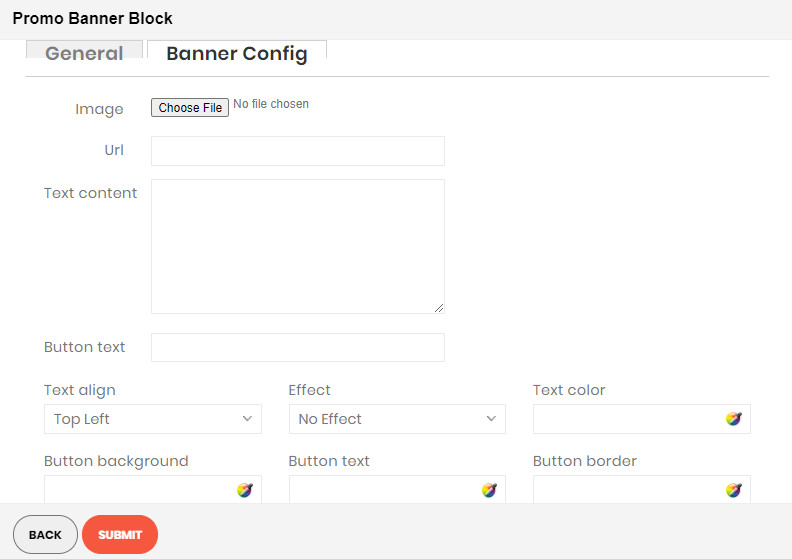
Here you can upload banner image, set url when you click on the banner, add text to banner, add button, adjust text's position, color of button,....
After completing your banner, just click Submit button to save your banner.

