The Video element helps to embed Youtube and Vimeo videos to your webpage with many options.
On CMS builder, click Add New Block button.
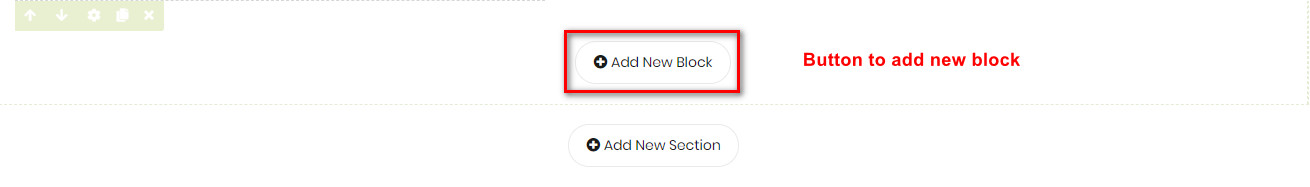
On popup list blocks, click “Video” button.
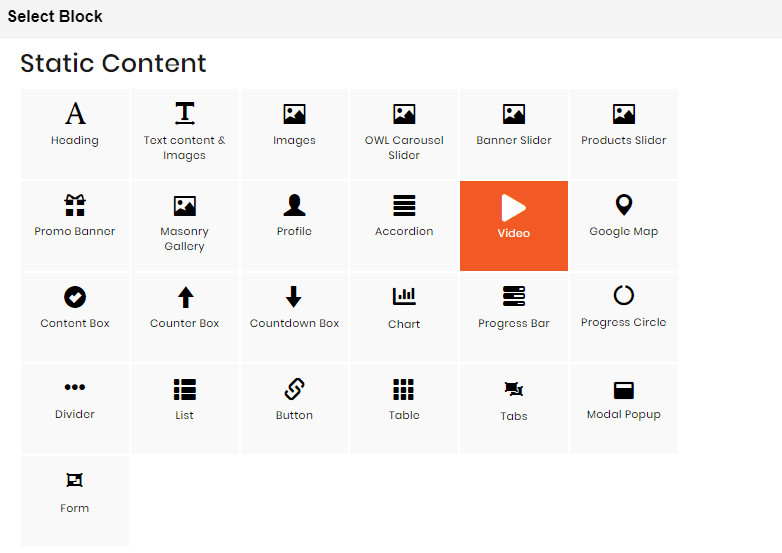
CONFIG BLOCK
VIDEO CONFIG TAB
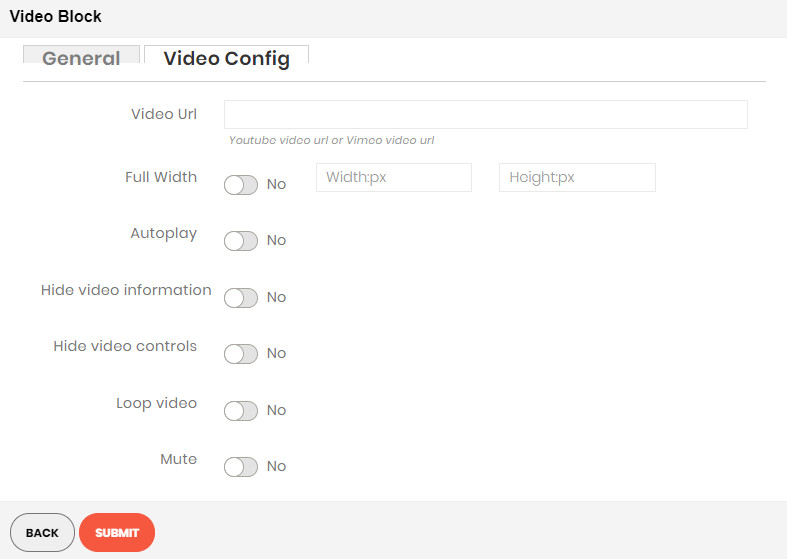
- Video URL: Paste Youtube video URL or Vimeo video URL.
- Full Width: Enable to set your video as full screen width. If not, you can enter the fixed width and height value in px unit
- Autoplay: Enable to let the video play automatically.
- Hide video information: Enable to the video information be hidden.
- Hide video controls: Enable to the video control panel be hidden.
- Loop video: Enable to the video repeat.
- Mute: Enable to mute the video.
After completing your configuration, just click Submit button to save your block.

