ENABLE / DISABLE MODULE MGS_BLOG
EDIT FILE CONFIG.PHP
Go to the root folder on your Web Server, open file config.php on path app/etc/config.php
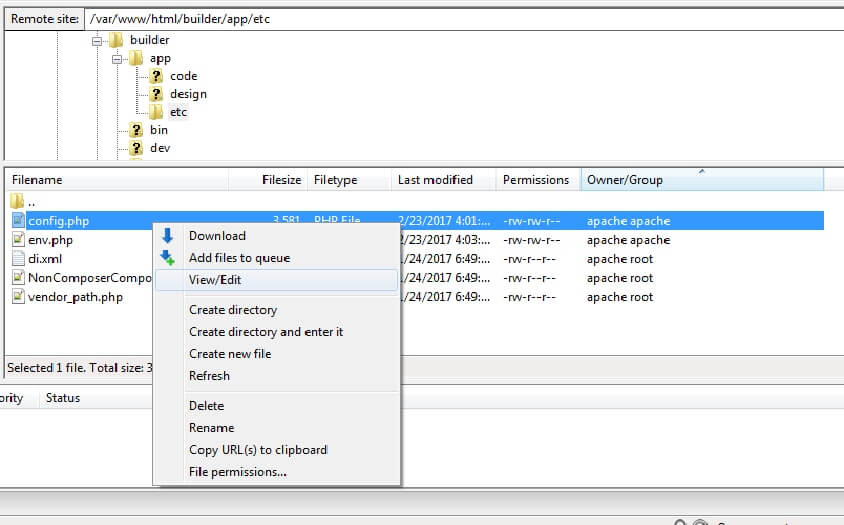
Find row 'MGS_Blog' => 1, field. Edit row:
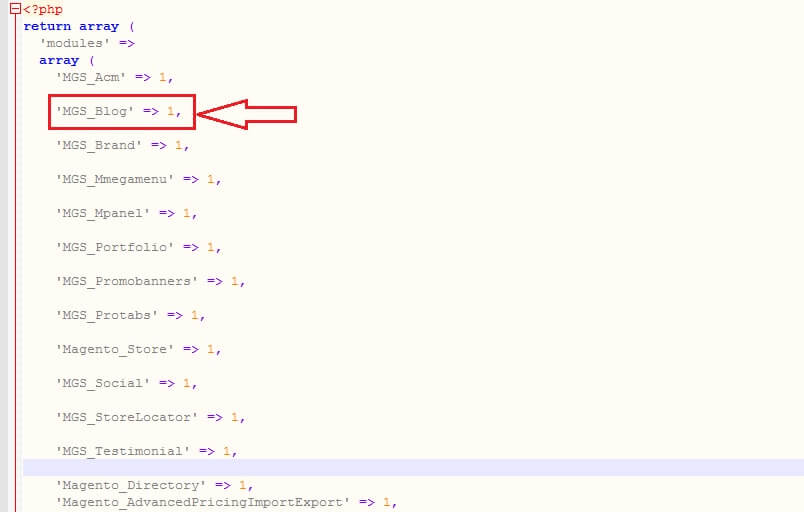
- ‘MGS_Blog’ => 1: Enable module
- ‘MGS_Blog’ => 0: Disable module
BLOG CONFIGURATION
Go to Admin -> MGS -> [Blog] Configuration
GENERAL SETTINGS
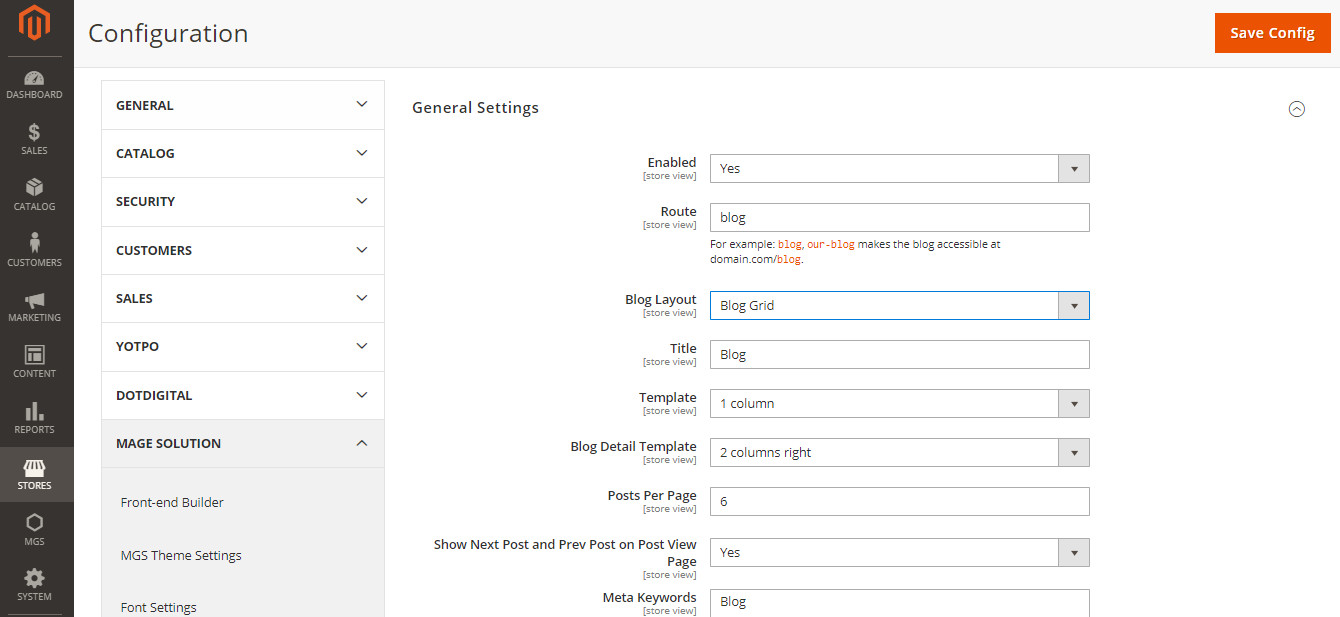
- Enabled: Enable blog
- Route: path for url blog page.
- Title: Title of blog page.
- Template: 1 column, 2 columns left, 2 columns right, 3 columns for blog list page.
- Blog Detail Template: 1 column, 2 columns left, 2 columns right, 3 columns for blog detail page.
- Posts Per Page: Set limit post for list post page (Blog page,blog category page, blog tag page)
- Show Next Post and Prev Post on Post View Page
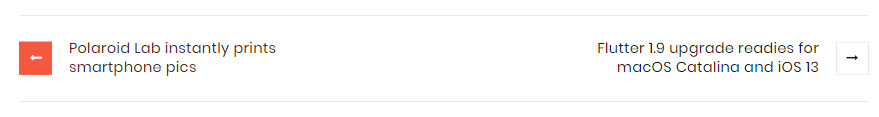
- Meta Keywords
- Meta Description
- Default Sort For Posts: Sorting post on list page by this value
SIDEBAR SETTINGS
Blog Sidebar
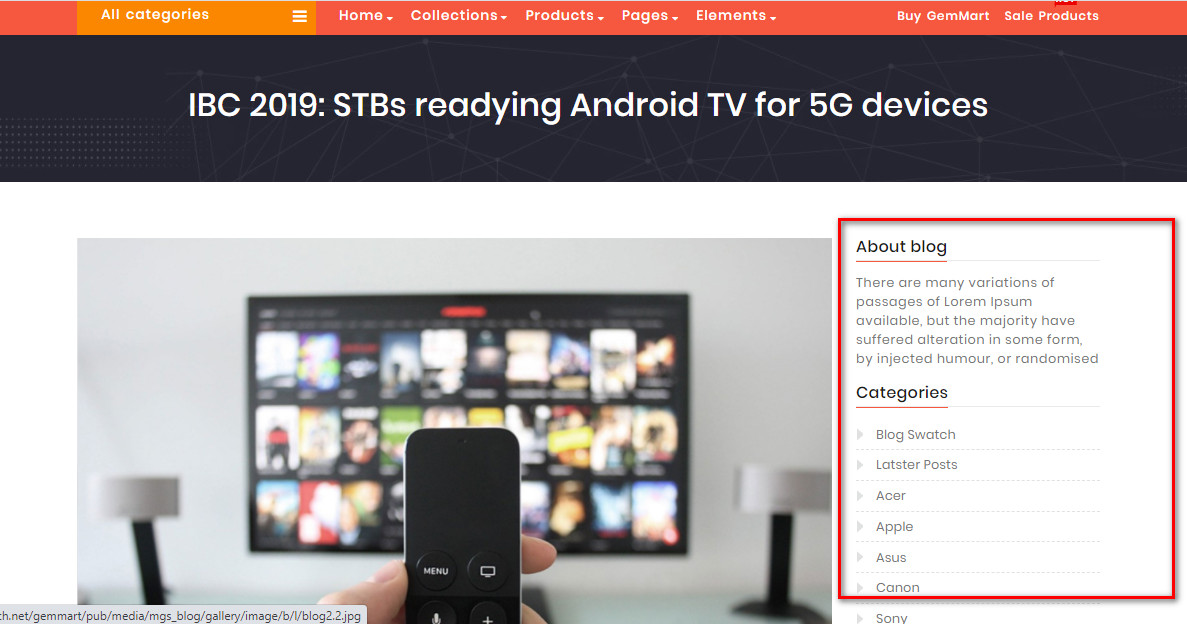
Blog Sidebar Settings
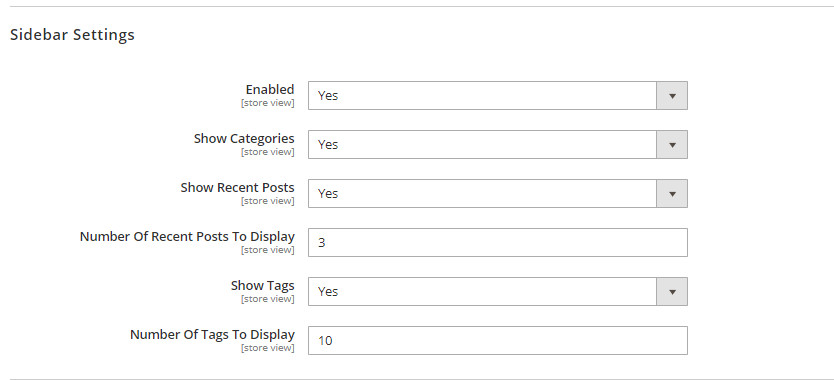
- Enabled: Enable sidebar blog block
- Show Categories: Show list categories on sidebar (Yes/No)
- Show Recent Posts: Show recent posts on sidebar (Yes/No)
- Number Of Recent Posts To Display
- Show Tags: Show tags on sidebar (Yes/No)
- Number Of Tags To Display
COMMENT SETTINGS
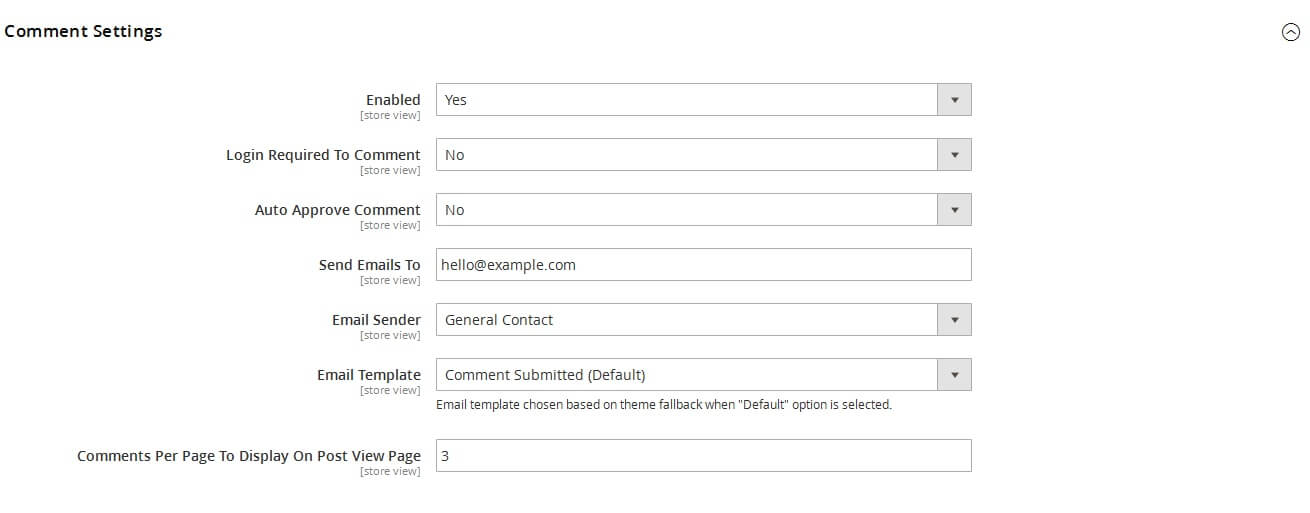
- Enabled: Enable comment for blog
- Login Required to Comment: Disable guest comment
- Auto Approve Comment
- Send Emails to: Send email to administrator when customer comment
- Email Sender: Choose Email Addresses to send mail.You can go to
ADMIN -> Configuration -> [General] Store Email Addressesto config email sender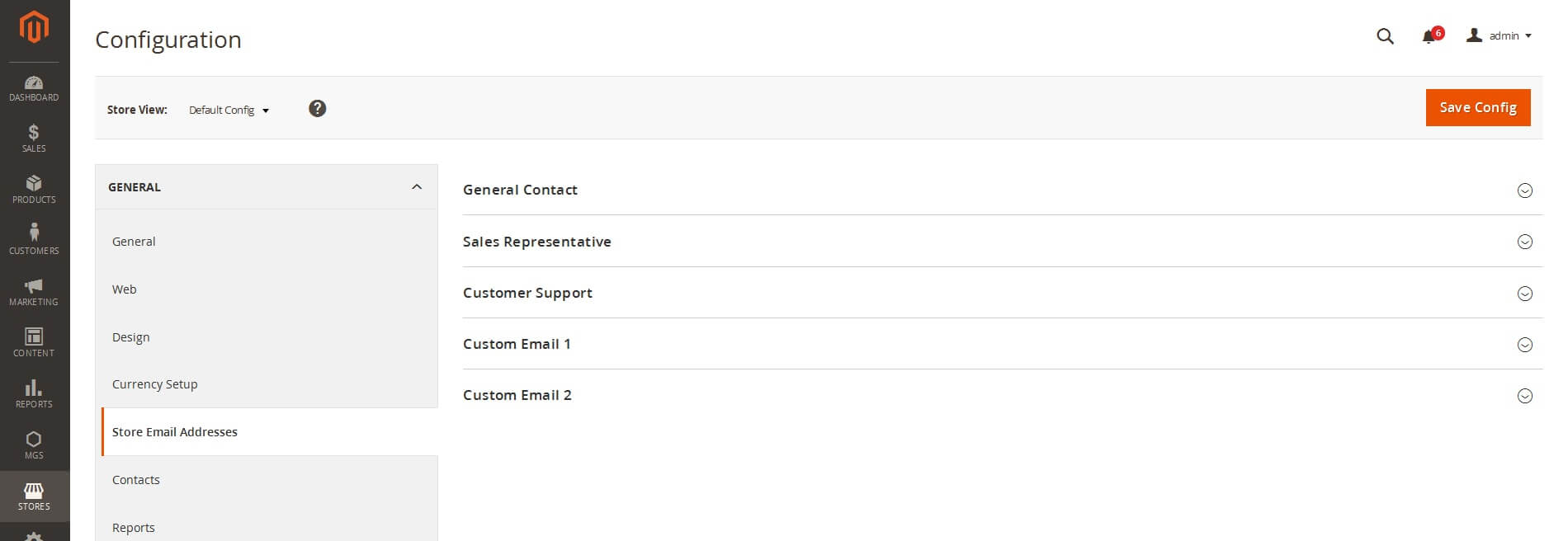
- Emails Template
- Comments Per Page To Display On Post View Page: Number comment show first and number comment show on next load more comment.
CREATE BLOG CATEGORY
Go to Admin -> MGS -> [Blog] Manage Categories
Click Add New Category button.
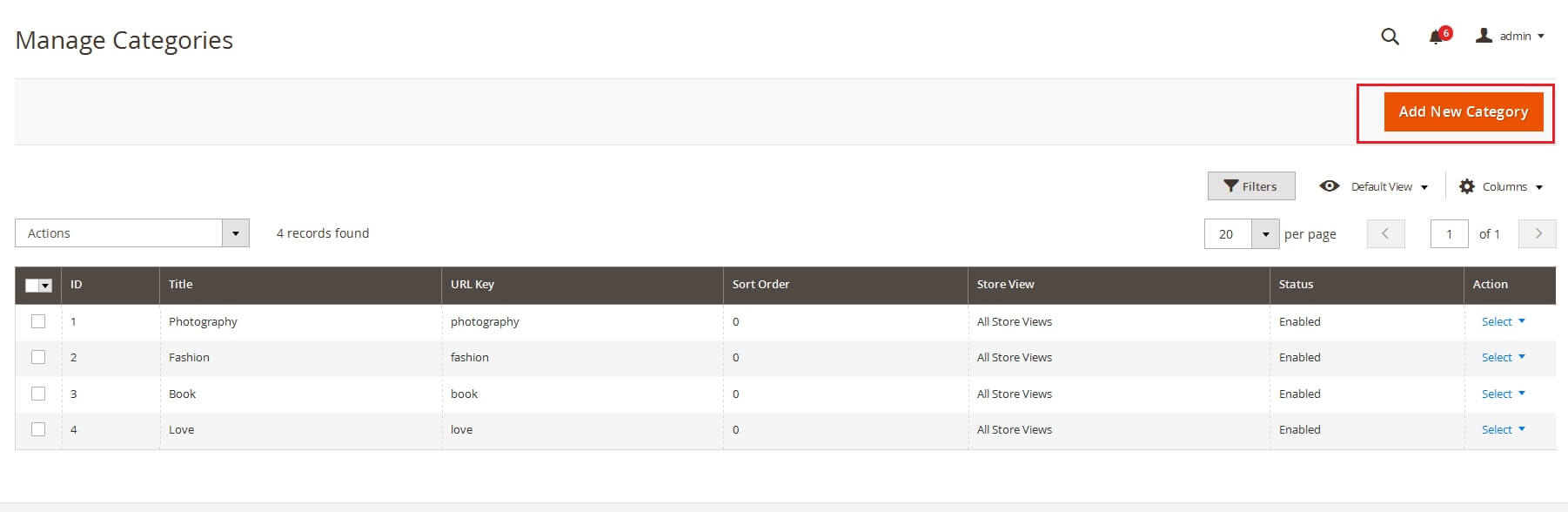
Input Category Information
- General Tab
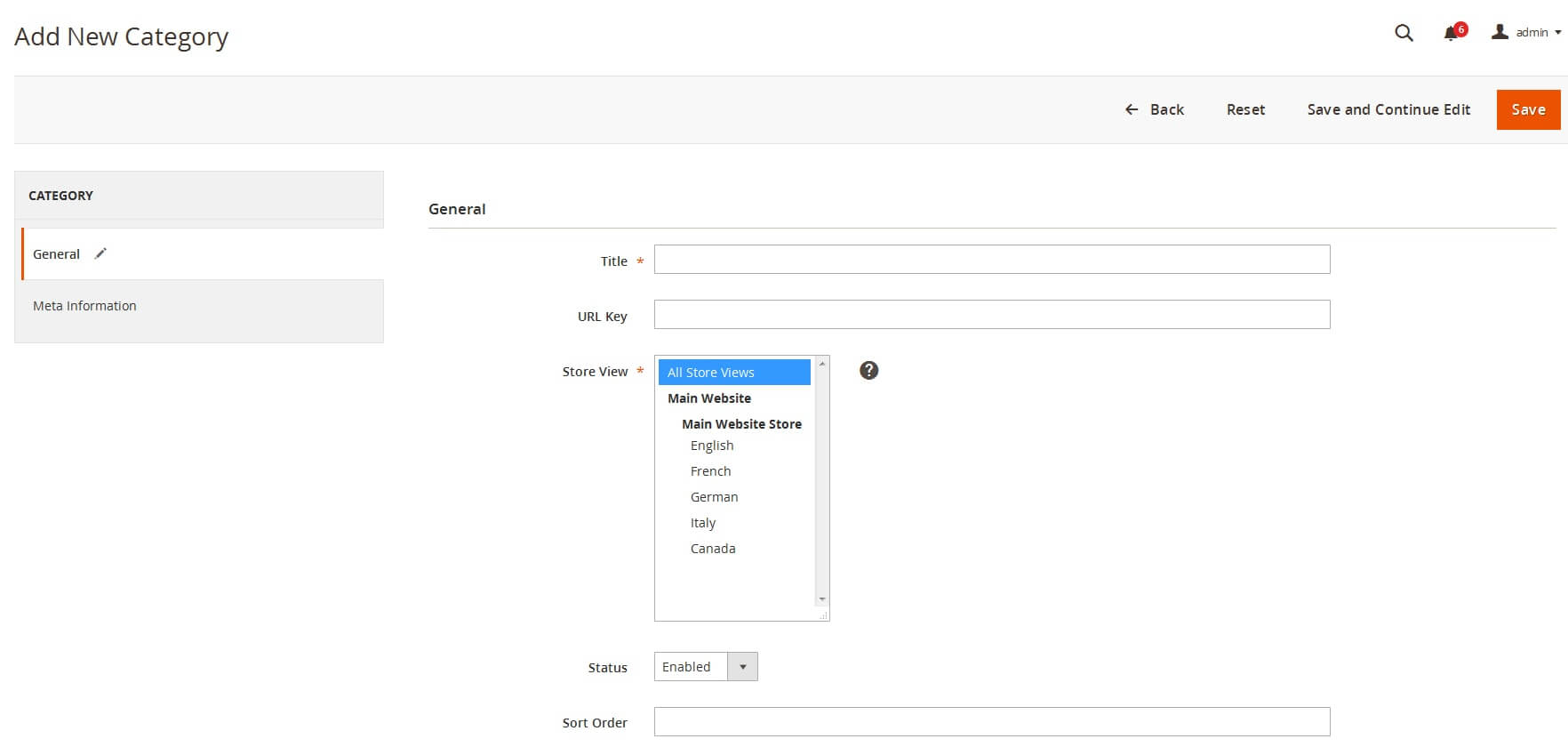
- Title: This blog category name
- URL Key: You can config url key for blog category page. If blank this field, url key auto create from category title.
- Store View: Store view to enable this blog category
- Status: Enabled or Disabled
- Sort Order: This blog category position
- Meta Information Tab
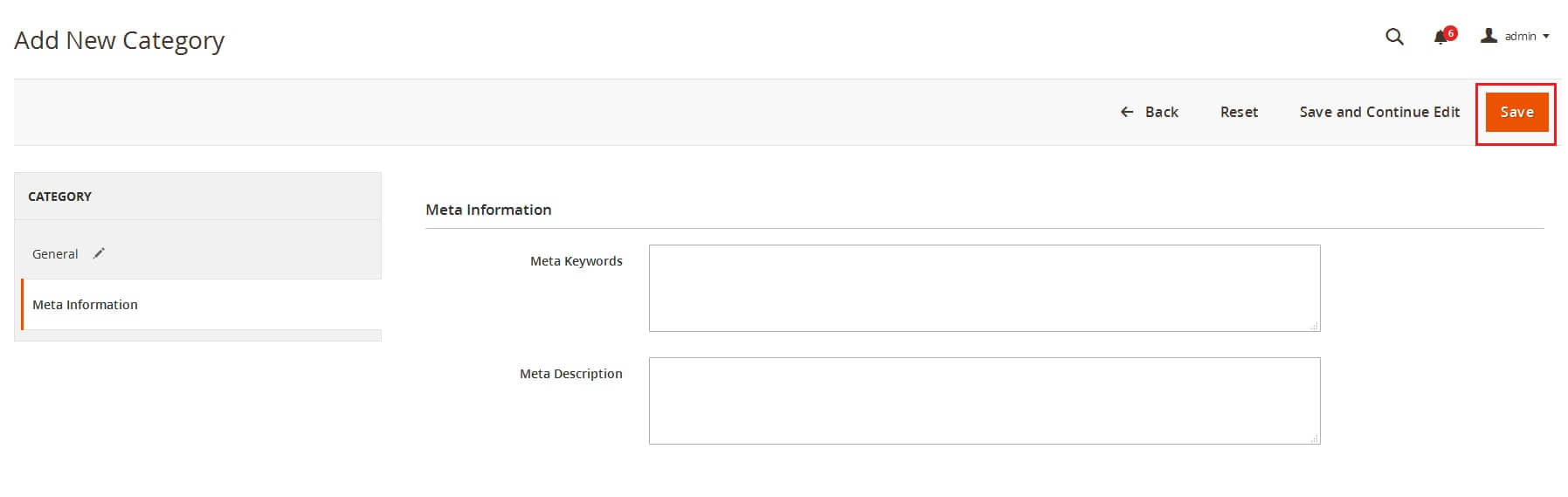 You can config Meta Keywords, Meta Description for blog category page.
You can config Meta Keywords, Meta Description for blog category page. - Click Save button to save blog category
CREATE BLOG ITEM
Go to Admin -> MGS -> [Blog] Manage Post
Click Add New Post button.
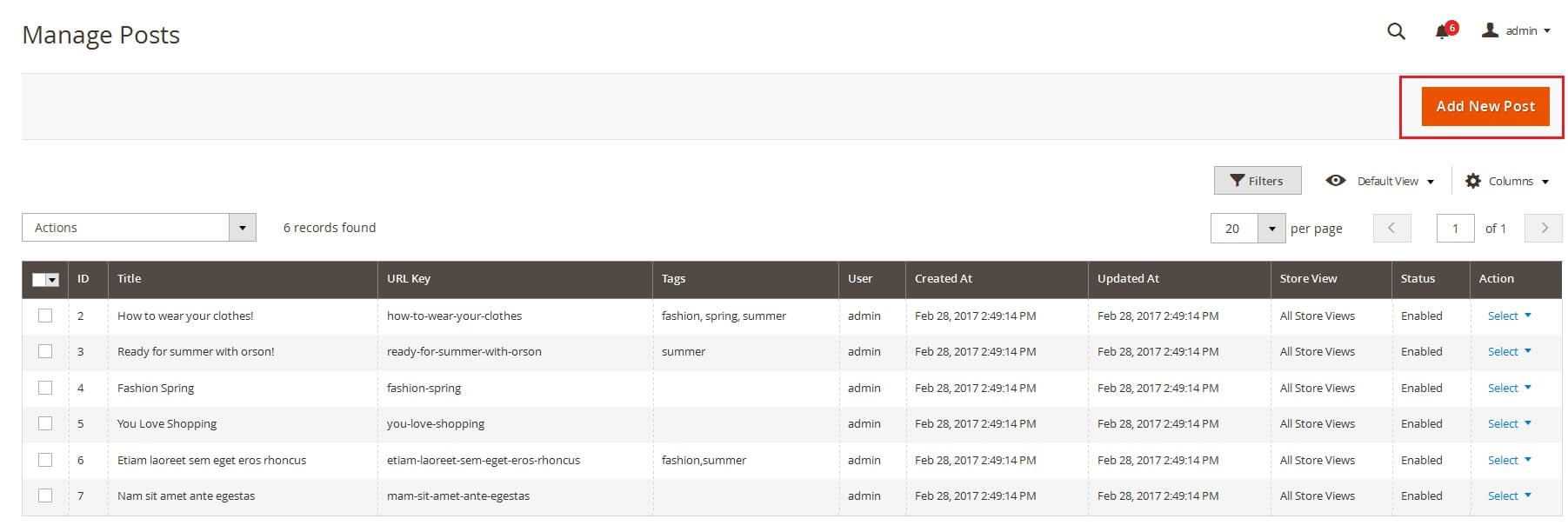
Input Post Information
- General Tab
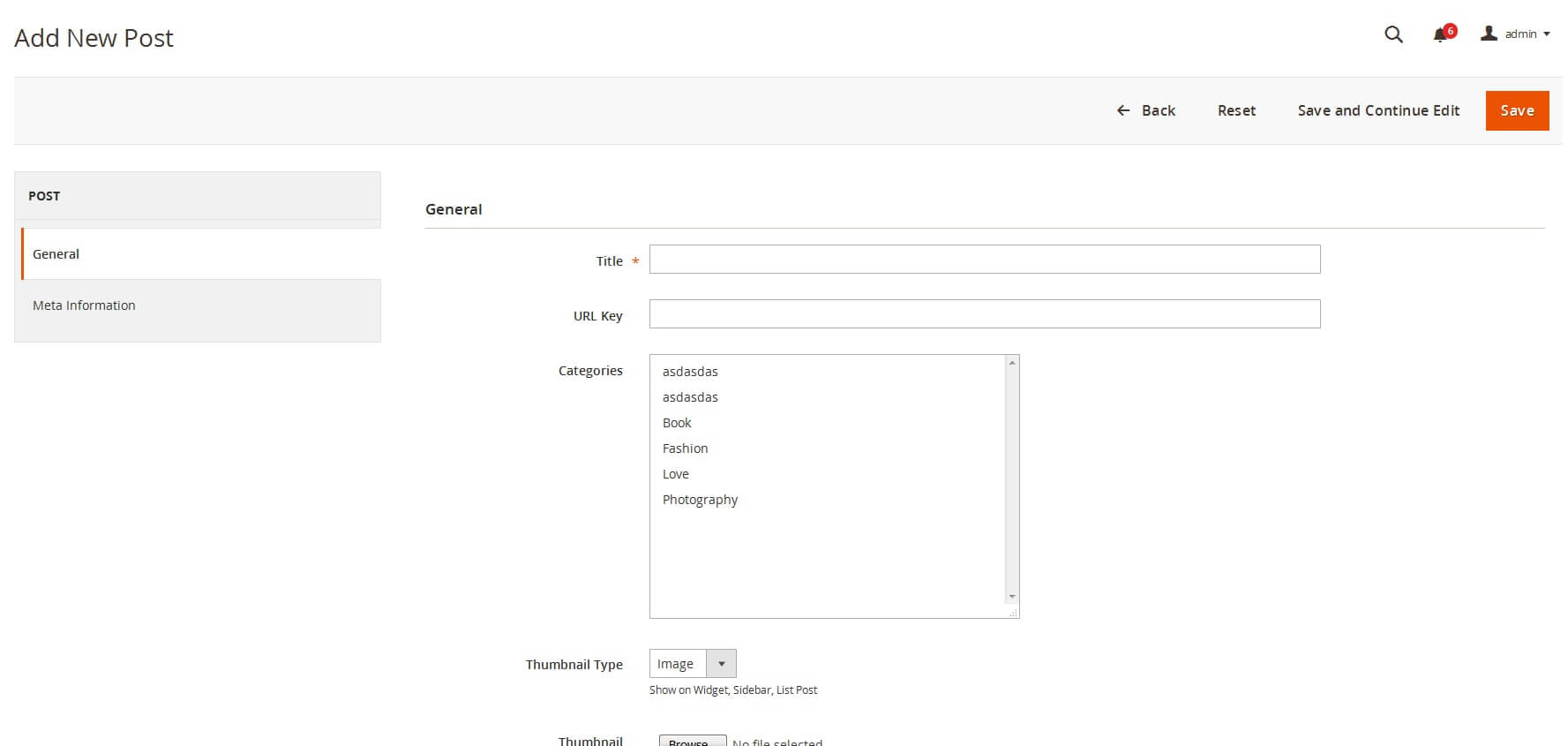
- Title: This blog name
- URL Key: You can config url key for this blog detail page. If blank this field, url key auto create from blog title.
- Thumbnail Type: You can use image or video for thumbnail blog. Thumbnail of blog can show on recent post sidebar, blog widget, blog list page.
- Thumbnail Type is Images
 Browse image from your computer to field Thumbnail
Browse image from your computer to field Thumbnail - Thumbnail Type is Video
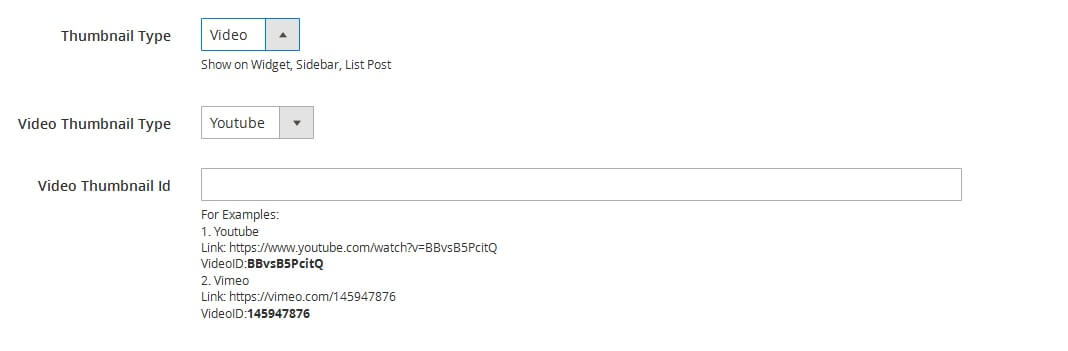
- Video Thumbnail Type: You can use Youtube or Vimeo video
- Video Thumbnail Id: Input video id
- YoutubeLink: https://www.youtube.com/watch?v=BBvsB5PcitQVideoID: BBvsB5PcitQ
- VimeoLink: https://vimeo.com/145947876VideoID: 145947876
- Thumbnail Type is Images
- Image Type: You can use image or video for base image/video blog. Base image/video of blog show on blog detail page.
- Image Type is Images
 Browse image from your computer to field Thumbnail
Browse image from your computer to field Thumbnail - ThumImagebnail Type is Video
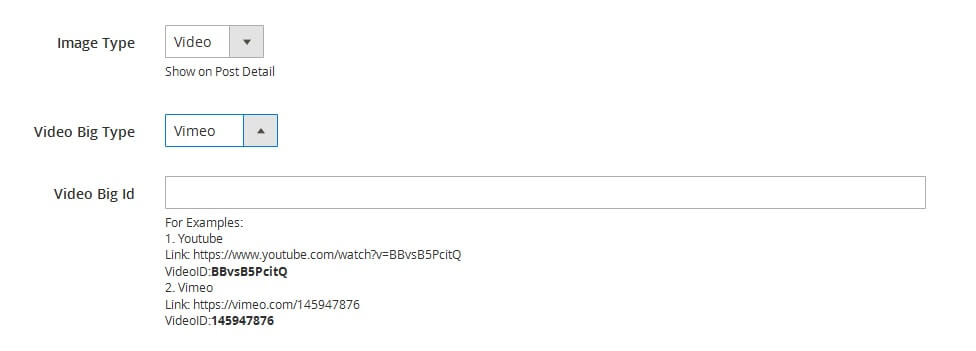
- Video Thumbnail Type: You can use Youtube or Vimeo video
- Video Thumbnail Id: Input video id
- YoutubeLink: https://www.youtube.com/watch?v=BBvsB5PcitQVideoID: BBvsB5PcitQ
- VimeoLink: https://vimeo.com/145947876VideoID: 145947876
- Image Type is Images
- Categories: Set parent categories for this blog.
- Short content: Short content of blog can show on blog widget, blog list page.
- Content: Content of blog can show on blog detail page.
- Store View: Store view to enable this blog category
- Status: Enabled or Disabled
- Tags: Use (,) to separate tags
- Meta Information Tab
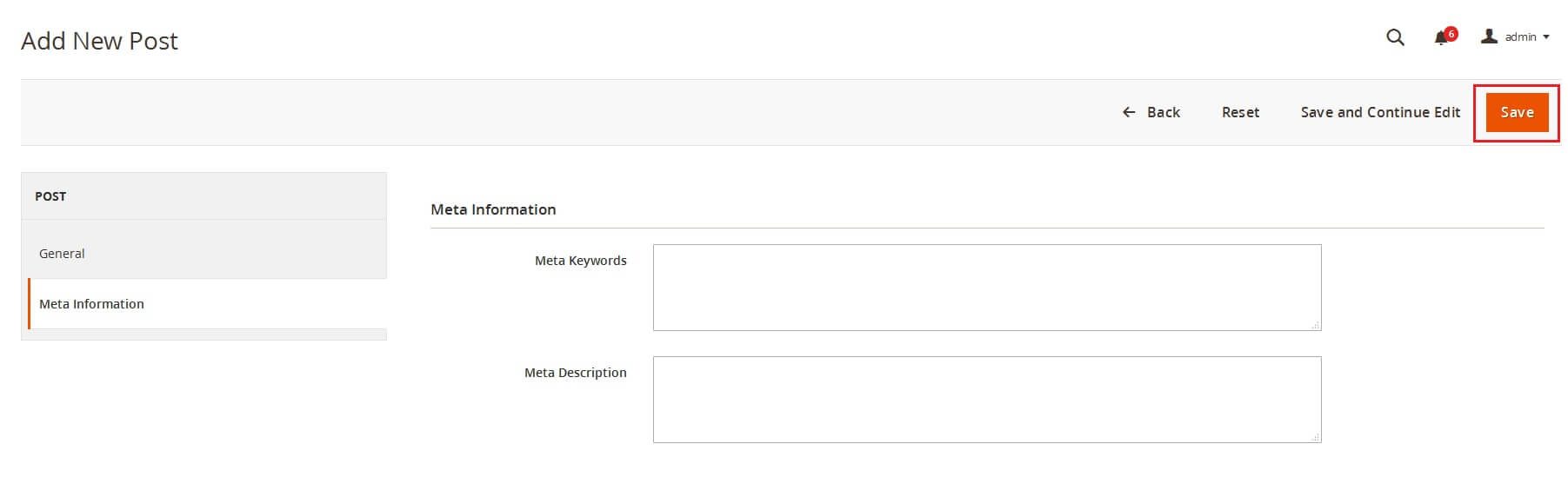 You can config Meta Keywords, Meta Description for this blog detail page.
You can config Meta Keywords, Meta Description for this blog detail page. - Click Save button to save this post.
MANAGE COMMENT BLOCK
Go to Admin -> MGS -> [Blog] Manage Comments
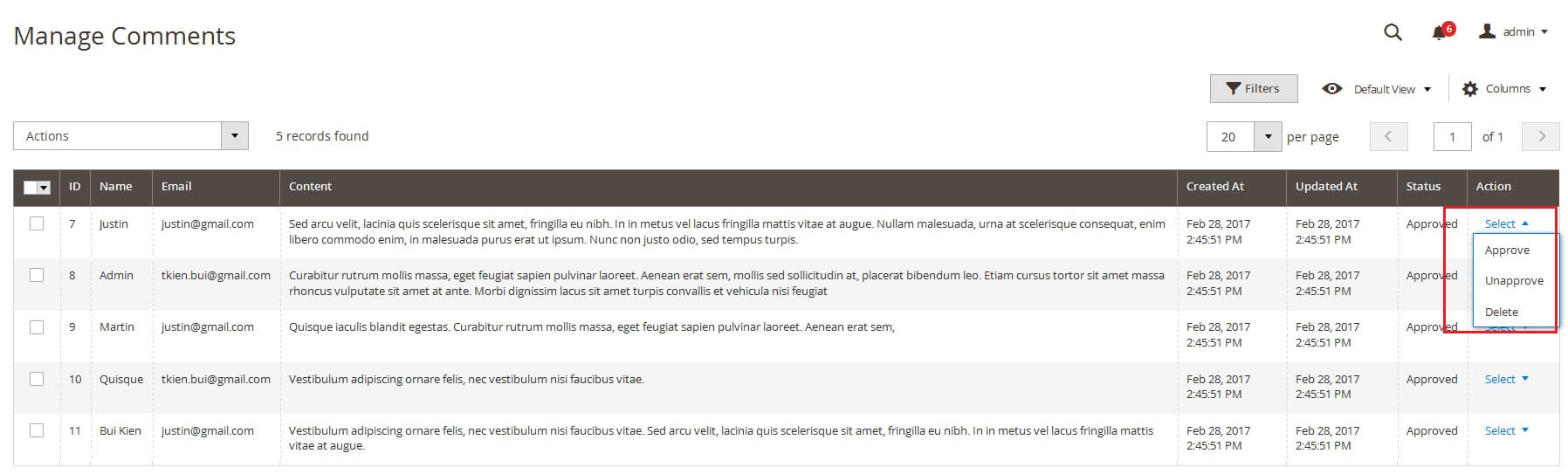
You can Approve, Unapprove, Delete customer comment on this page.

