ENABLE / DISABLE MODULE MGS_PROTABS
WHAT IS MGS_PROTABS
MGS_Protabs can help you manage tabs on product detail page
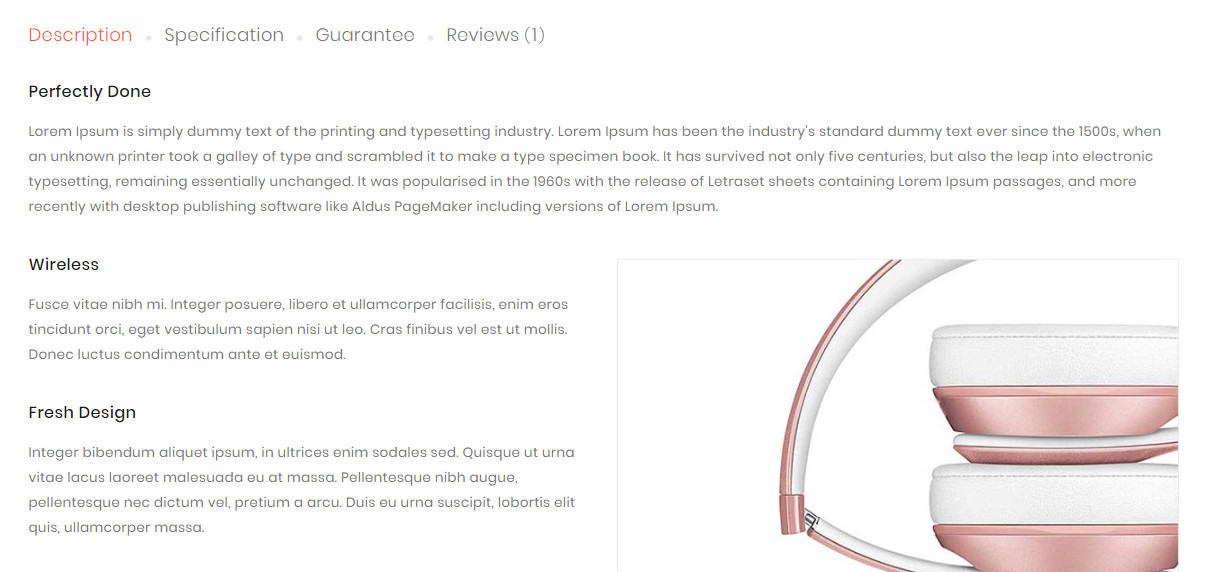
EDIT FILE CONFIG.PHP
Go to the root folder on your Web Server, open file config.php on path app/etc/config.php
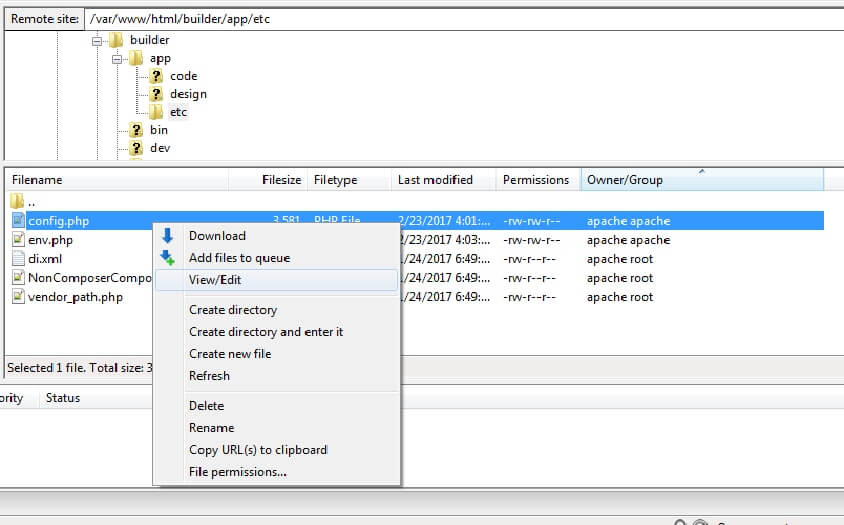
Find row 'MGS_Protabs' => 1, field. Edit row:
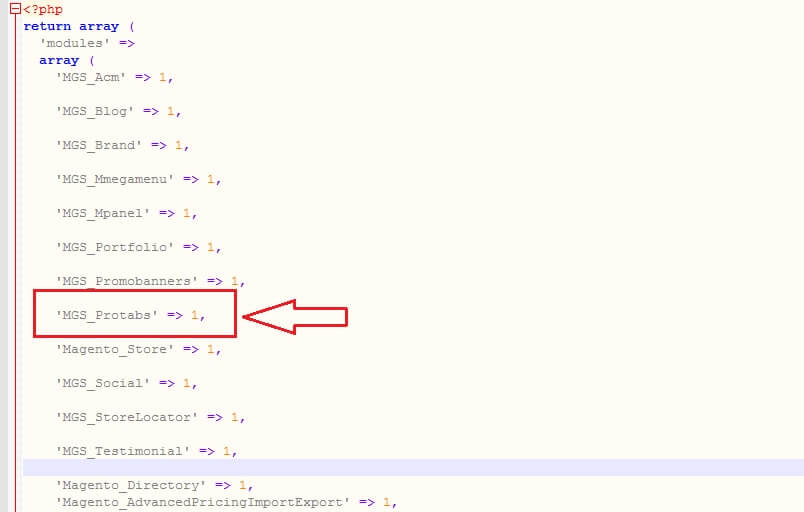
- ‘MGS_Protabs’ => 1: Enable module
- ‘MGS_Protabs’ => 0: Disable module
PROTABS CONFIG
Go to Admin -> MGS -> [Product tabs] Tabs Settings
To enable Product Tabs, on General panel, change value of field Is Enabled to Yes
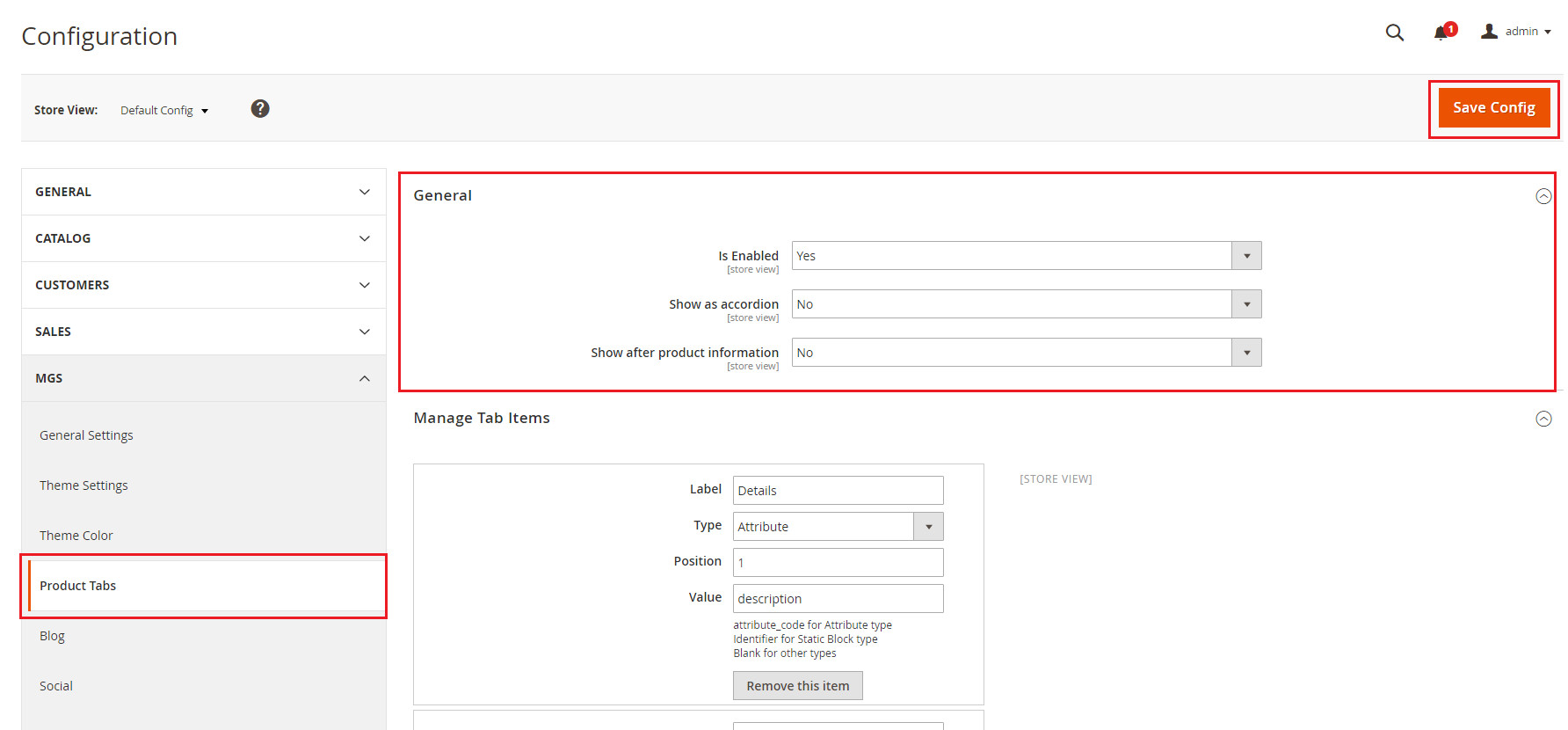
DEMO:
Default tab: “Show as accordion” is No
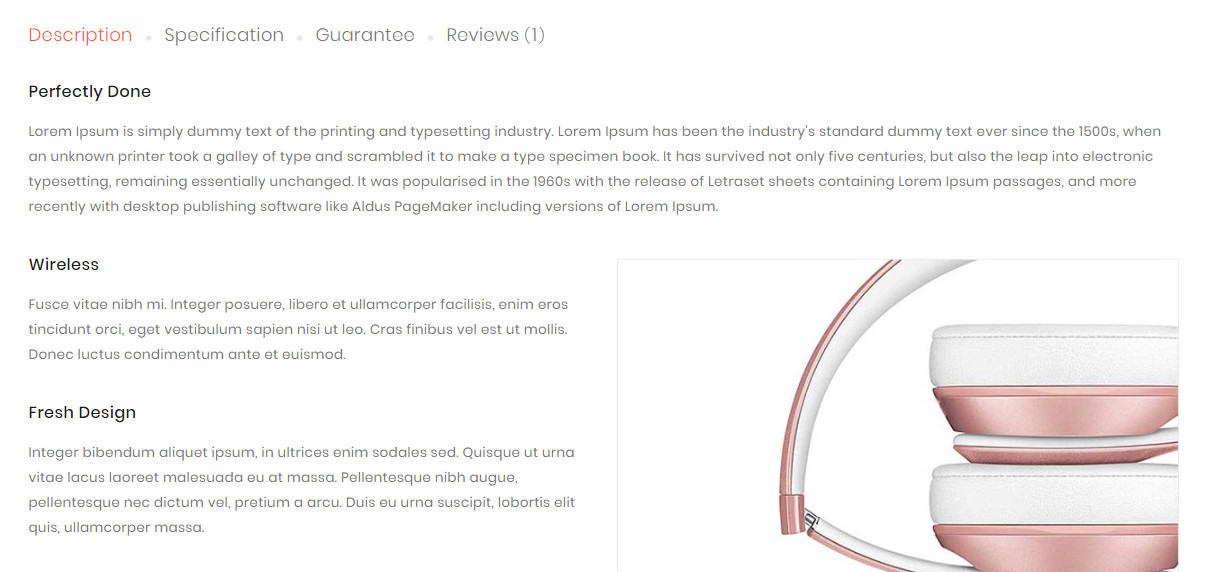
Accordion tab: “Show as accordion” is Yes
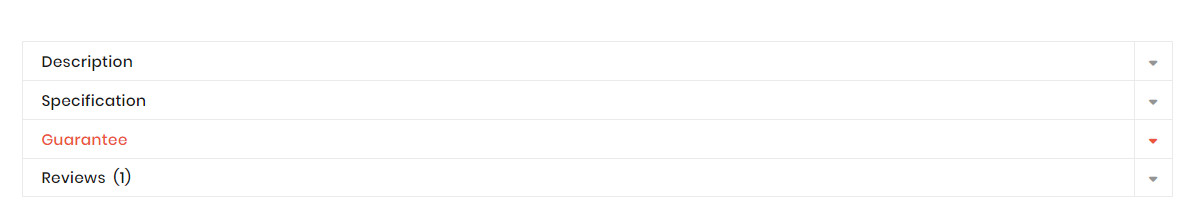
To add or remove tabs, config at Manage Tab Items
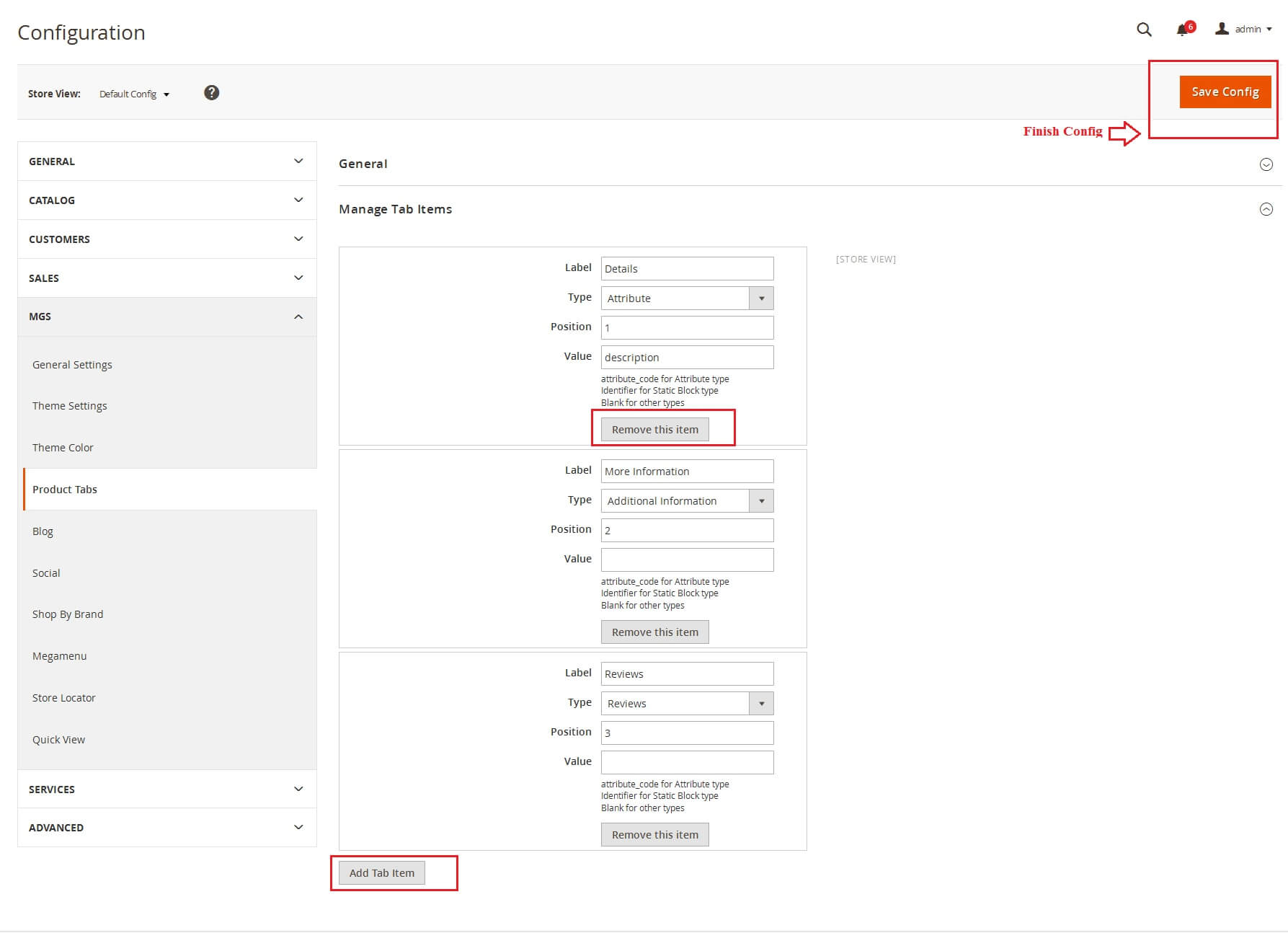
- Label: Title of tab
- Select type for tab: You can show tab content with: Attribute, Static Block, Additional Information, Reviews
- Position: config position of tab
- Value: attribute_code for Attribute type Identifier for Static Block type Blank for other types
- Remove this item: Remove this tab
- Add Tab Item: Create new tab
Click Save Config button to save config tab. Clear cache if you enable cache.

