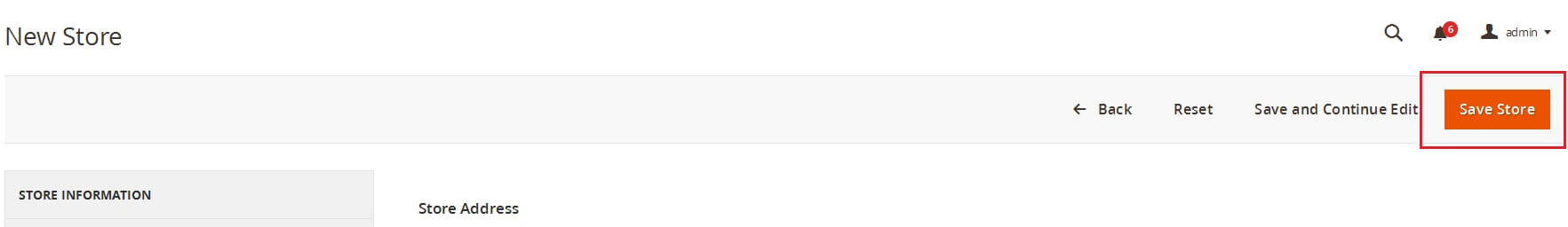ENABLE / DISABLE MODULE MGS_STORELOCATOR
EDIT FILE CONFIG.PHP
Go to the root folder on your Web Server, open file config.php on path app/etc/config.php
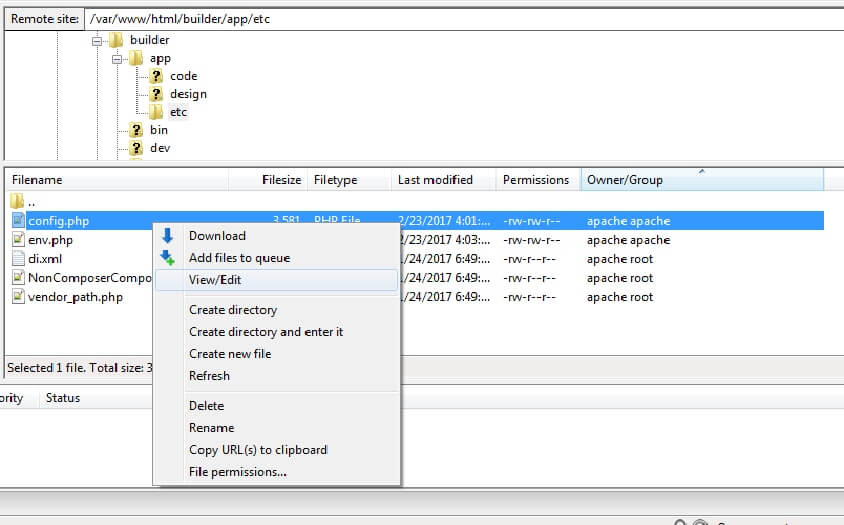
Find row 'MGS_StoreLocator' => 1, field. Edit row:
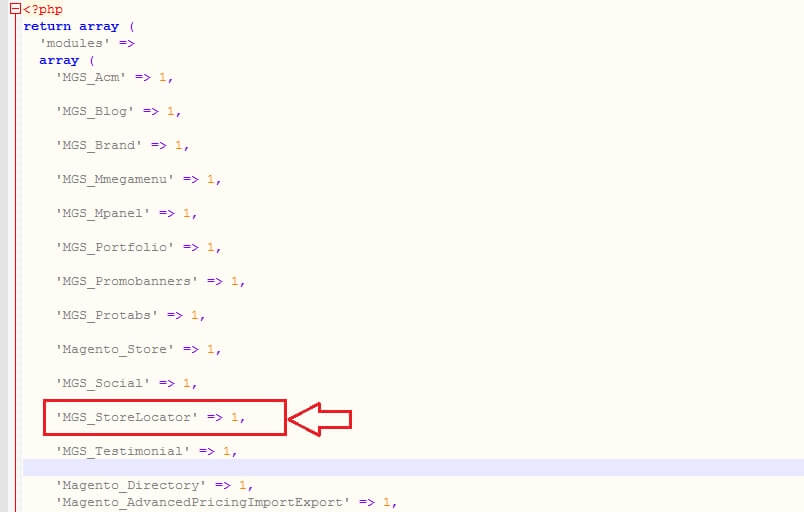
- ‘MGS_StoreLocator’ => 1: Enable module
- ‘MGS_StoreLocator’ => 0: Disable module
STORELOCATOR CONFIGURATION
Go to Admin -> Font-end Builder -> Socai, enter Google API Key
Important: You need use API key which paid money for Google
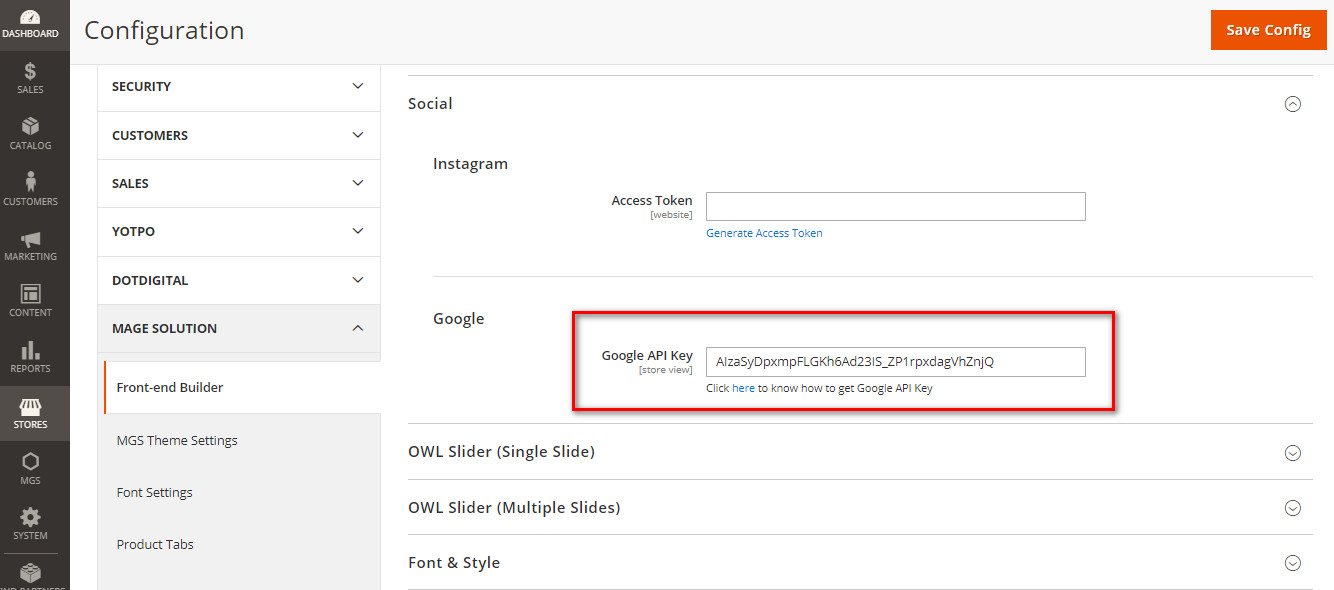
CREATE STORELOCATOR
Go to Admin -> MGS -> [Store Locator] Manage Stores.. Click Add New Store button.
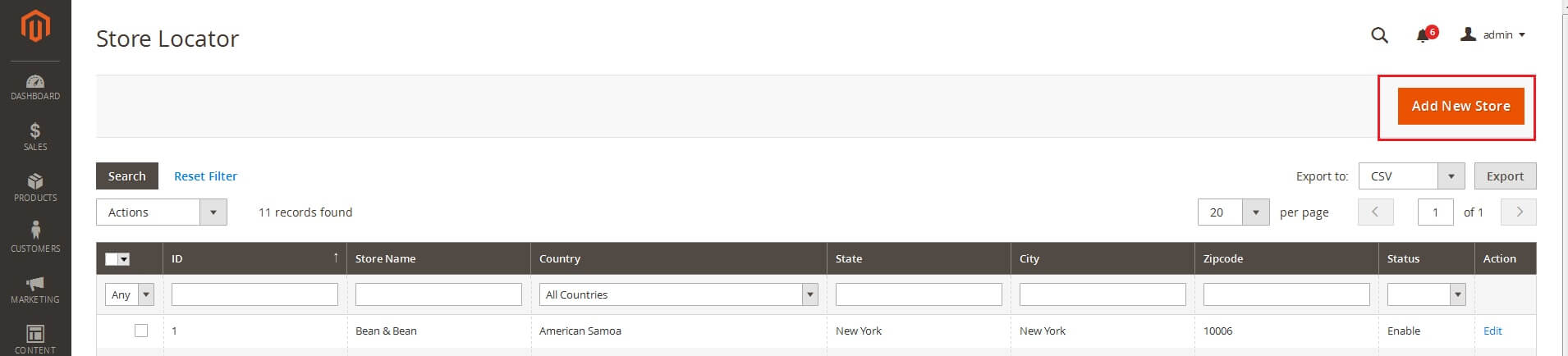
STORE INFORMATION
Input your store information
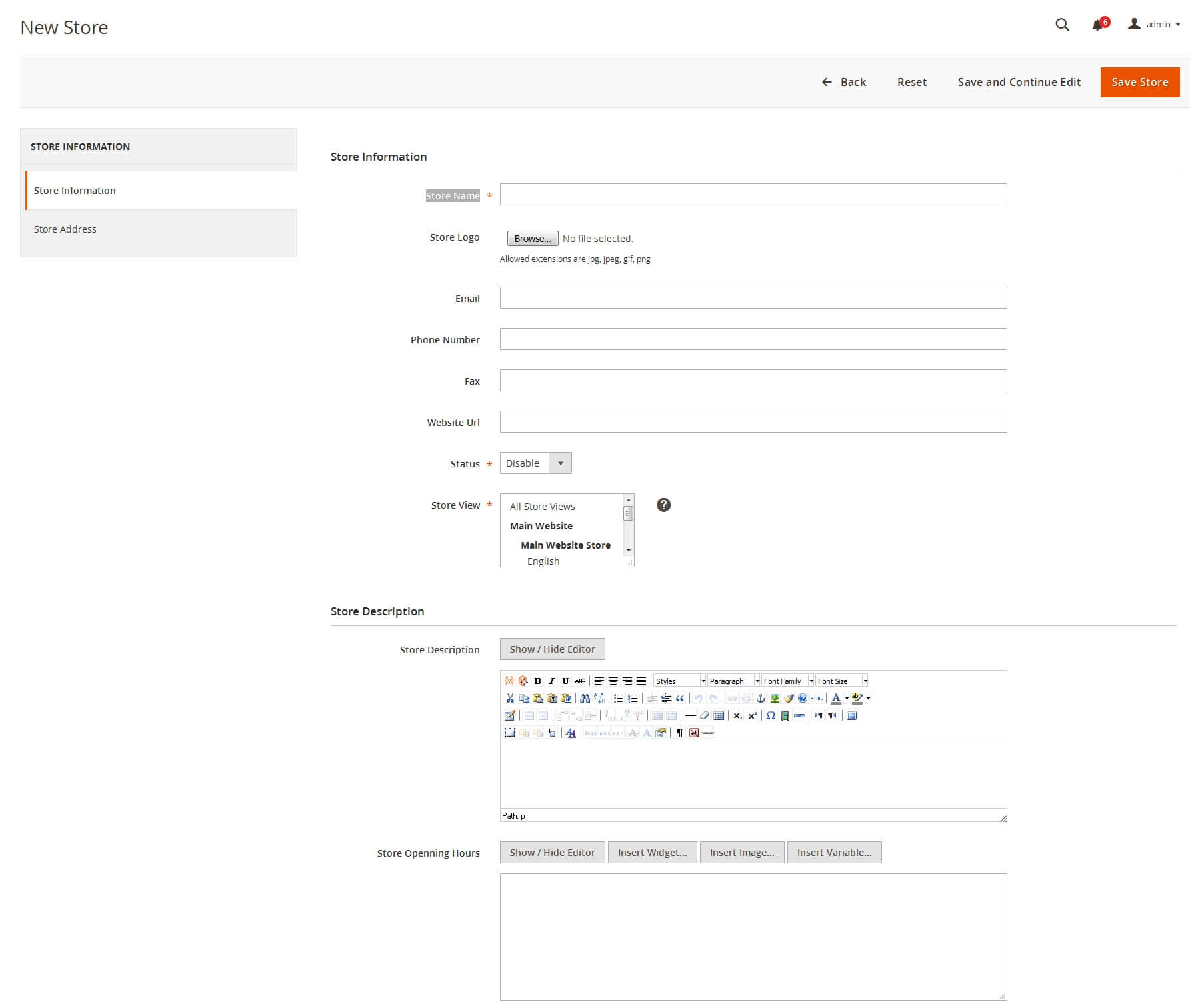
- Store Name
- Store Logo, Email, Phone Number, Fax, Website Url,Store Description, Store Openning Hours

- Status
- Store View (if you have multiple store view)
STORE ADDRESS
Input your store address to get map
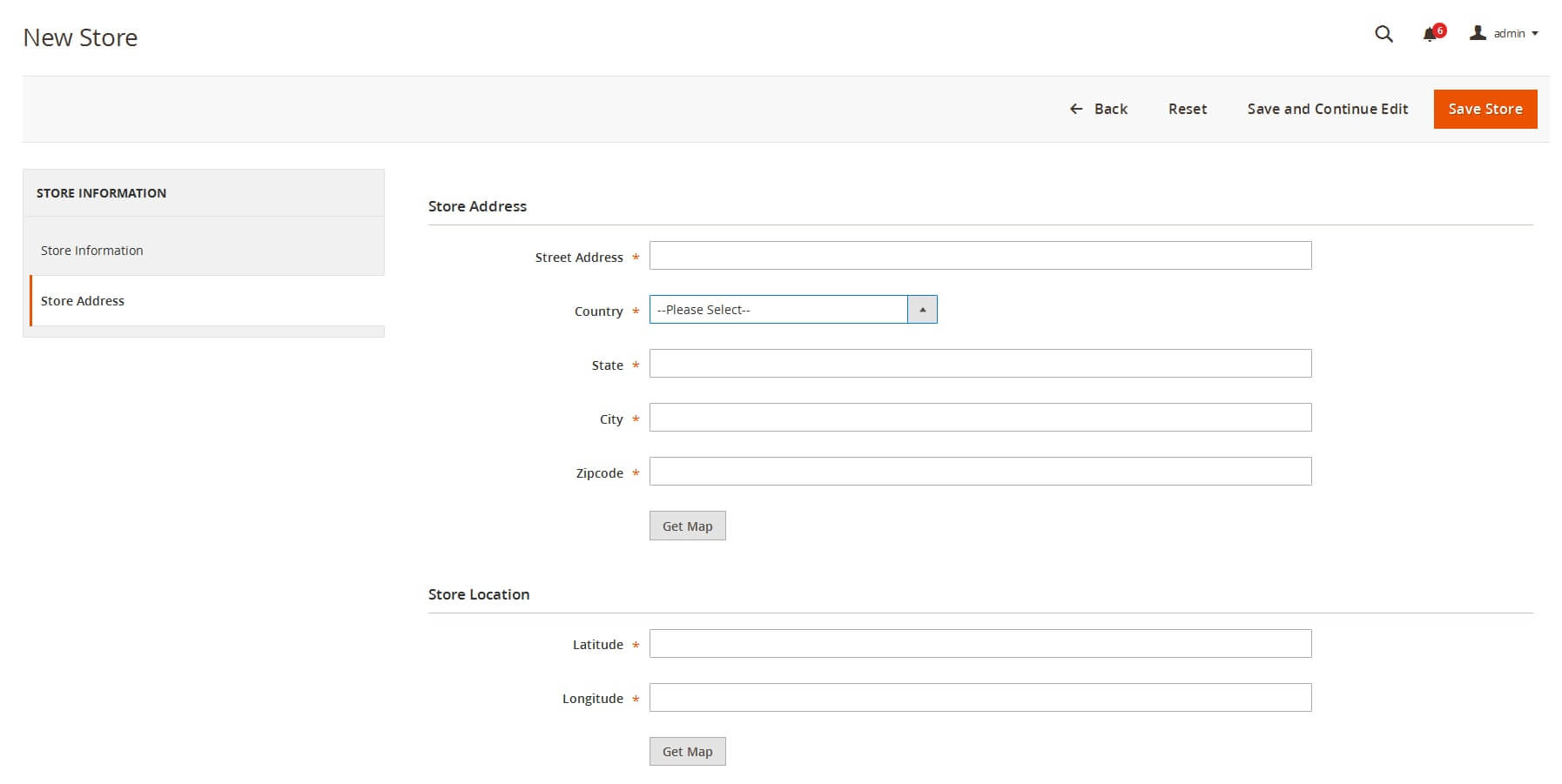
Input all field Street Address, Country, State, City, Zipcode. Click Get Map button to preview google map and auto render Latitude, Longitude.
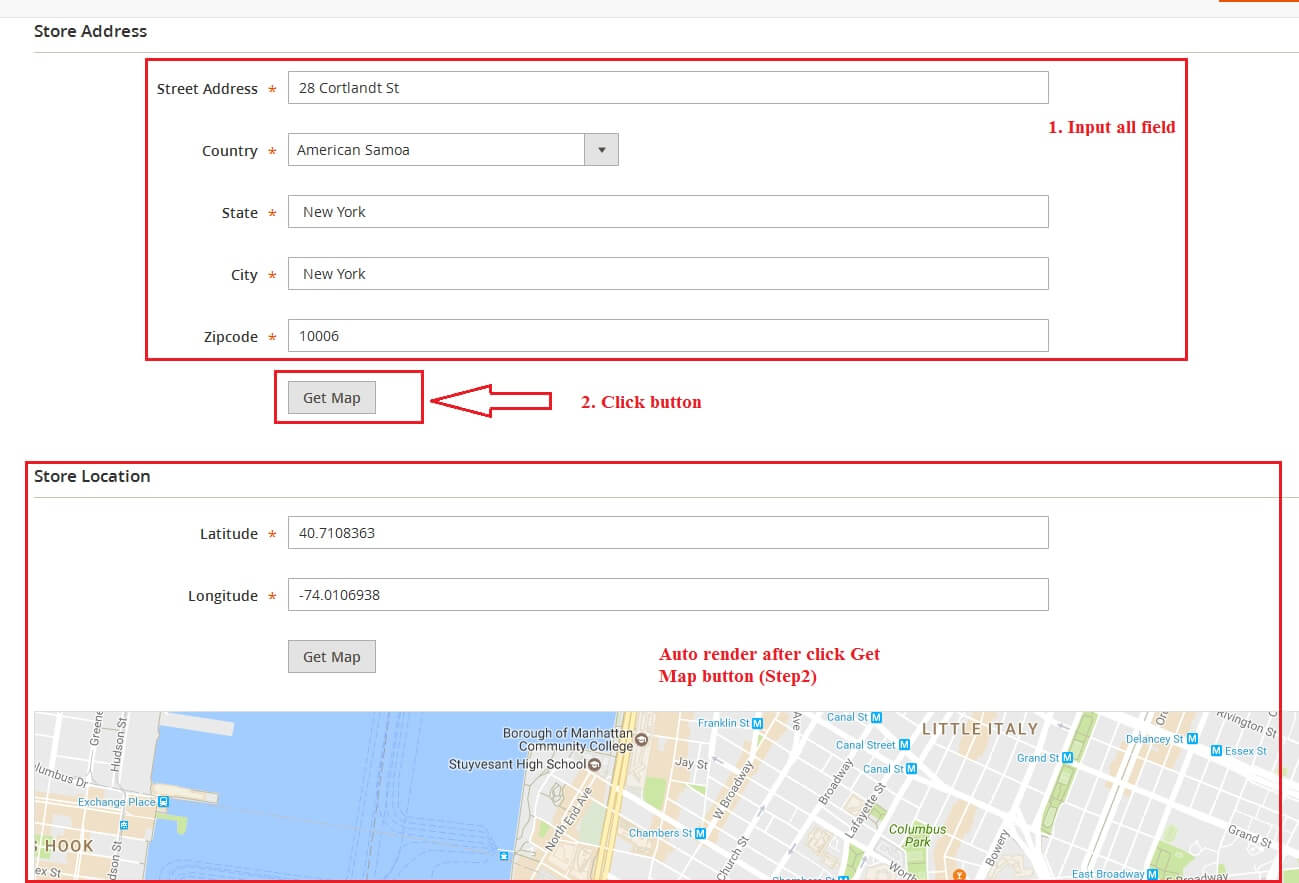
Click Save Store button to finish create new store locator