ENABLE / DISABLE MODULE MGS_TESTIMONIAL
EDIT FILE CONFIG.PHP
Go to the root folder on your Web Server, open file config.php on path app/etc/config.php
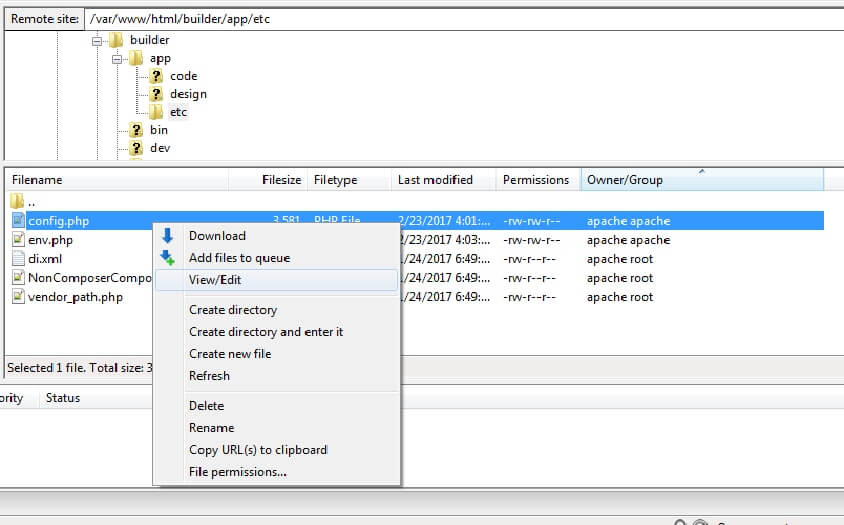
Find row 'MGS_Testimonial' => 1, field. Edit row:
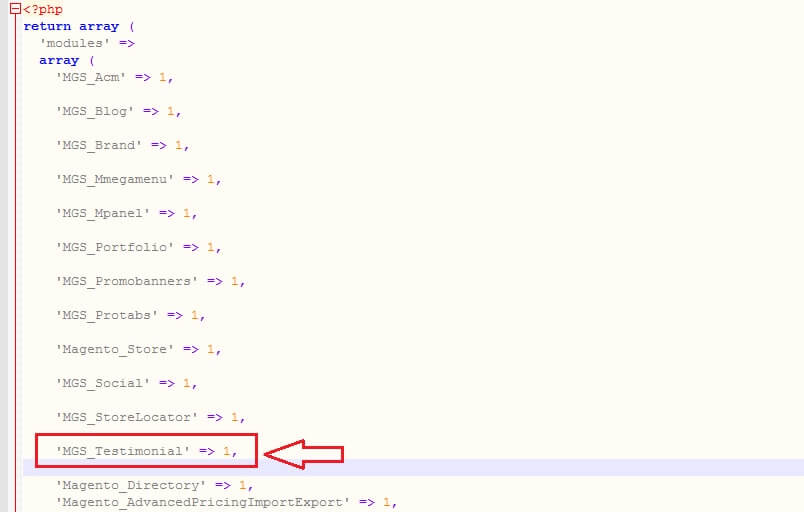
- ‘MGS_Testimonial’ => 1: Enable module
- ‘MGS_Testimonial’ => 0: Disable module
CREATE TESTIMONIAL
Go to MGS -> [Testimonial] Manage Items
Click Add Item button.
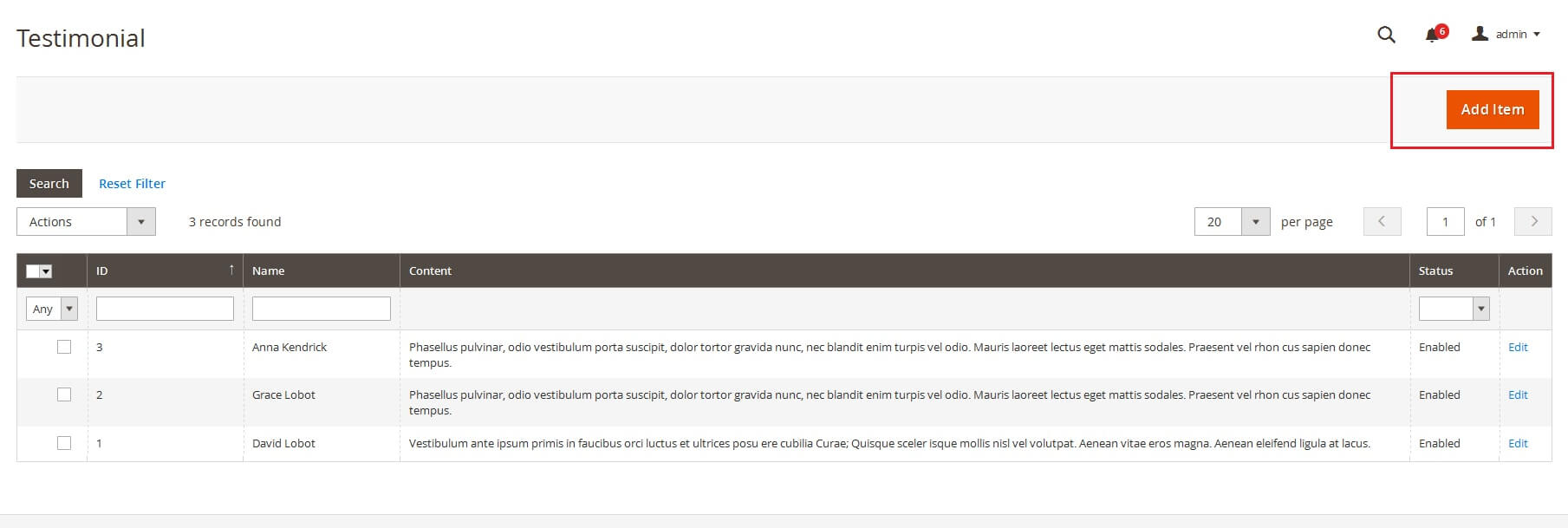
Input testimonial information
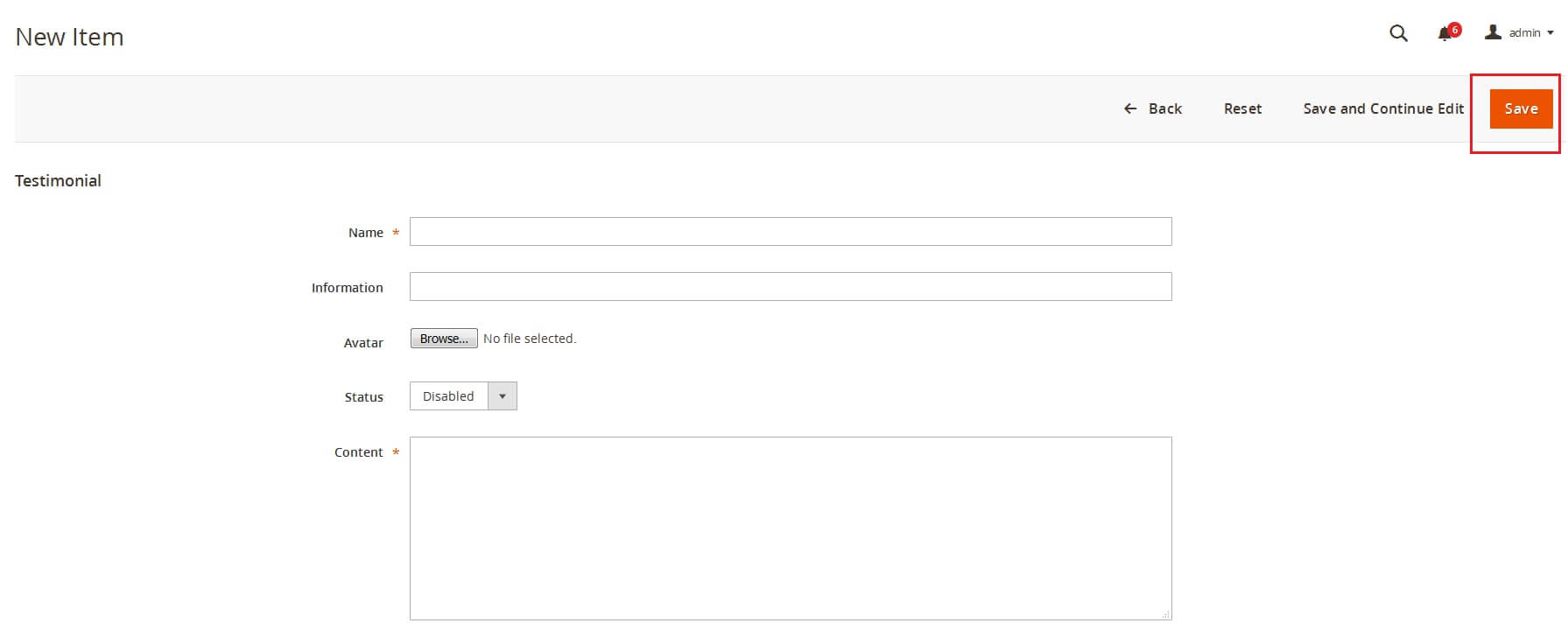
- Name
- Information
- Avatar
- Status
- Content

Click Save button to save testimonial item.

