CUSTOM FONT FAMILY
Go to Admin -> MGS -> Font Settings [Custom Font Family]
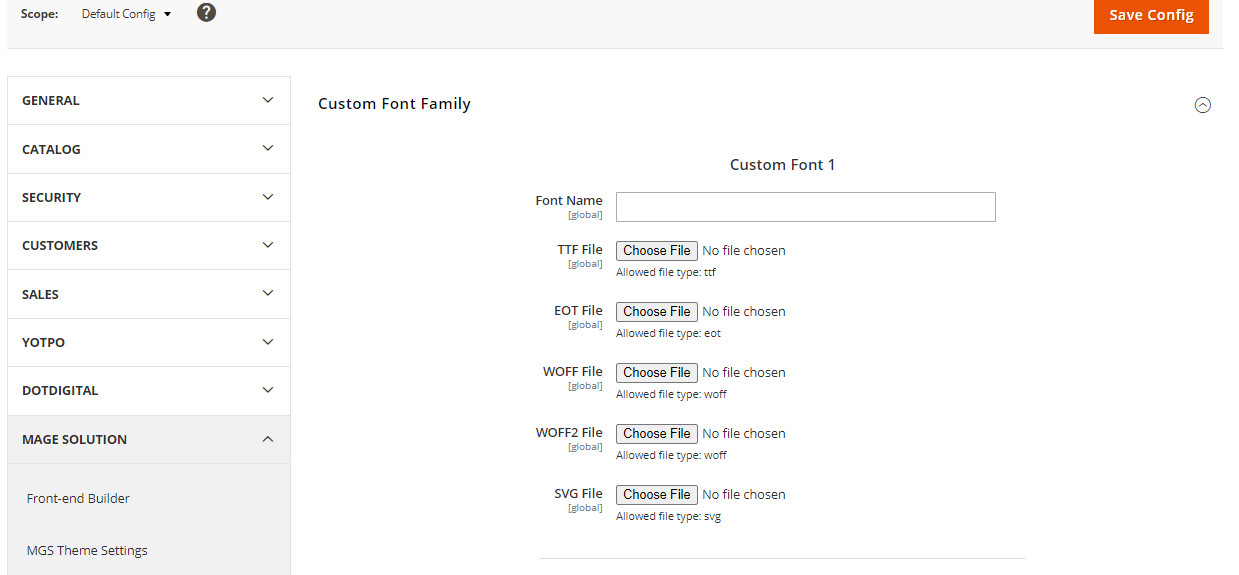
You can add a custom font by enter Font Name and upload TTF, EOT, WOFF, WOFF2, SVG file
FONT SETTINGS
Go to Admin -> MGS -> Font Settings [Font]
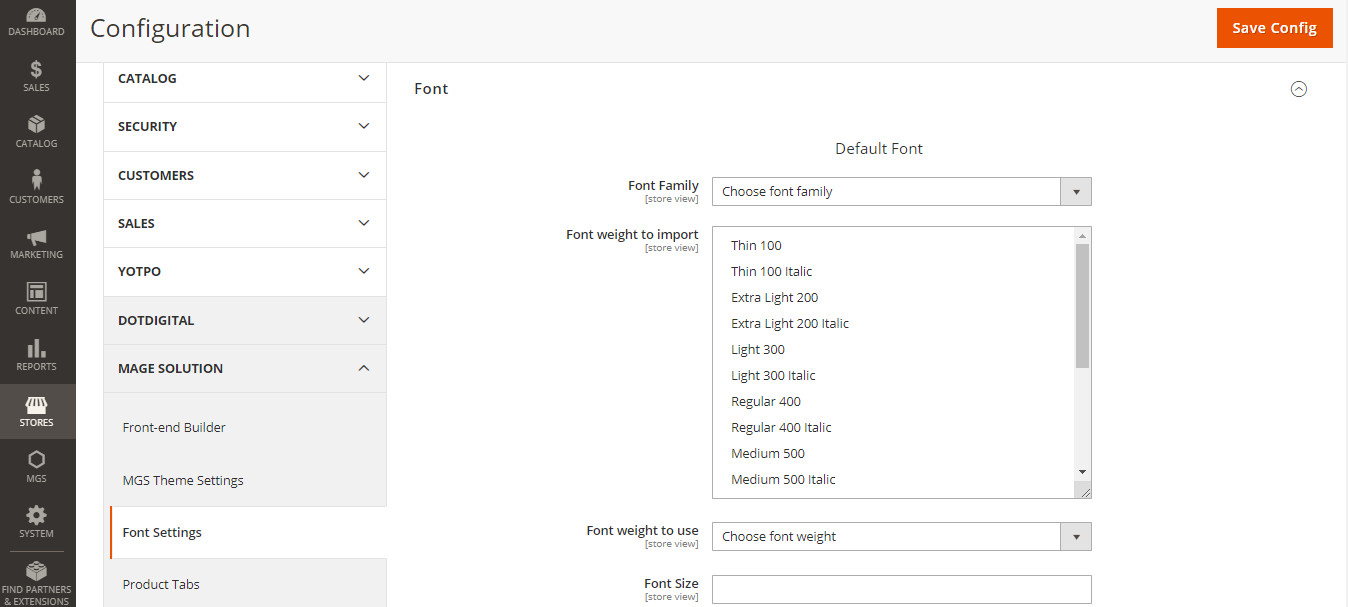
You can choose font-family, font-weight, font-size for Default font as well as heading, price, menu, button, or custom elements.

