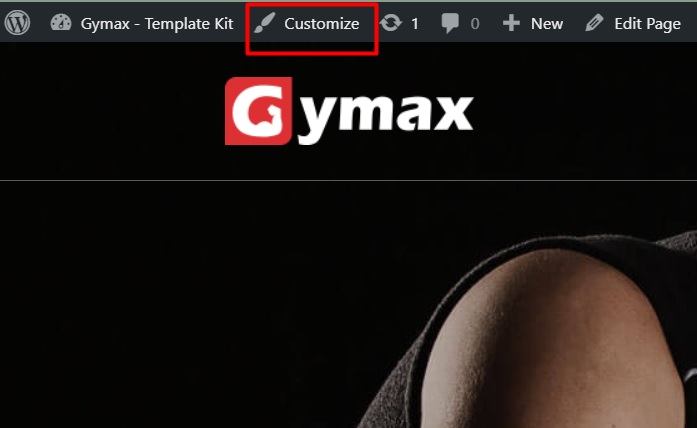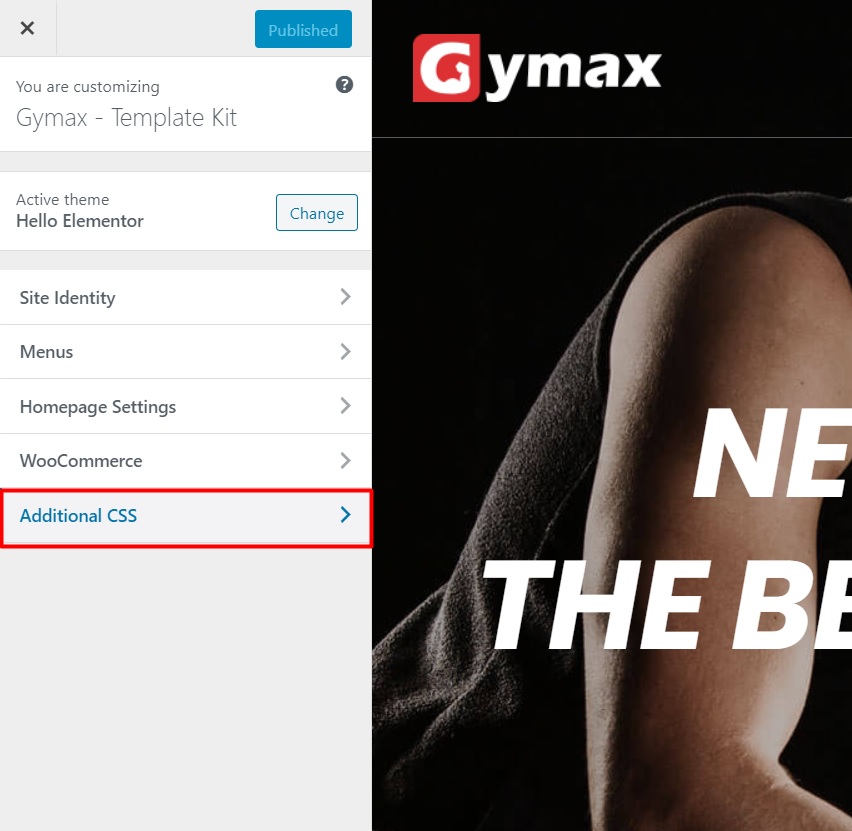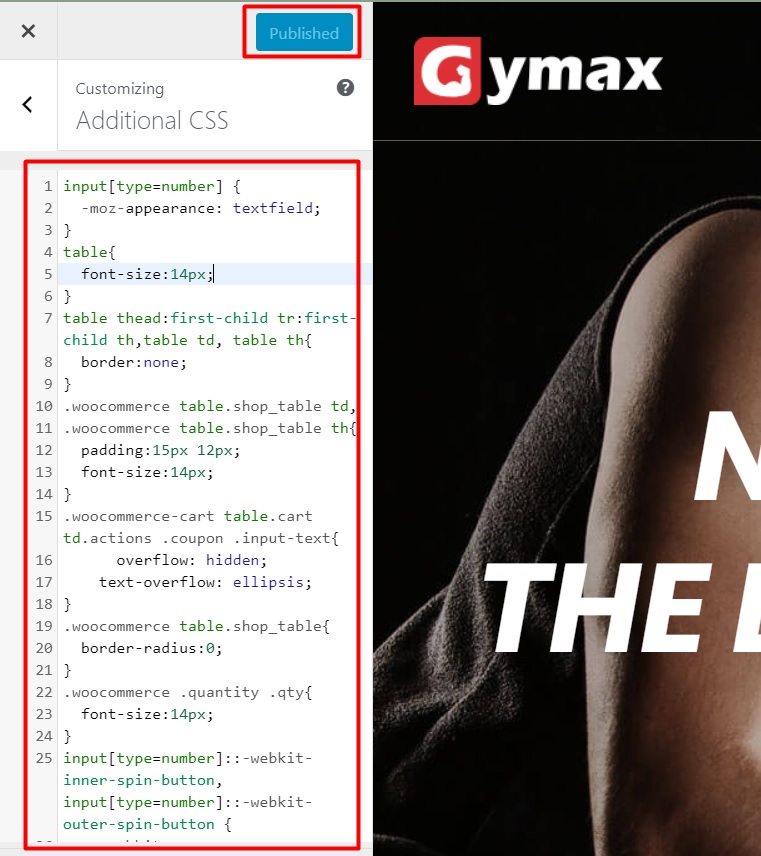In order to add a new theme to your WordPress installation, please follow these basic steps:
- Download the zip package of the theme in ThemeForest
- Install “hello themes” and plugins, then activate them:
- Install the Hello Theme.
- Install Elementor (Elementor pro) plugin.
- Install “Template Kit Import” plugin.
- Open WordPress admin panel (e.g www.your_domain.com/wp-admin/) and go to Tools > Template Kit on admin sidebar and click ” Upload Template Kit Zip File” button.
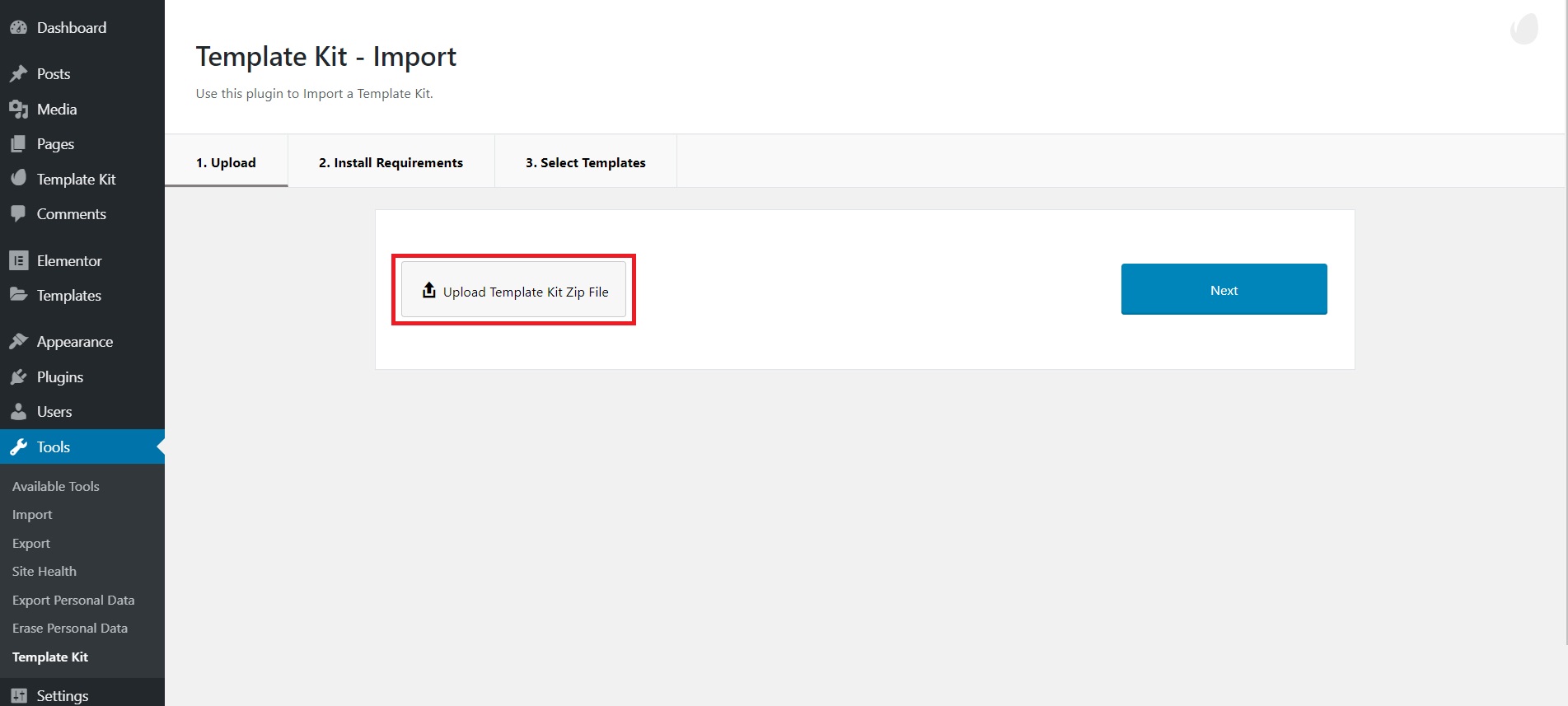
- Upload zip package of the template which you can find inside files folder and click ‘Next’ to install the template.
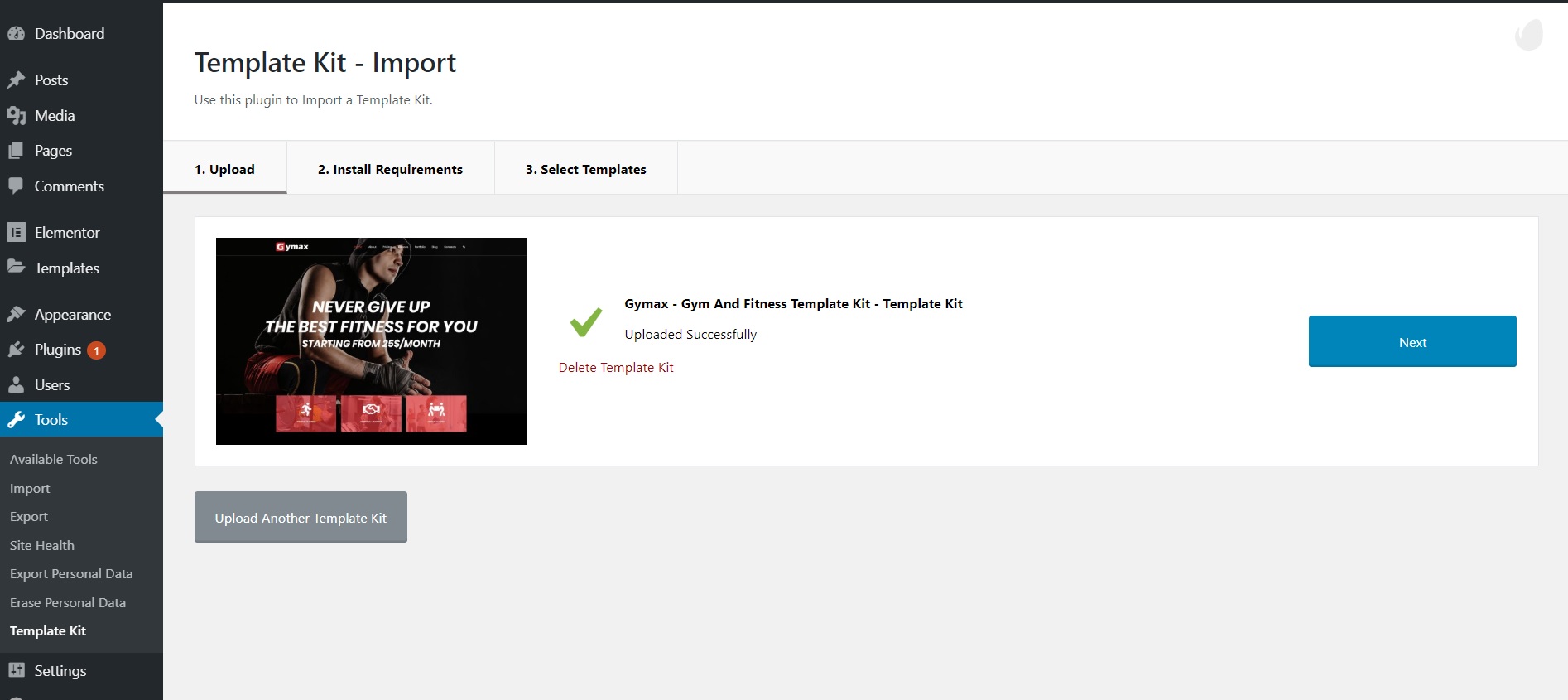
- Continue to click “next” to move to the next step( Install the theme and plugins as in step 2 already done ).
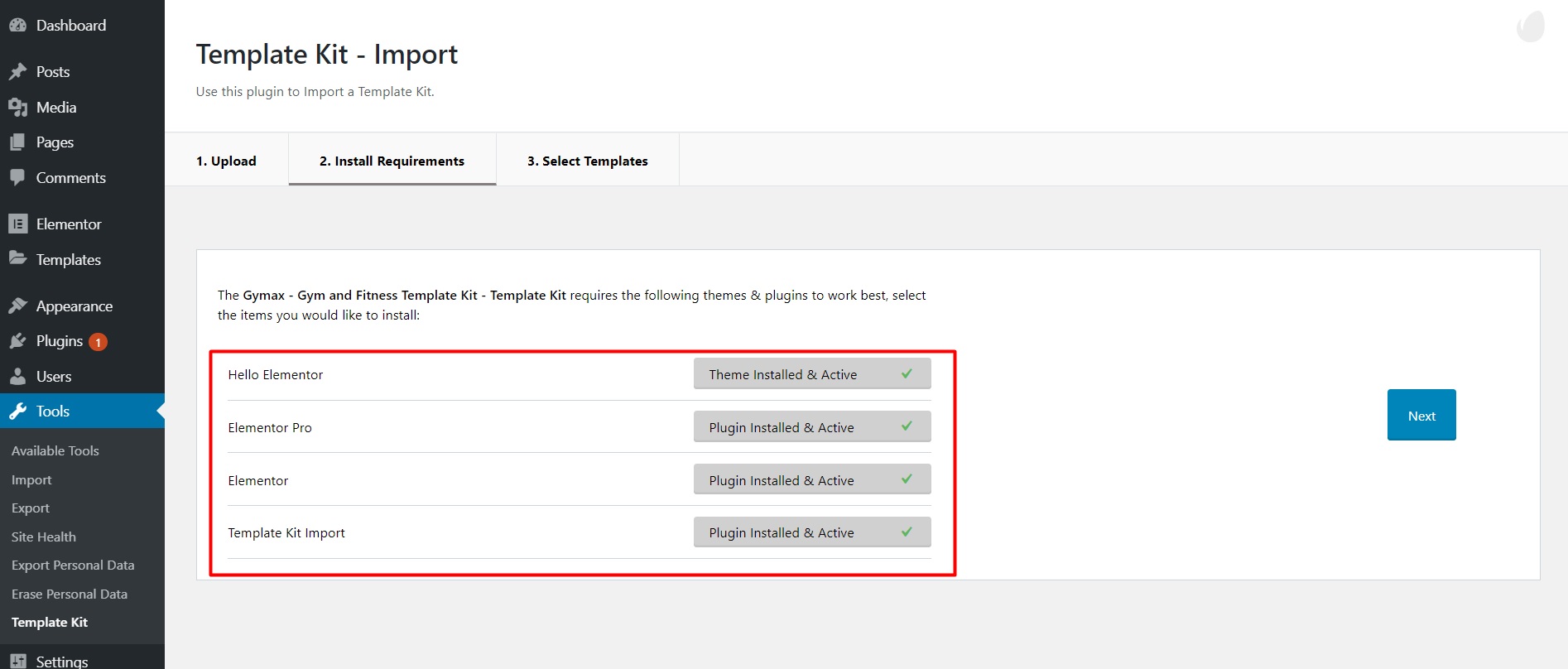
- Continue to click “next” to move to the next step.
Click the “Import to Element Library” button to begin the process of installing the templates. (We recommend all templates to get the same interface as our demo.)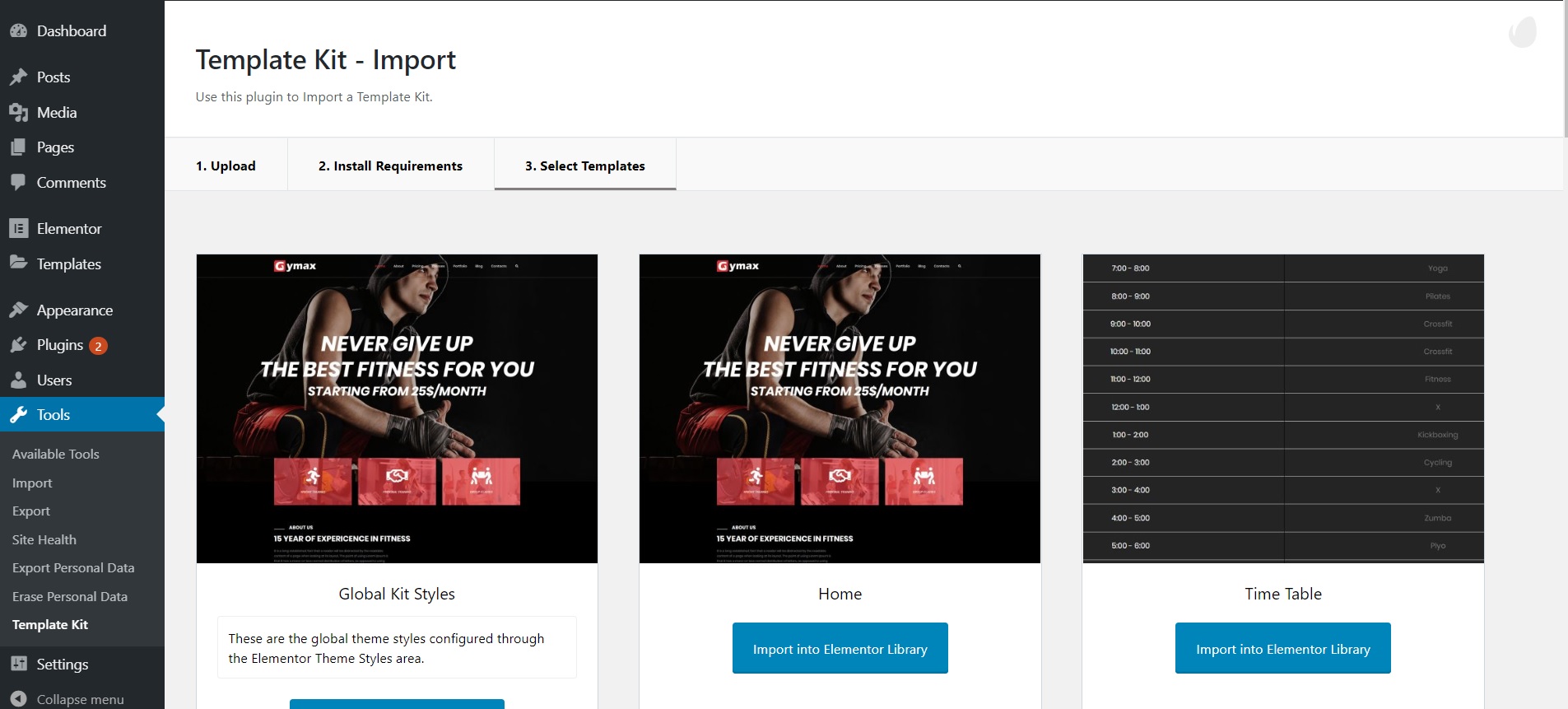
- After importing the demo is complete your go to Templates on admin sidebar. Here you will see the installed demos.
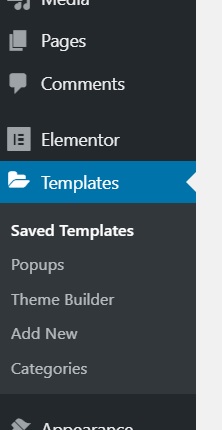
- Set up Header and Footer. Your go Theme Builder > Header(Footer). Link video.
The Header has 2 layers: 1 for the homepage and 1 for single posts(However Footer will be used for all).- Click “Add new”.
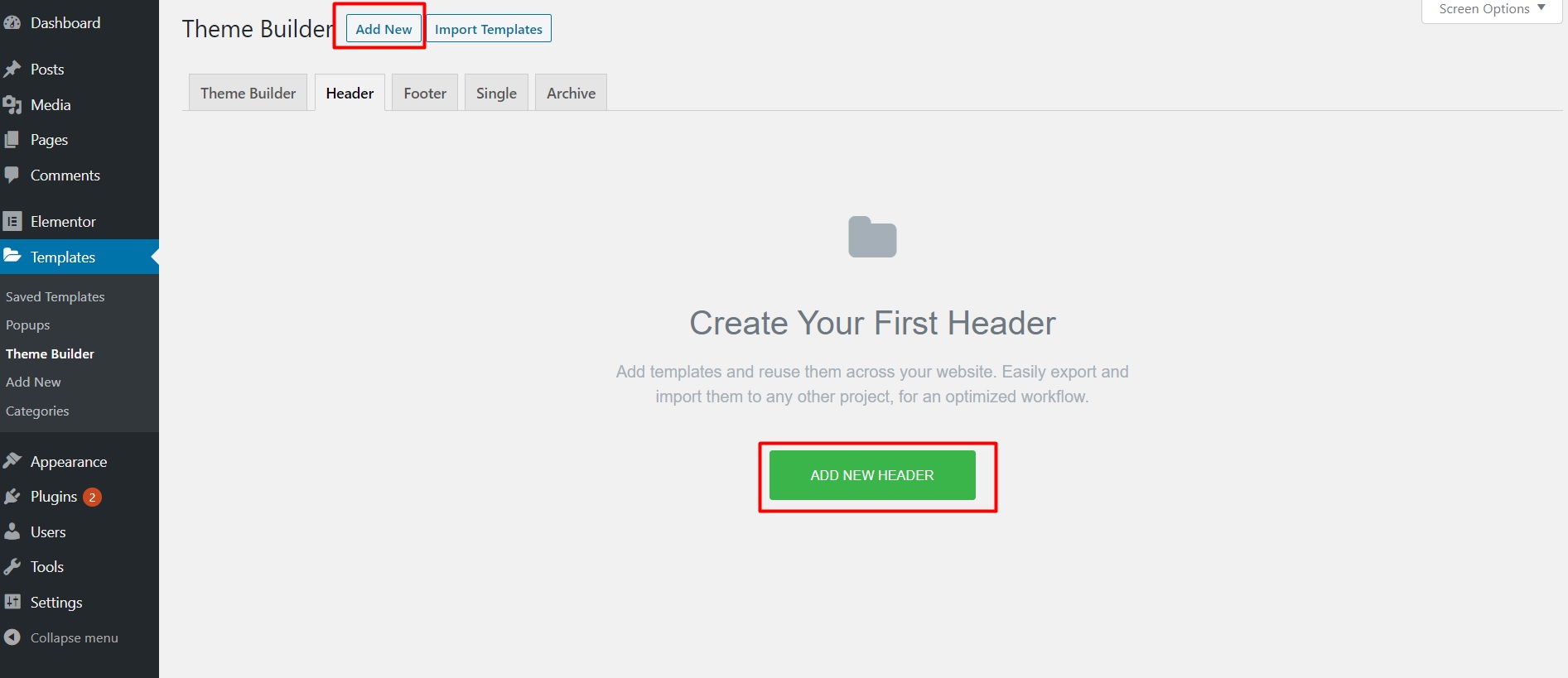
- Then select the types and name it “header”. Next click on the “Create template” button.
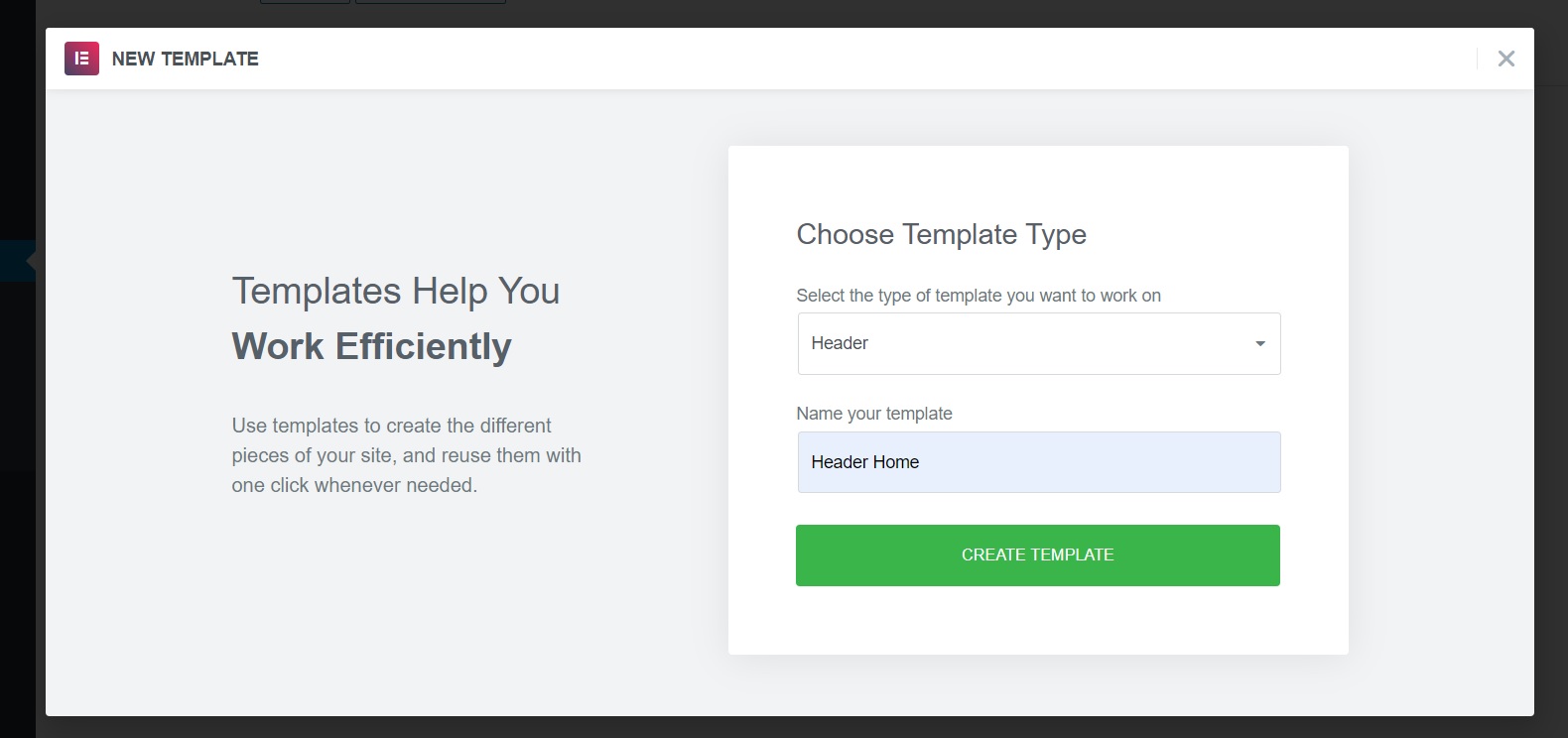
- In the next interface select “My template” then go to “Header Home” and click “Insert”.
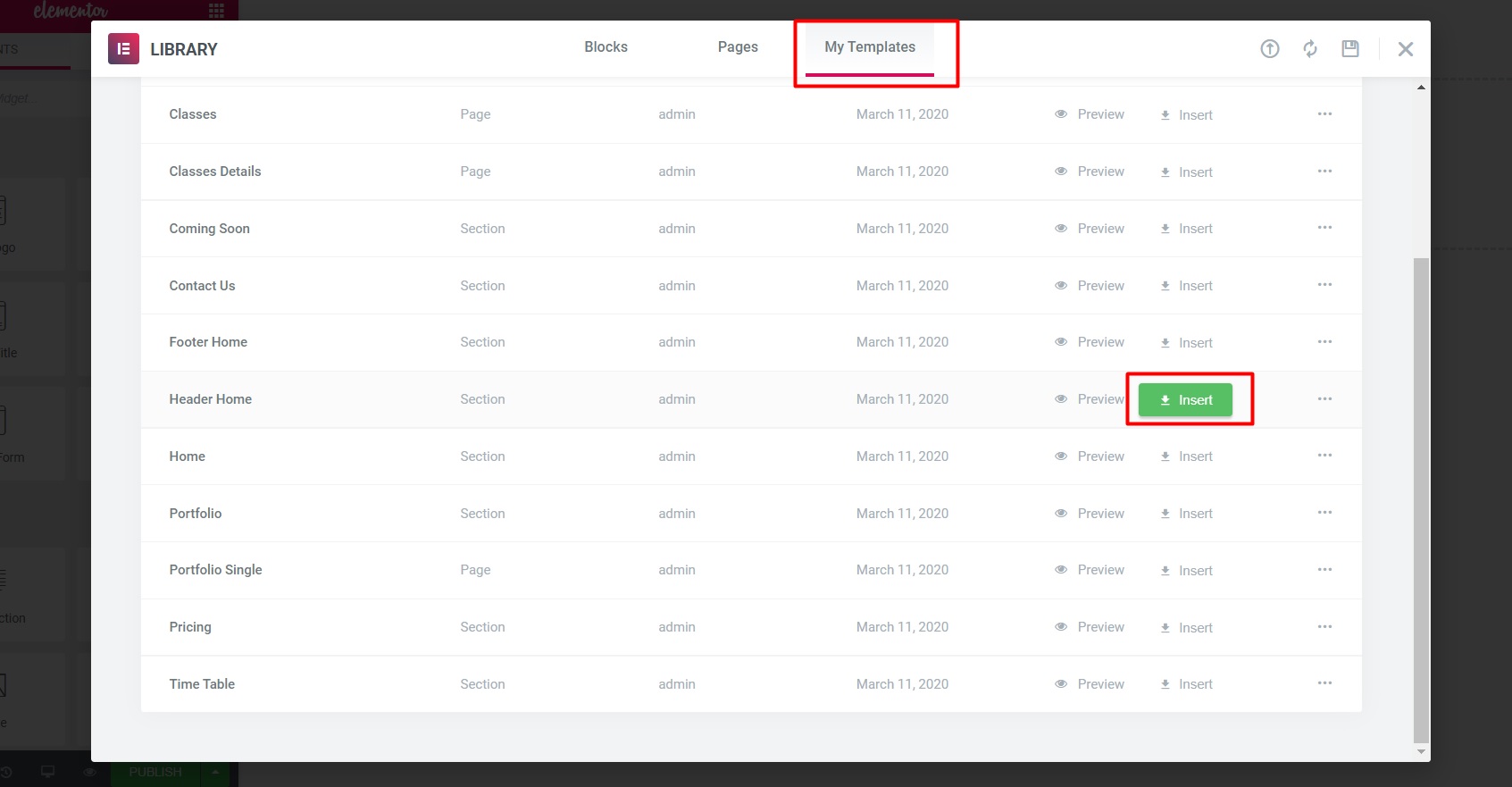
- Select “yes” to enter the form in the Header content.
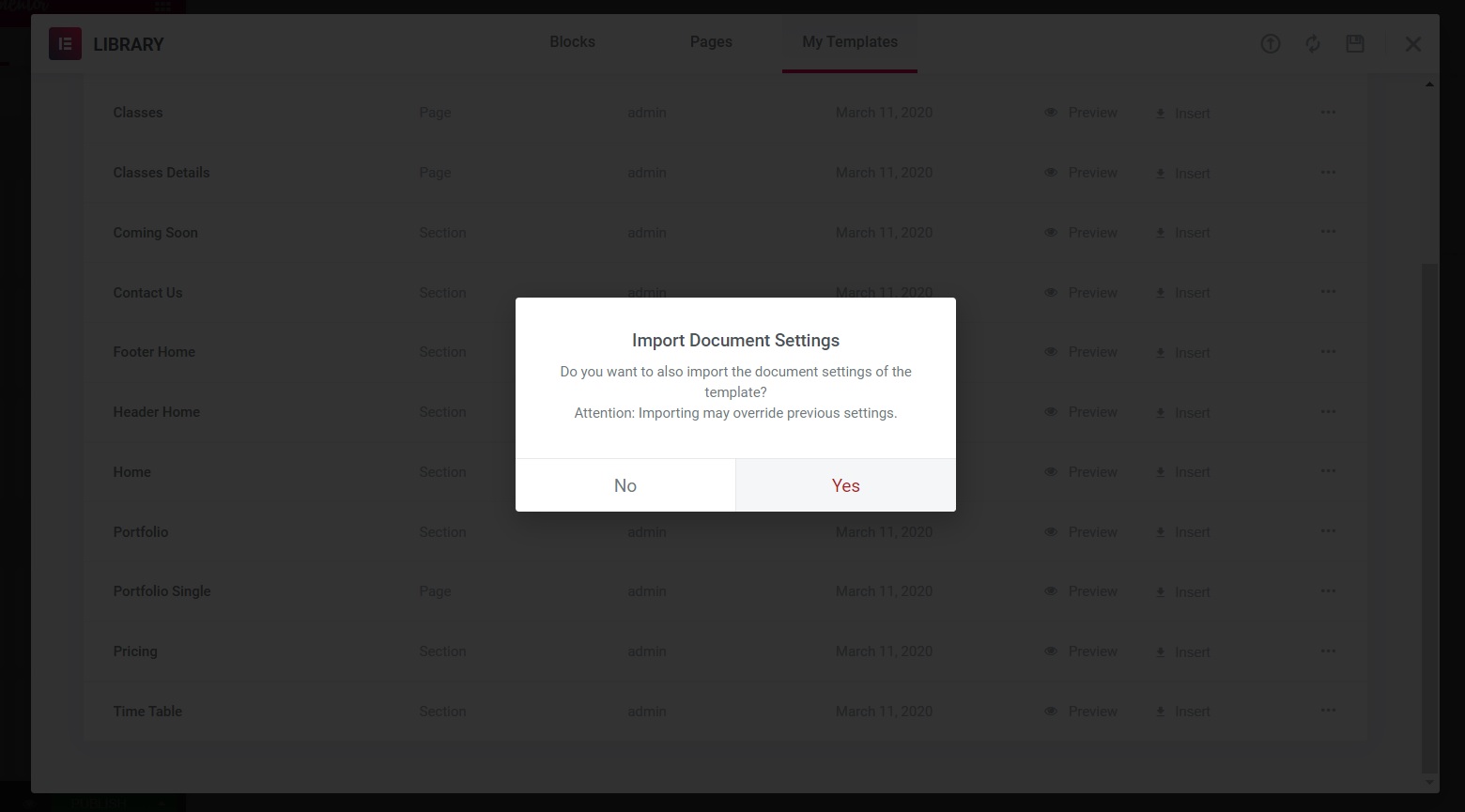
- Click “yes” then click “Save & Close”.
Header homepage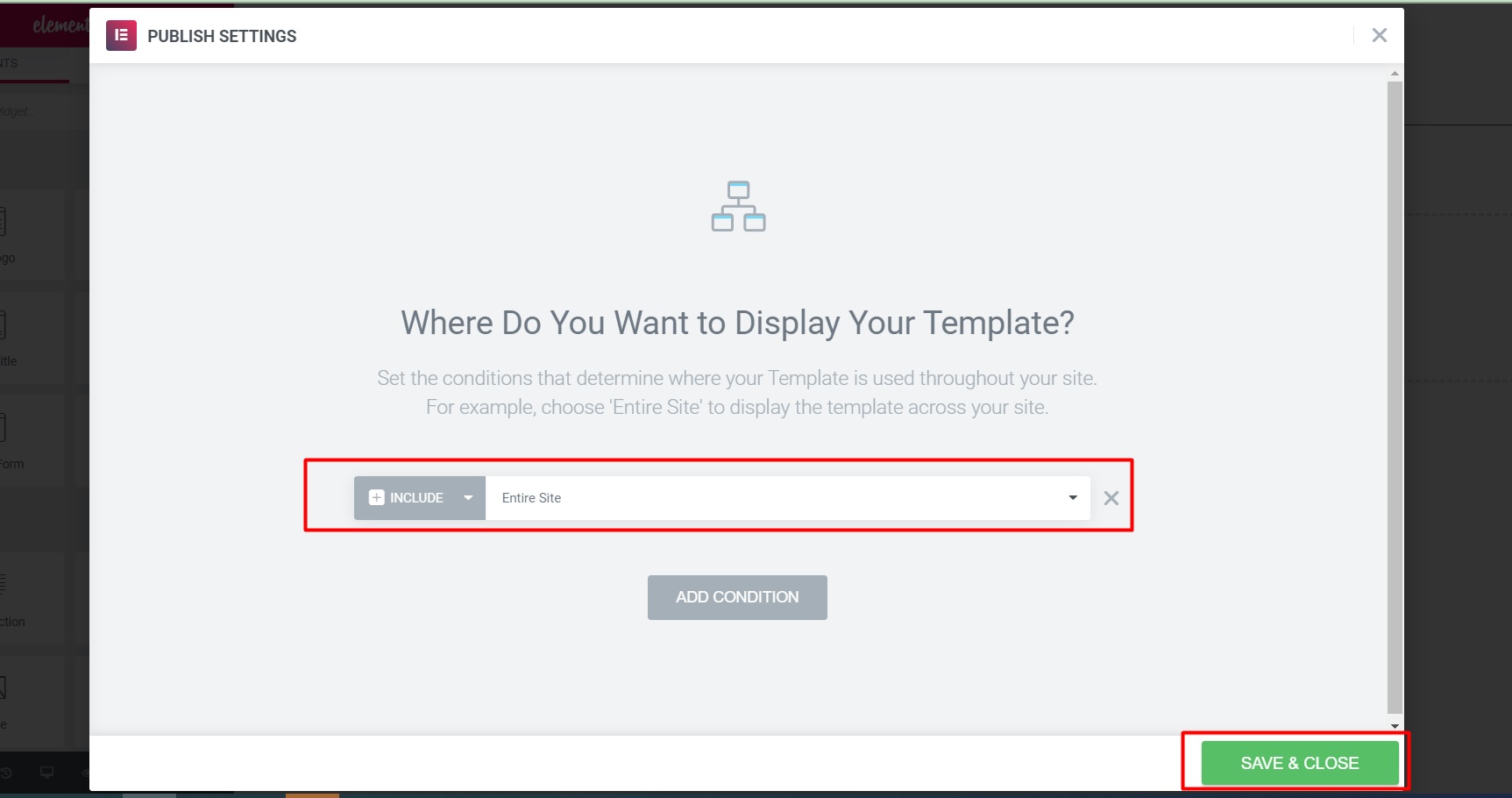
Header post single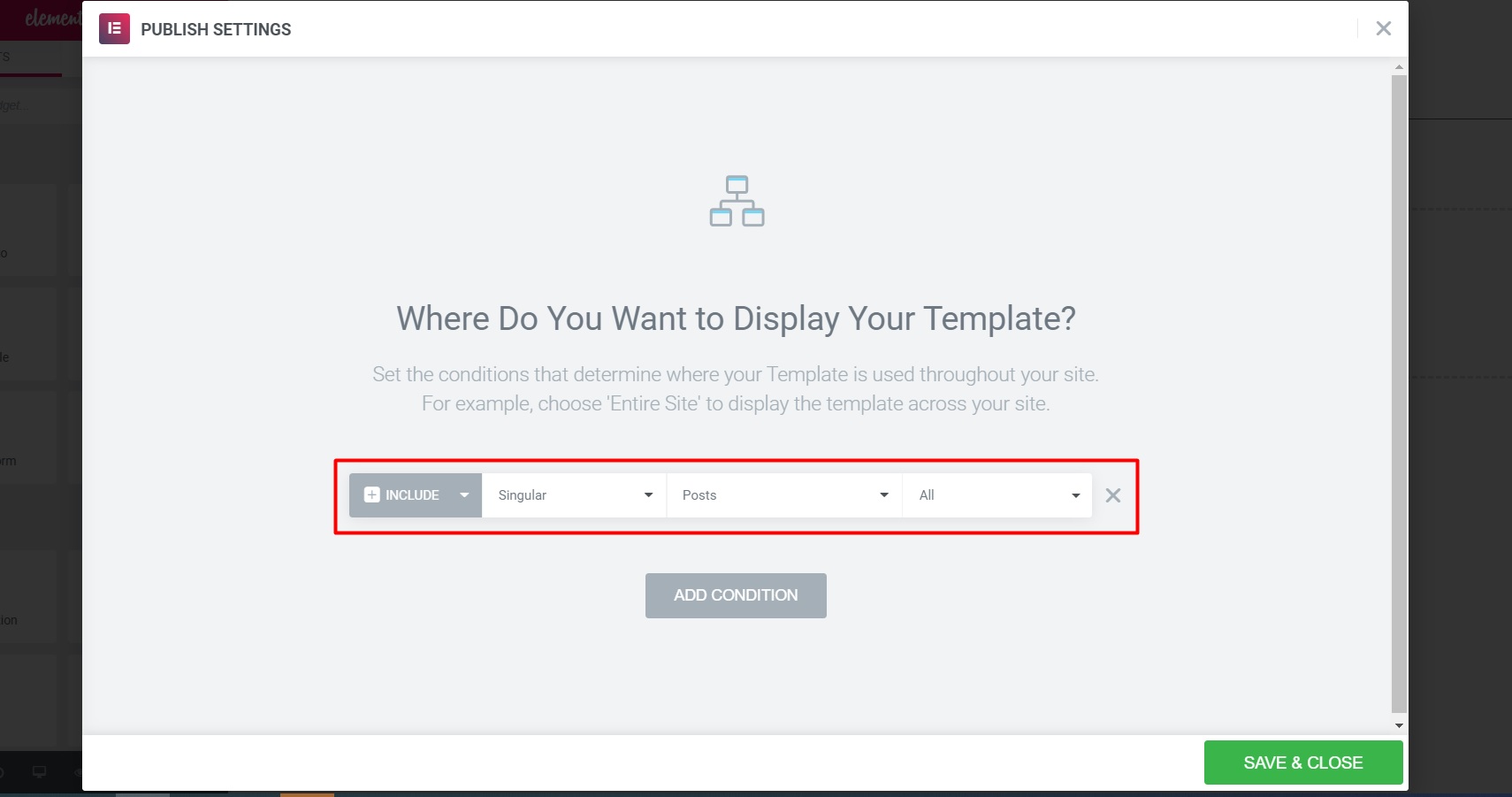
- So you have completed the process of creating “Header”. For “Footer” you do the same.
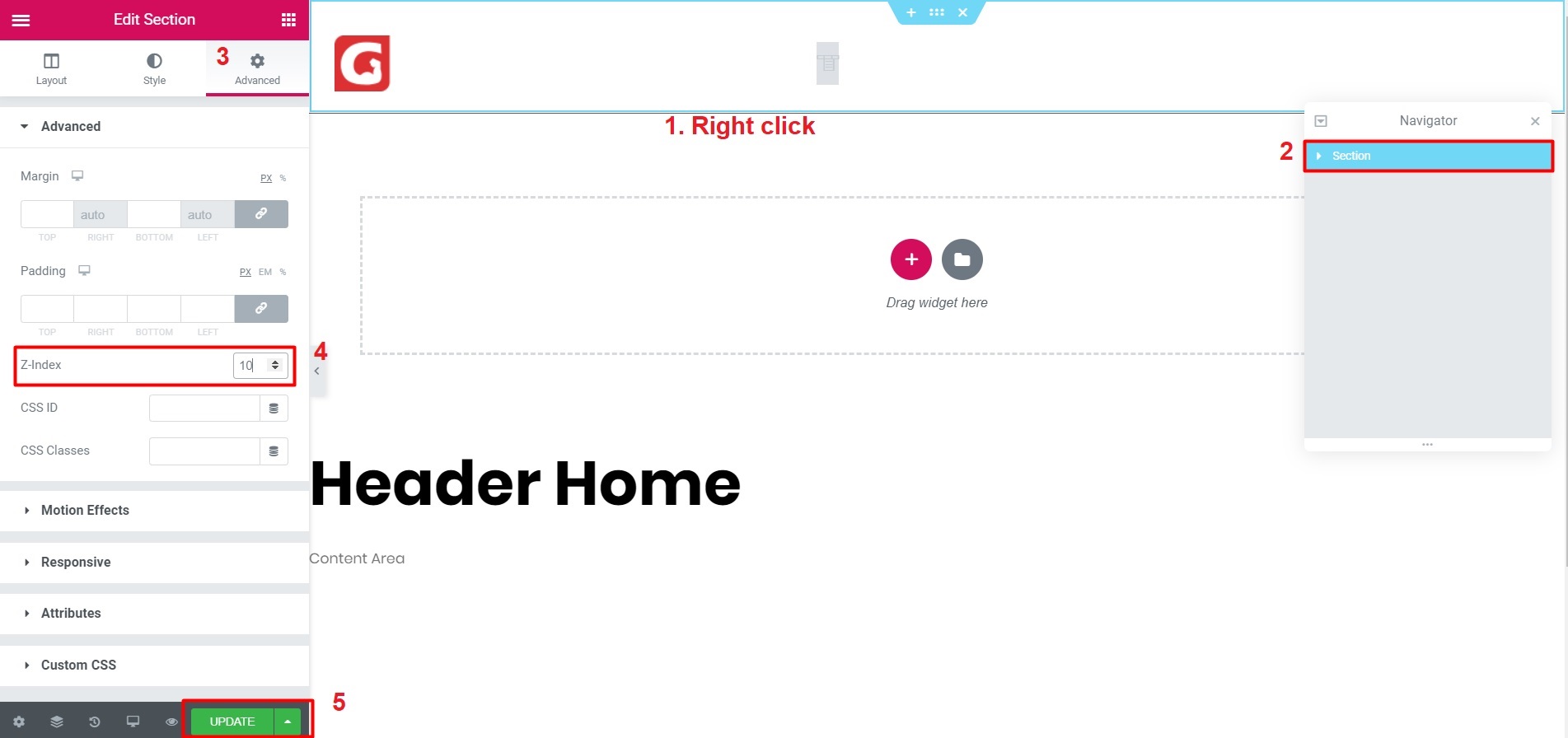
- Click “Add new”.
- Set up Pages.
- Your go to Pages on admin sidebar. Click “Add new”.
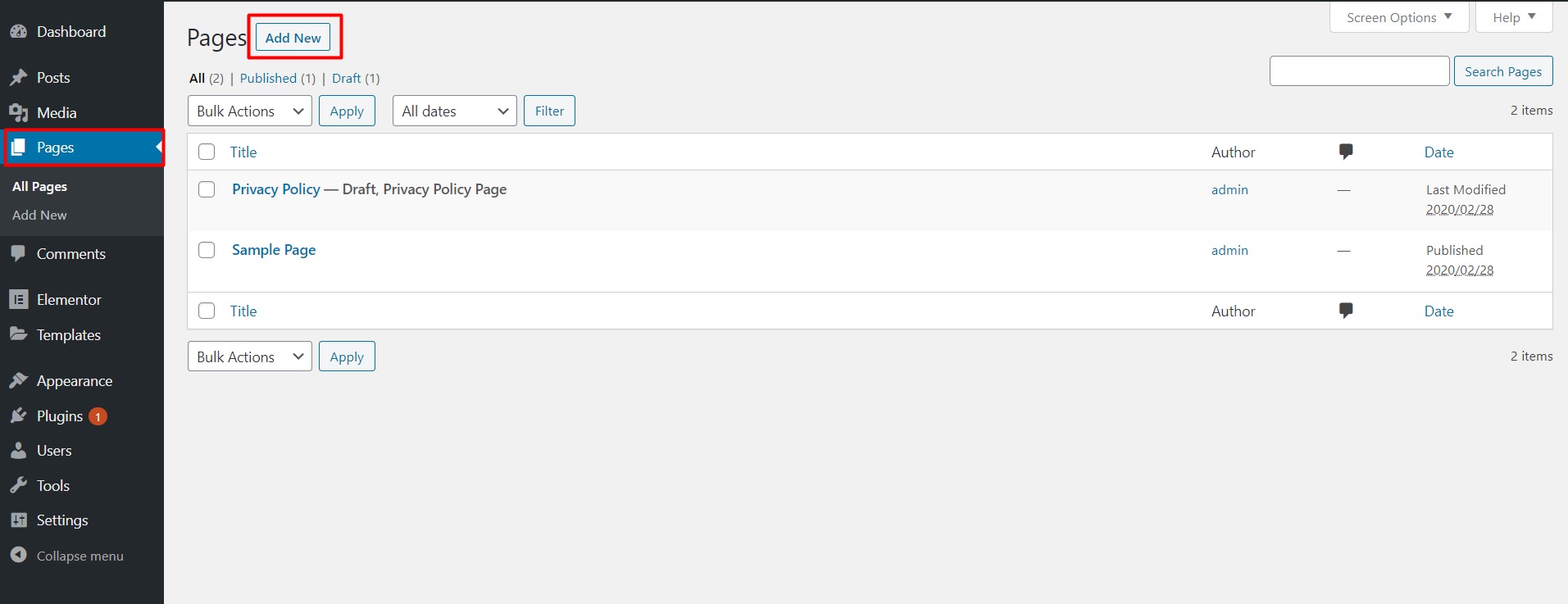
- Enter page name then click “Edit with Elementor “.

- Next
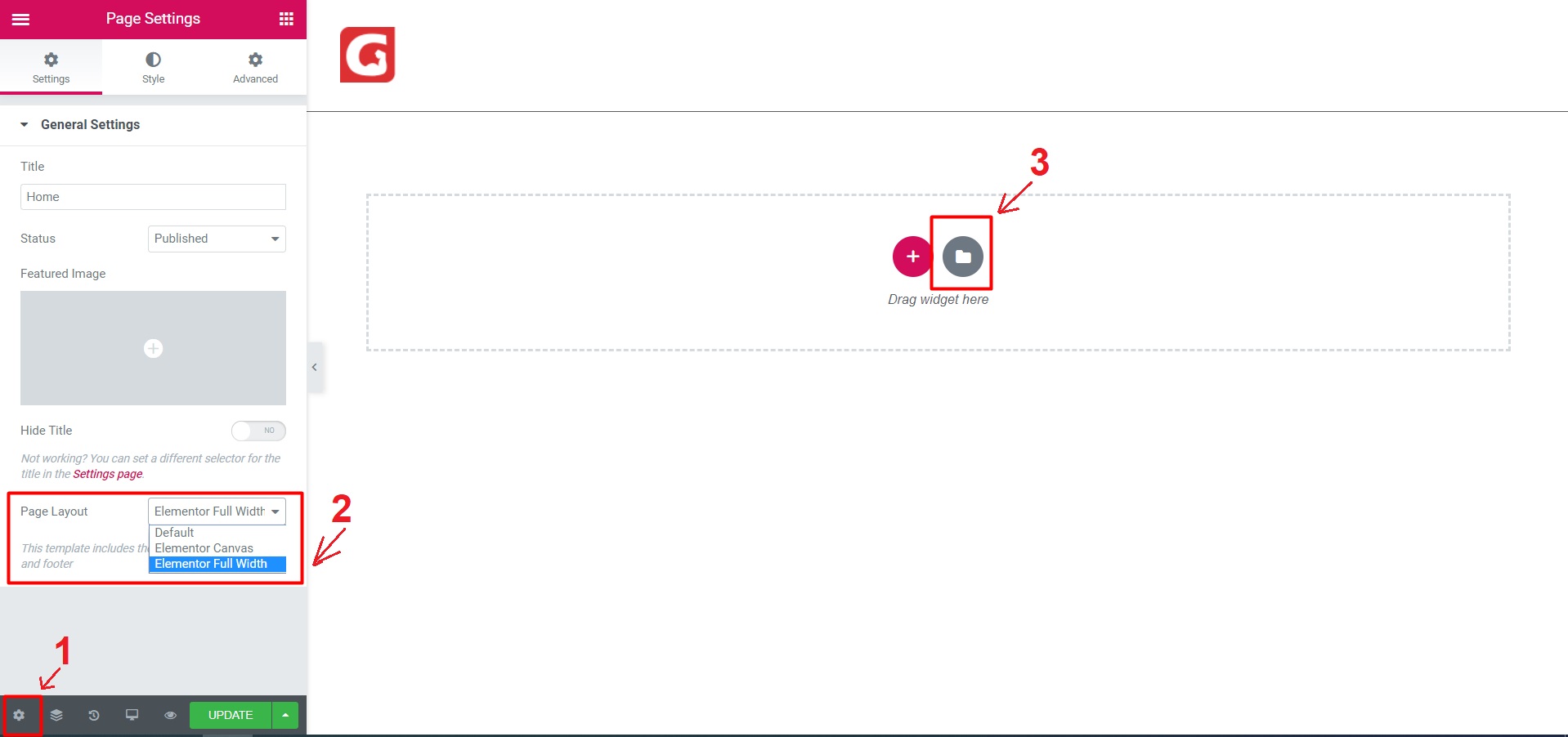
- Next select “My Template” find the page you want, then press “Insert” and click “yes”.
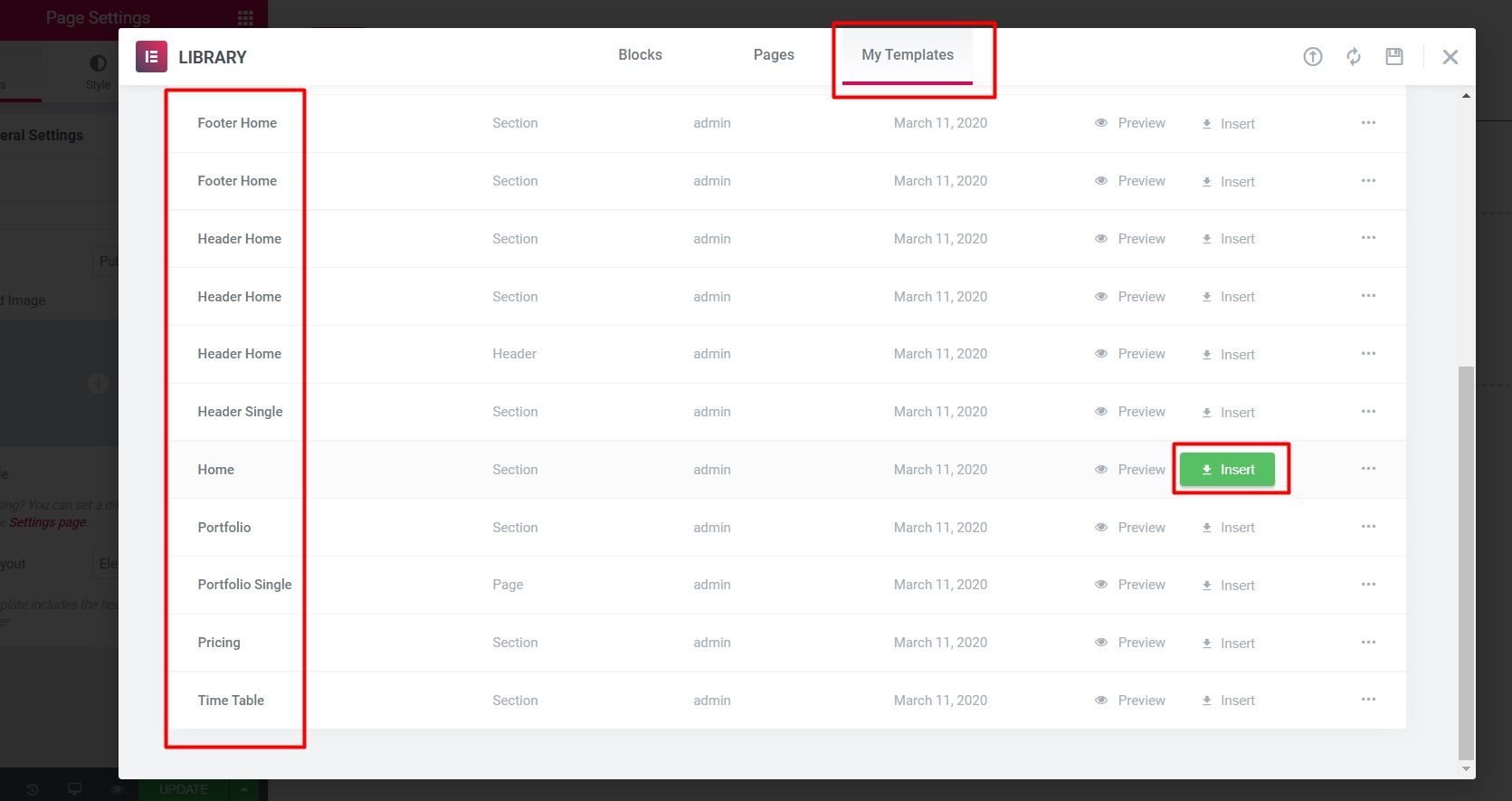
- Click “UPDATE” to save.
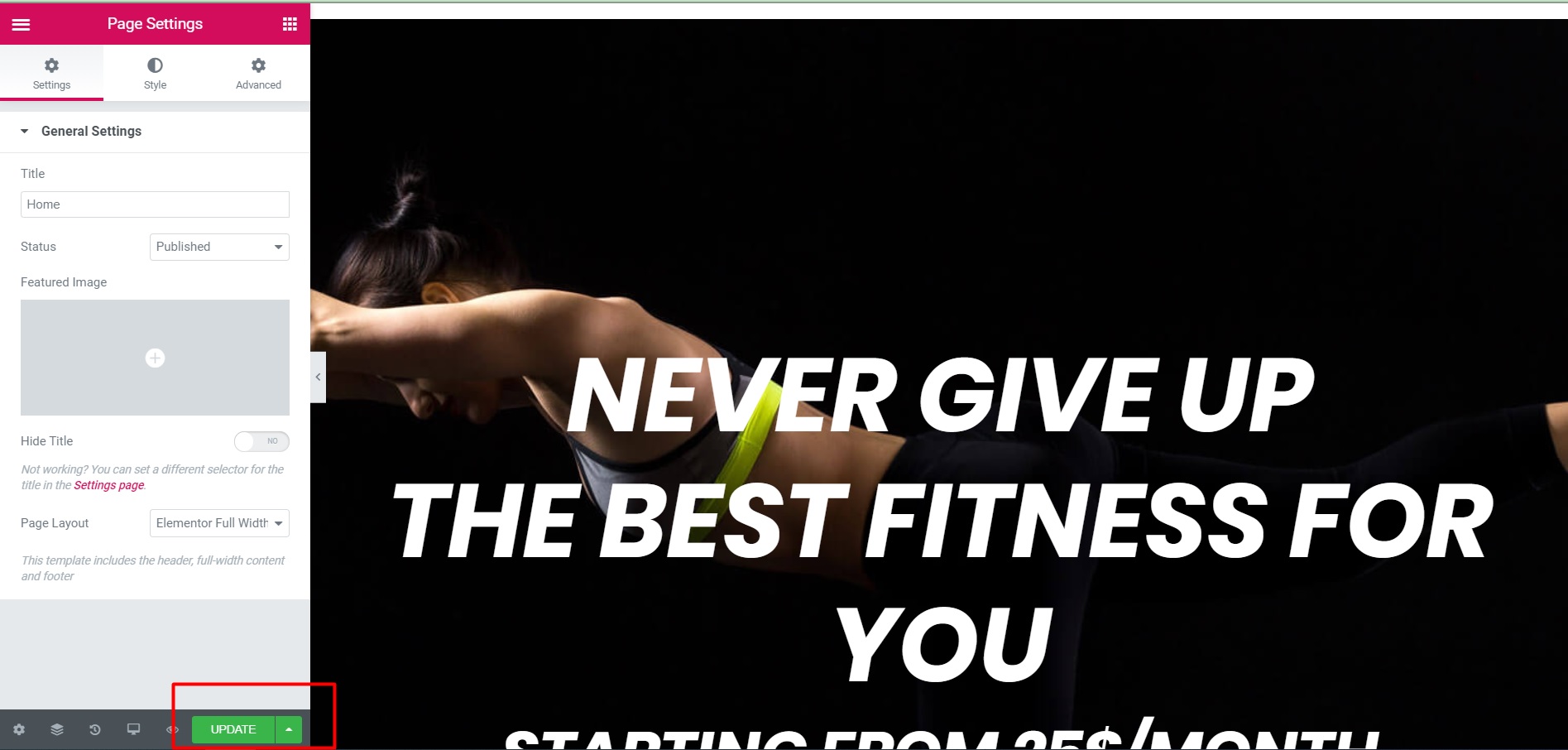
- So you have completed the process of creating “Page”.
- Your go to Pages on admin sidebar. Click “Add new”.
- Cart and checkout
- Download the style file here. Then you coppy.
- You paste it here and press “Published”: