– CryptoCIO gives you multiple selections for blog page.
For blog layout default, You can change sidebar positions (Left, right, Left and right or no sidebar) with wide or fullwidth layout. Also, There are 4 layouts (Masonry, grid, list and packery) for your blog page. Furthermore, changing column numbers for each layout is also available for your selection.
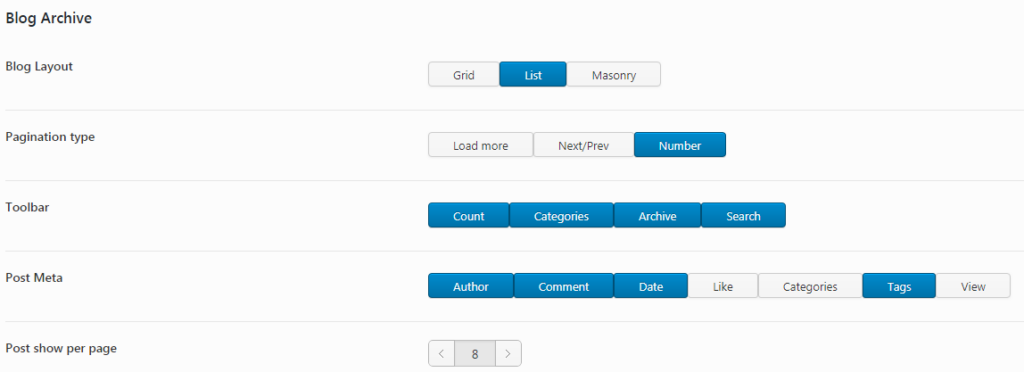
- Page Title: Change the page title which display in breadcrumb part.
- Layout: Select layout Fullwidth, wide or boxed.
- Select Left Sidebar: If you want to display sidebar in the left side of the blog page.
- Select Right Sidebar: If you want to display sidebar in the right side.
- Blog Layout: Change blog layout (Grid, List, Masonry and Packery).
- Blog Columns: Change number of columns for grid, masonry and packery layout
- Pagination type: There are 3 types for you to choose.
- Post Meta: Select multiple post metas you want to display in blog list.
– Single Post Options

- Single Post Layout: Selects the post detail layouts from 2 pre-made layouts
- Post metas: Hide or display post metas.

