– WPBakery Page Builder
WPBakery Page Builder for WordPress is drag and drop frontend and backend page builder plugin that will save you tons of time working on the site content. You will be able to take full control over your WordPress site, build any layout you can imagine – no programming knowledge required. Moreover, now you can choose either work on a backend or move your page building process to frontend and instantly see changes you make.
You can see here for more details.
After installing the WPBakery Page Builder, please go to WPBakery Page Builder > Role Manager. In the post types field, you should select Custom and check ‘block’, ‘post’ and ‘page’ checkbox . After making the changes, remember to click Save Changes button.
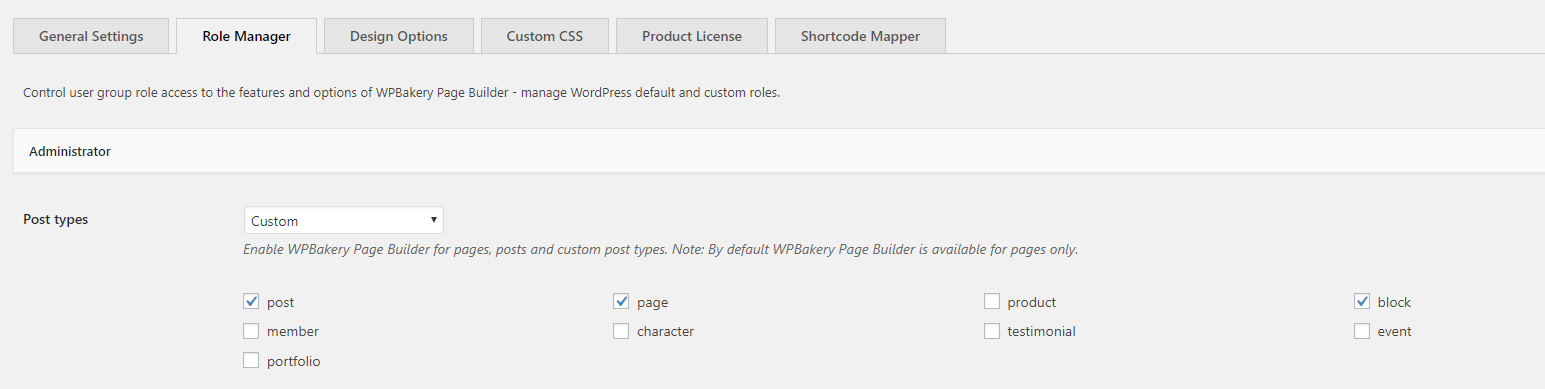
– MailChimp for WP
Go to MailChimp for WP > MailChimp to access general setting page of MailChimp. You should connect to your mailchimp account by entering API Key.
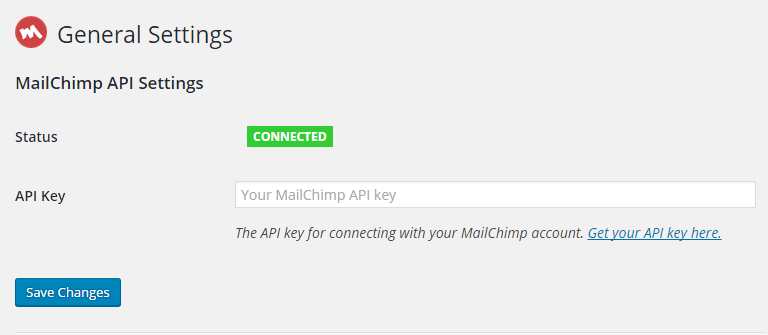
Also, in order to make MailChimp Form work effectively, you should navigate to MailChimp for WP > Forms in admin sidebar and click Save Changes.
For detail instruction, please click MailChimp for WP.
– Avatars
Go to Avatars > Settings to access general setting page of Avatars.
Interative approach to set avatar for Awesome User Experience
– Step 1: Select “Choose images”
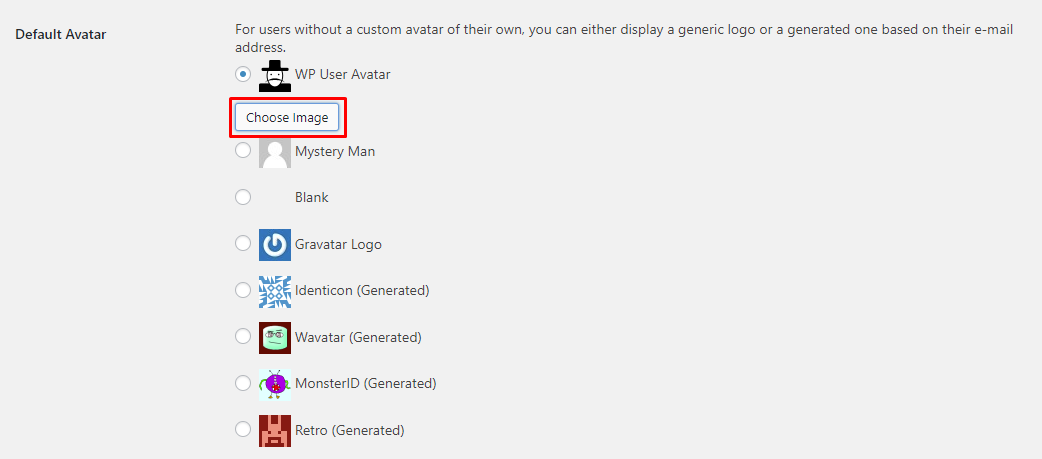
– Step 2: when selected, will show up as pictured below. Then, select “Choose images”
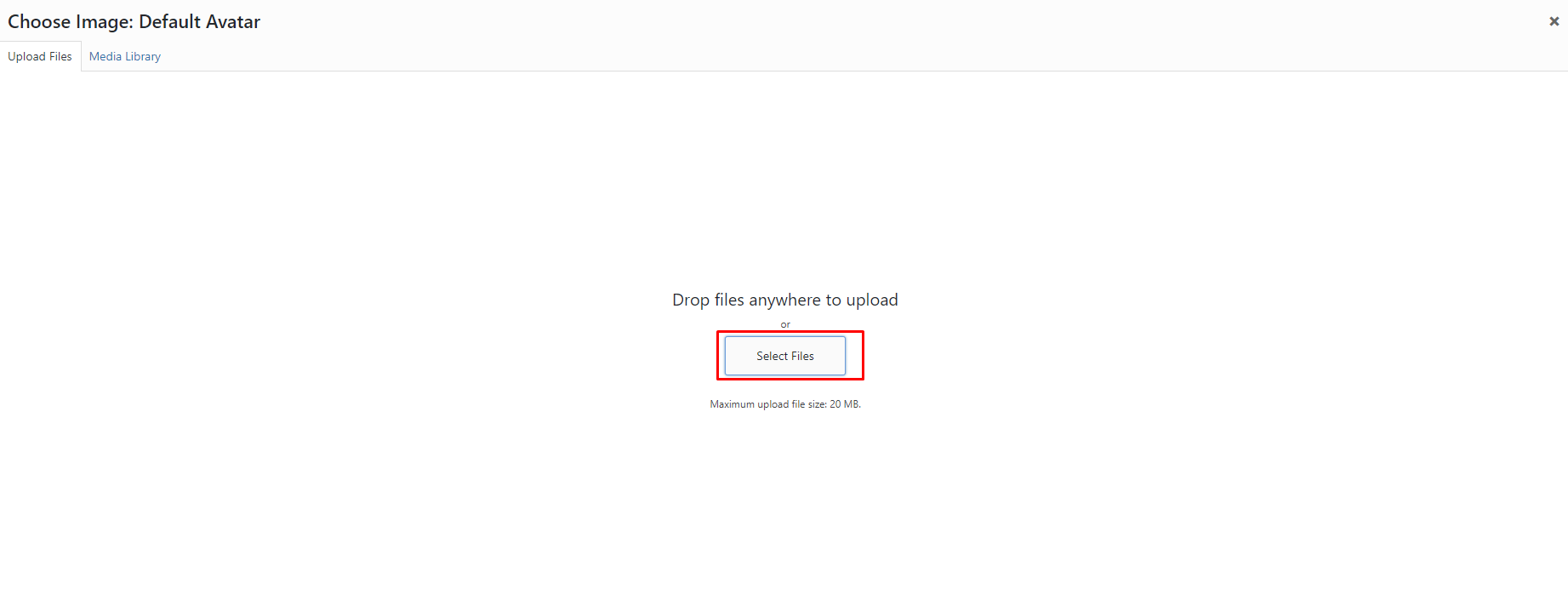
You can select images that you like
– Step 3: . After the changes, remember to click Save Changes button.

