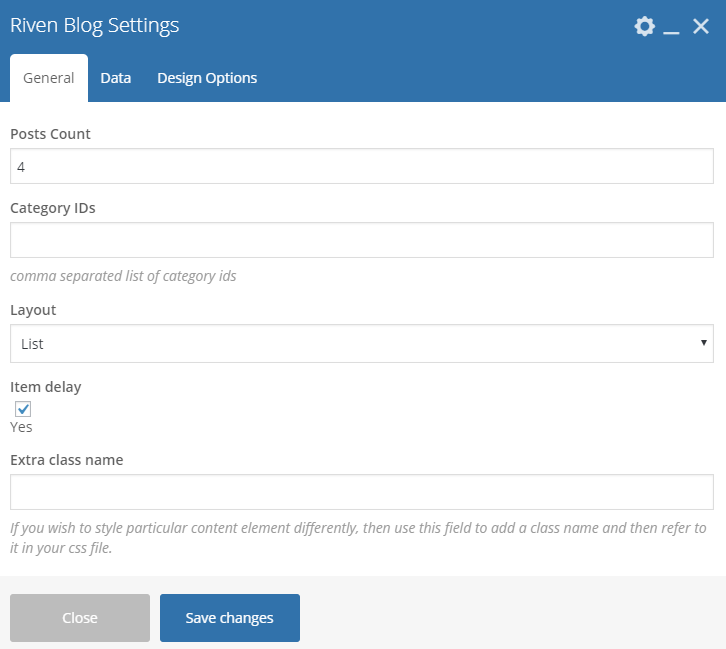This shortcodes will help you to display posts into masonry grid. It supports options for enter title, number of post to display and category ids. For layout option, you can choose number of post column to display in desktop, tablet and mobile. In default, there are 3 columns, 2 columns and 1 column displayed on desktop, tablets and mobile respectively.
List of options available in riven blog shortcode.
– Set total number of posts to display.
– Enter category id if you want to display posts by specific category. You can find category ID by navigating Posts > Categories. Select category you prefer and click edit. In the navigation path of broswer, you will see category ID as “tag_ID”.
– Enter post column number to show in desktop, tablets and mobile.
– Select a layout (grid,list) to display your posts