- Go to Appearance > Import Demo Content
- Import Base Content
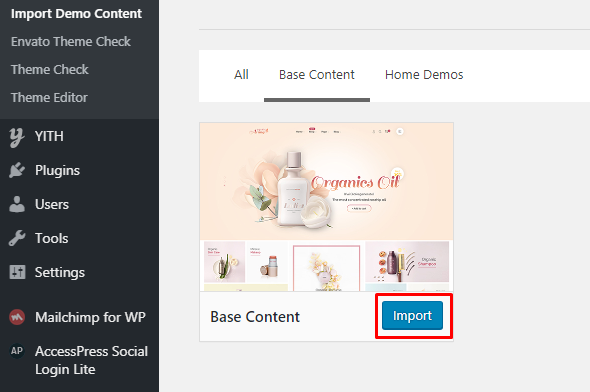
Note:This will takes about 15 minutes
3. After successfully importing Base Content, you can go to Appearance > Import demo content and import Home Demos you want
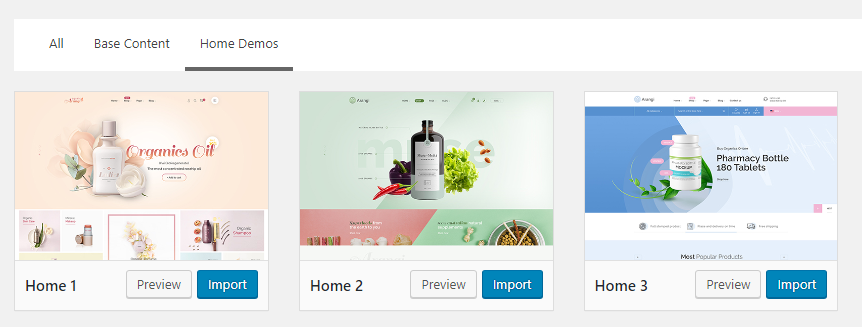
Note: If this method doesn’t work with your server, you can try import all demos by the second method.

