– General Information
Riven provides many options to present your blog posts, along with different blog layouts. In addition, Blog options will let you to enter short description to display. Particularly, Riven blog provides a lot of blog format such as image, video, audio and gallery.
For blog content type, Riven provides Layout Options box including a lot of options such as choosing header, sidebar and show or hide page title.
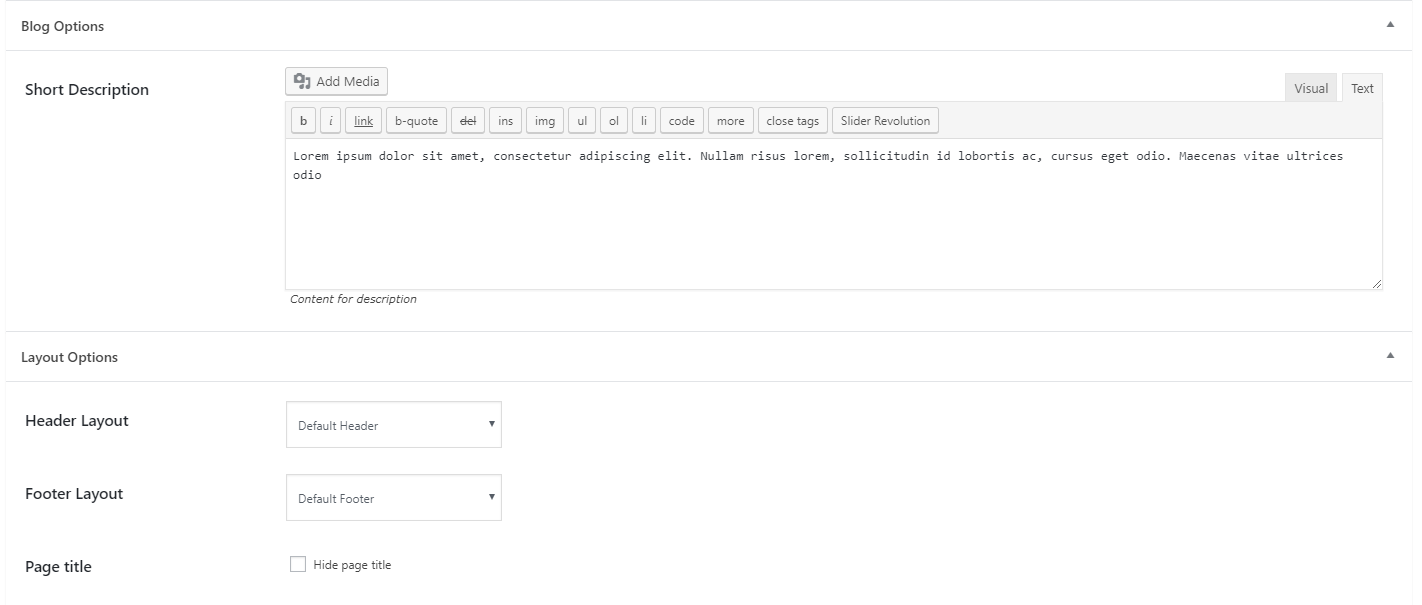
– Creating / Editing Posts
Step 1 – Navigate to Posts in your WordPress admin sidebar.
Step 2 – Click on the Add New option to make a new post. Create a title, and insert your post content in the editing field. Beside, you can add post content using visual composer by click “Backend editor”.
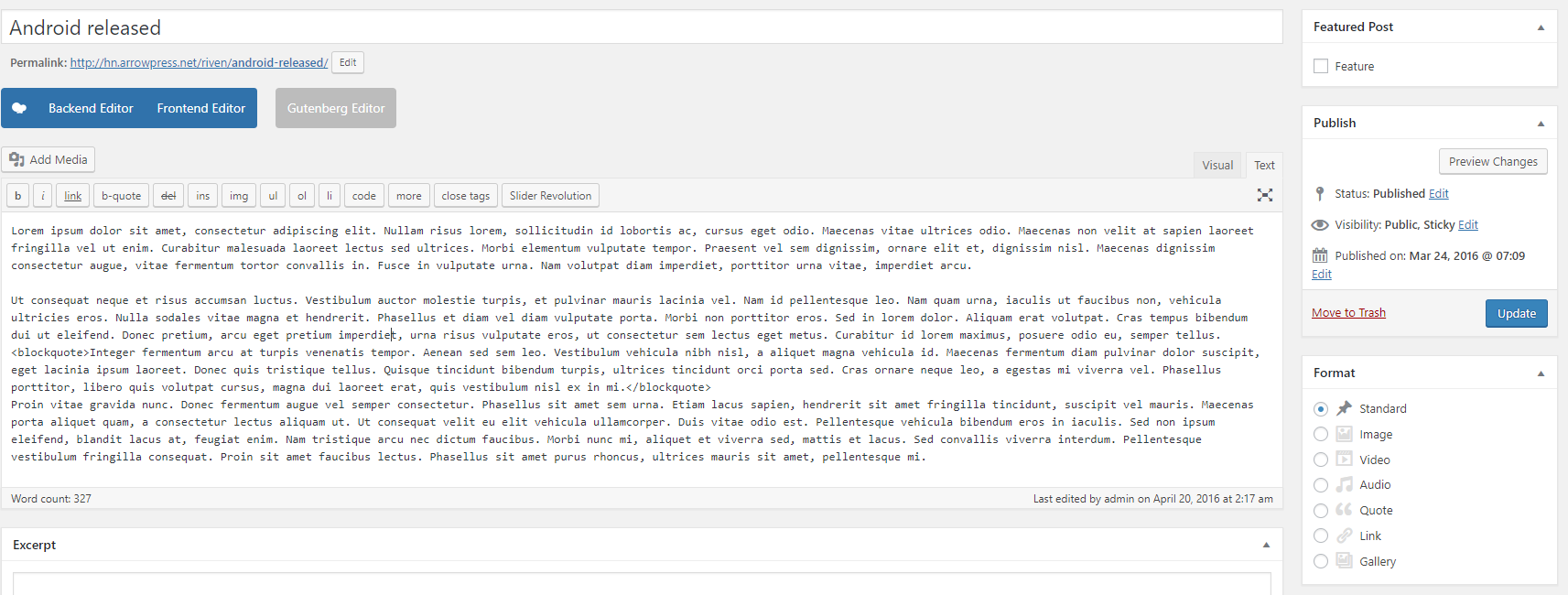
Step 3 – Add Categories from the right side. To assign it to the post, check the box next to the category name.
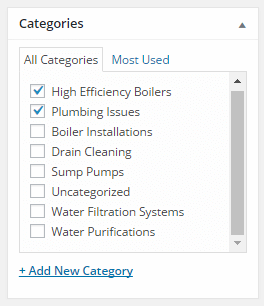
Step 4 – Add Tags from the right side. Type the name of the tag in the field, separate multiple tags with commas.
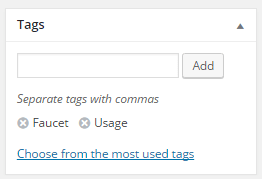
Step 5 – Add Image Gallery if you want to display gallery slider in its detail page. In order to add gallery images for your post, you should click add image(s) button.
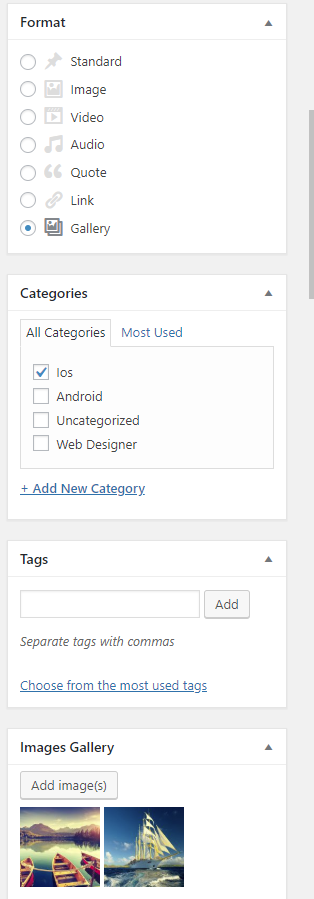
Step 6
– Add Featured Image if you want. In order to add featured image for your post, click the first Featured Image Box, select an image and click the Set Featured Image button..
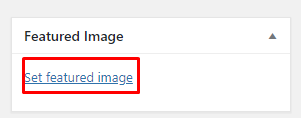
– For a Video and Audio post, you need to get Audio or Video embed link and paste it to “Video & Audio Embed Code” textarea in Blog Options box..
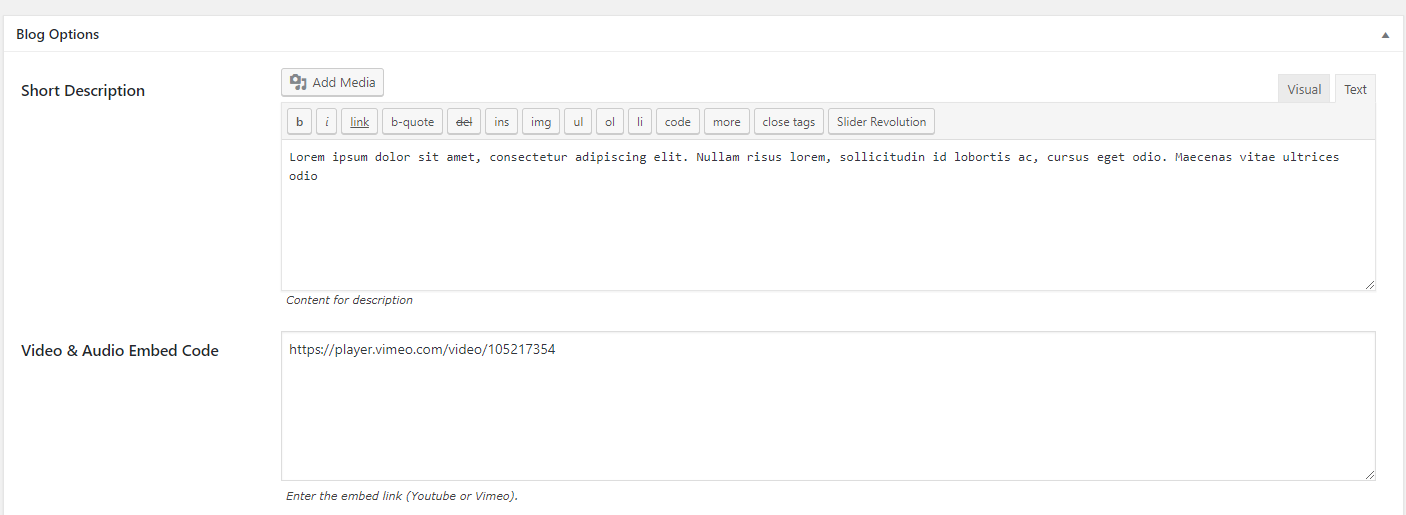
Step 7 – Select options for page layout if you want different page layout for your post.
Step 8 – Once you are finished, click Publish or Update in the right side to save the post

