– Creating / Editing gallery
In order to add or edit gallery content, you can follow these basic steps below.
Step 1 – Navigate to Gallery in your WordPress admin sidebar. Click Add new if you want to create new gallery, otherwise, click Gallery and select post if you want to edit existing post.
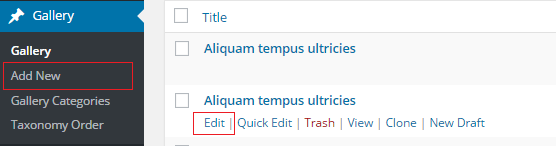
Step 2 – Enter title, and insert your post content in the editing field.
Step 3 – Add Categories from the right side. To assign it to the post, check the box next to the category name.
Step 4 – Add Featured Image for your post. In order to add featured image for your post, click the first Featured Image Box, select an image and click the Set Featured Image button.
Step 5 – Once you are finished, click Publish or Update in the right side to save the post.

