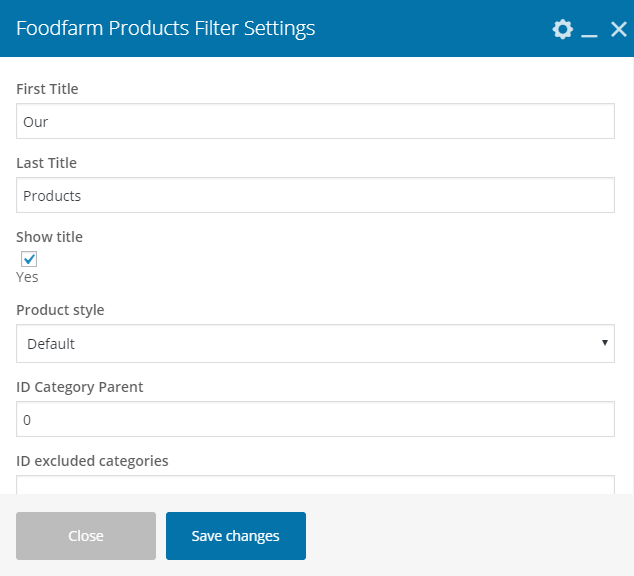This shortcode lets you to display latest products based on category name.
Options are available in Product Filter shortcode
– Enter shortcode title.
– Enter number of items to display.
– Select product style.
– Enter parent category IDs. You can find product category ID by following this guide.
– Enter excluded category IDs. If there are some categories you don’t want to show, you can add IDs here to hide it.
– Enter slug category.
– Select filter type. If you choose filter type 5 which display icons, you should add filter icon for each category. Go to Products > Category and edit a category to add it. You can use awesome icon here too. You can see list of font awesome icon here