– Create New Menu
In order create new menu, you can navigate to Appearance > Menus in admin sidebar then click Create a new menu link. Give your new menu a name and click “Create Menu” button.
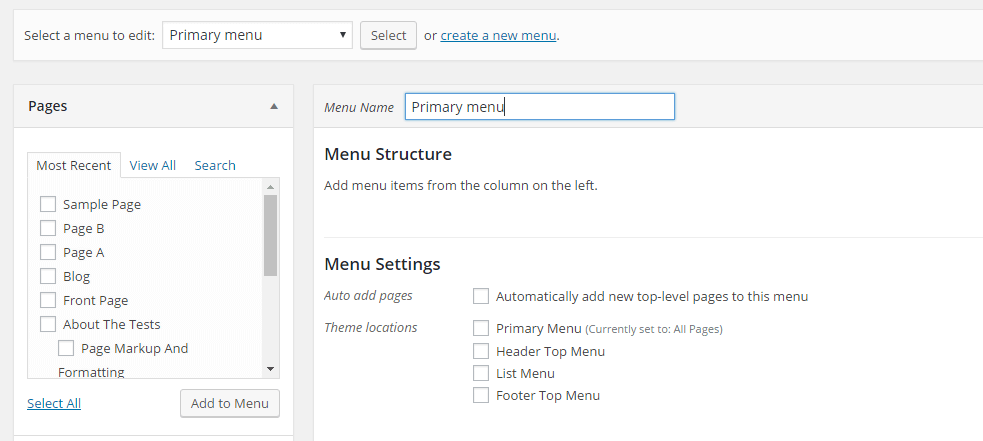
You can add new menu item by dragging item you prefer from the column on the left.
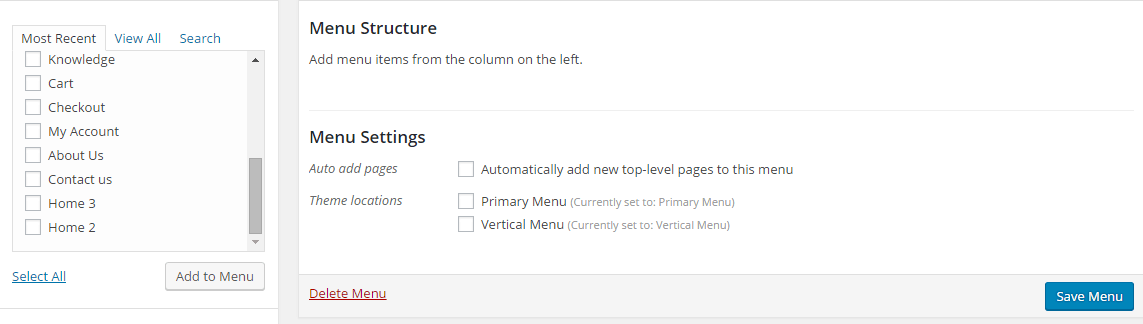
If you want to enable mega menu for your menu item, you should check “Mega Menu” box and choose number of columns to display.
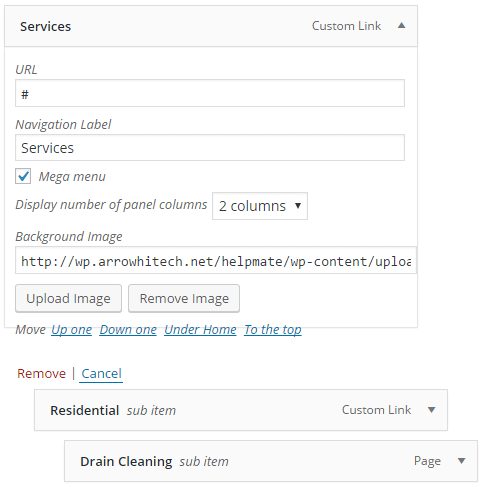
After that, remember to assign theme location for your new menu.

