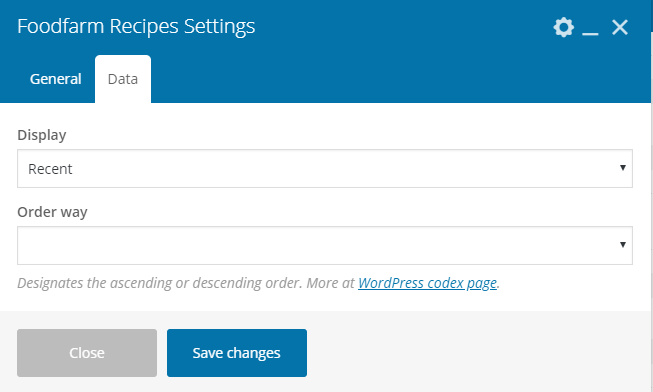There are 2 setting tabs for this shortcodes: General or data. General tab contains a lot of options for choosing layouts, number of recipes to show and adding title , moreover, the data tab will let you select data type to display.– General tab:
In this tab, you also can filter recipes based on category IDs. You can find category ID by navigating Recipes > Categories. Select category you prefer and click edit. In the navigation path of broswer, you will see category ID as “tag_ID”.
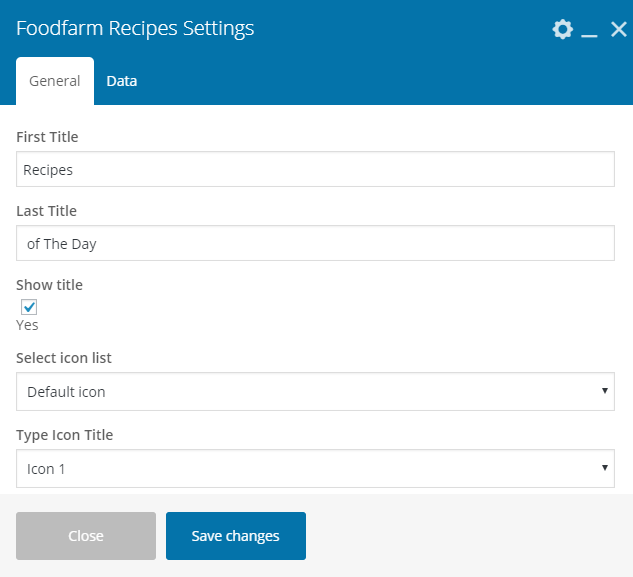
– Data tab:
You can select either recent recipes or most viewed recipes to show.