1. Create the blog post
Step 1 – Log in to your WordPress Administration Panel (Dashboard).
Step 2 – Click the ‘Posts‘ tab.
Step 3 – Click the ‘Add New‘ sub-tab.
Step 4 – Start filling in the blanks: enter your post title in the upper field , you can add content of post by using elementor to create.
Step 5 – As needed, select a category, add tags, fill in the meta setings below the editor.
Step 6 – Upload a featured image for your Post.
Step 7 – Select Post Format and enter suitable content for post format in Post Format box. You can create blog post with a lot of Formats like link, gallery, image ….. Select format on Format box from in right sidebar .

– Video and audio format: you will need to enter embed link of youtube, vimeo or soundcloud or paste the iFrame embed from either Youtube or Vimeo into the Video Embed Code field in Video & Audio Embed Code.
– Project format: If you choose Project format, you will see Image Project box displayss in the right of page. Image in project will be shown as slider.
– Blockquote format: If you choose Blockquote format, you will need enter quote text
– Link format: For Link format, you will need enter title and link
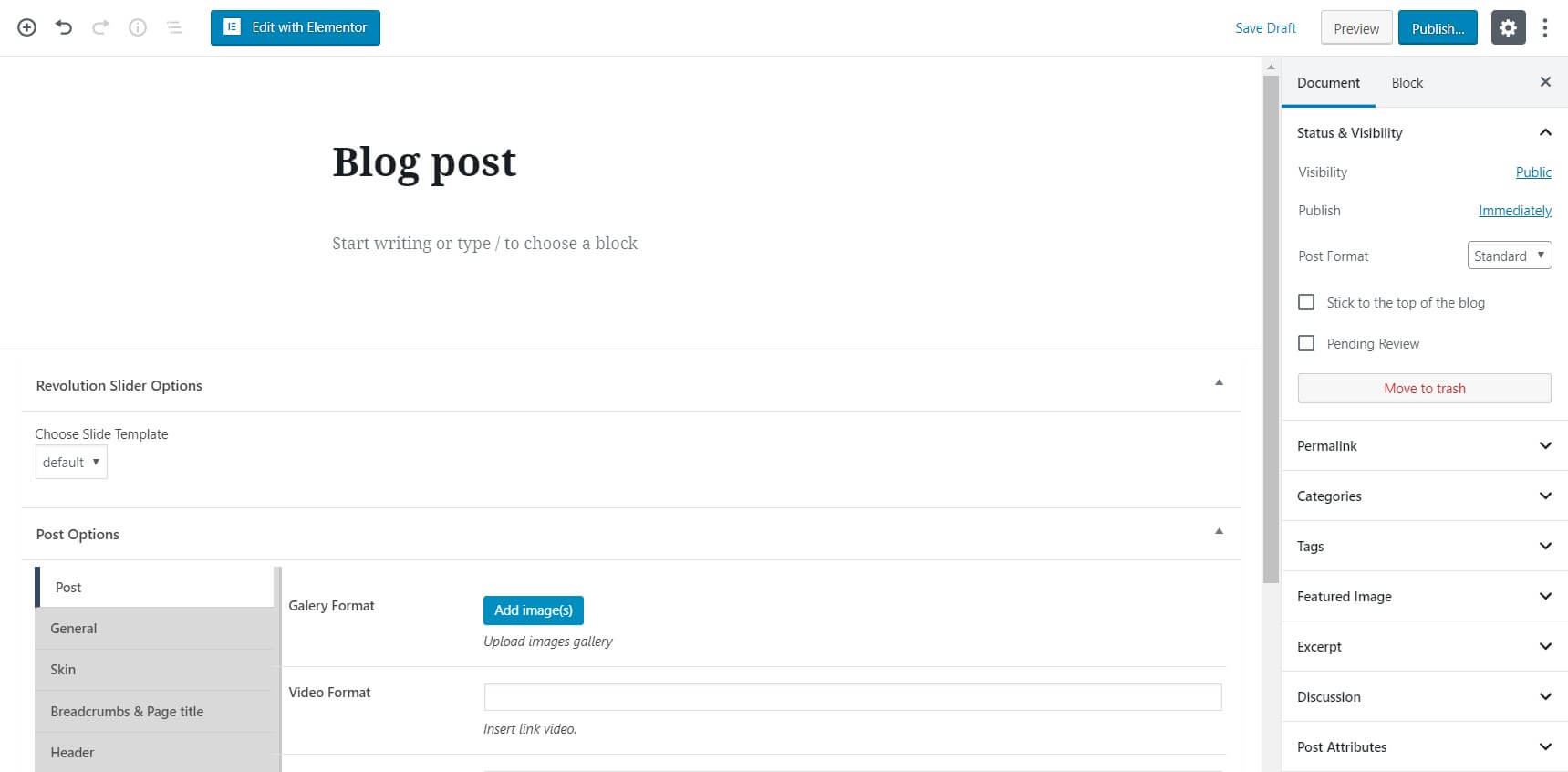
Step 9 – When your post is ready, click Publish.
2. Manager current all blogs
Navigate to Posts → All Posts
You can see all informations of you blog post, add new, edit or delete them.

