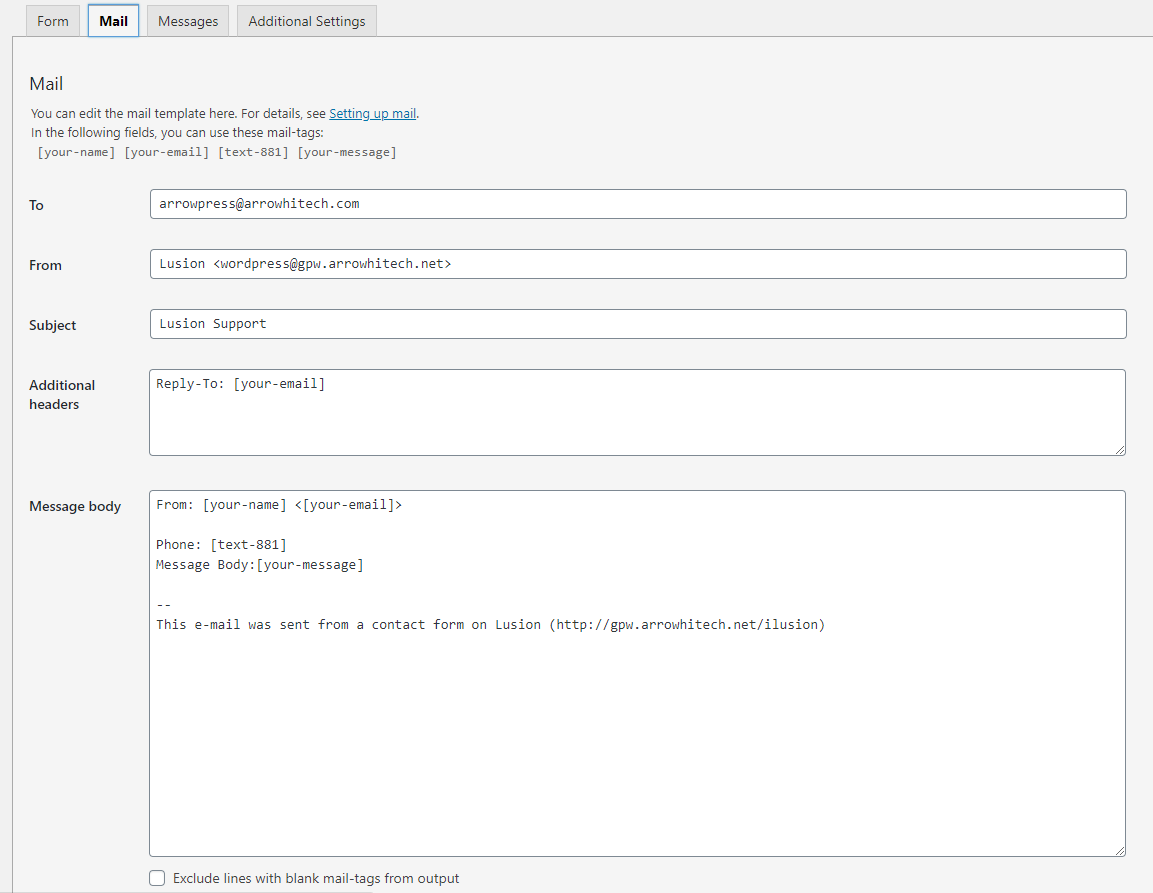Go to Contact > Form and create the form you want or edit existing form.
When you want to add a form which displays the same as in our demo site, you should change the content of the contact form in Contact > Form so the form can have a similar style. After changing form content, you can adjust the text or the field to what you want.
Below is the contact form content we used in our demo site. Each form can have different style based on the content in the contact form. If you imported demo content successfully, you can skip this step.
– Contact form in Contact form 1
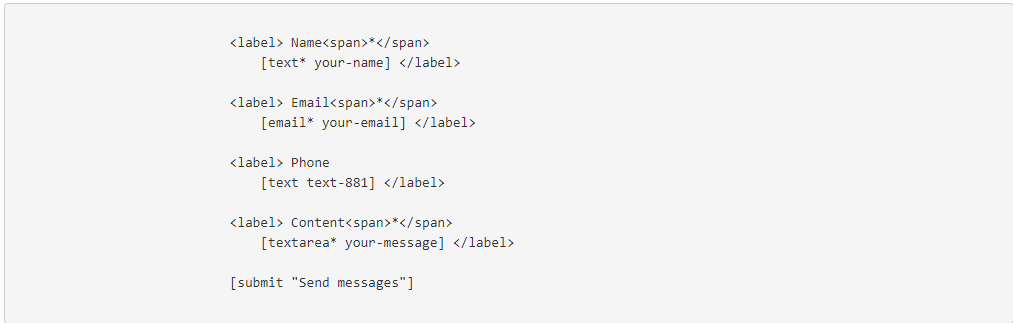
After that, you need to set up Mail tab. Please see this guide for more detail. Mail setting