1. Landing page
- Go to Pages > Add new -> Setting in page option and Pusblic
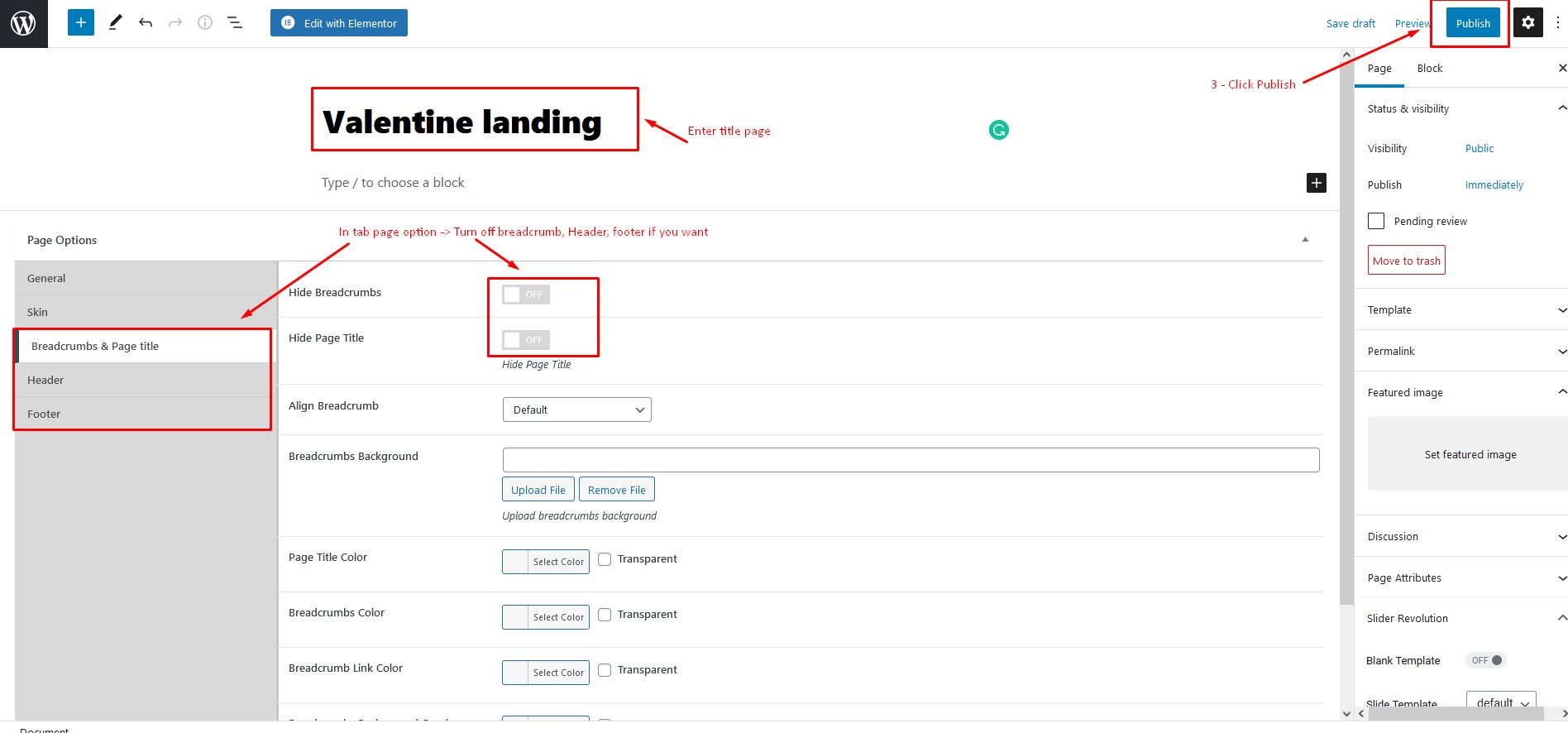
- Click Edit with Elementor button
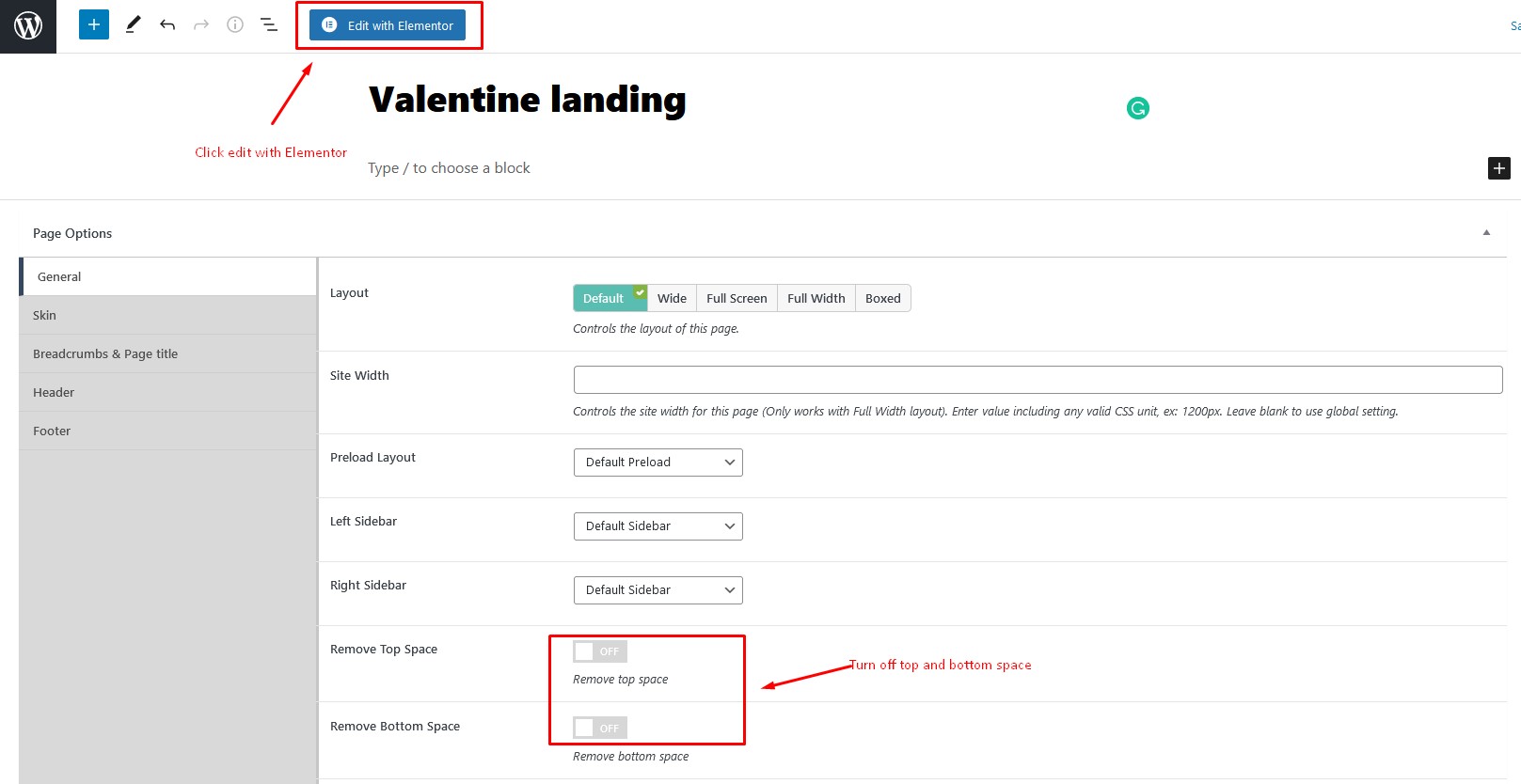
- Click icon Add Template -> Click My Templates -> Select the Landing Page that you want to import is included in the installation package and import landing you want.
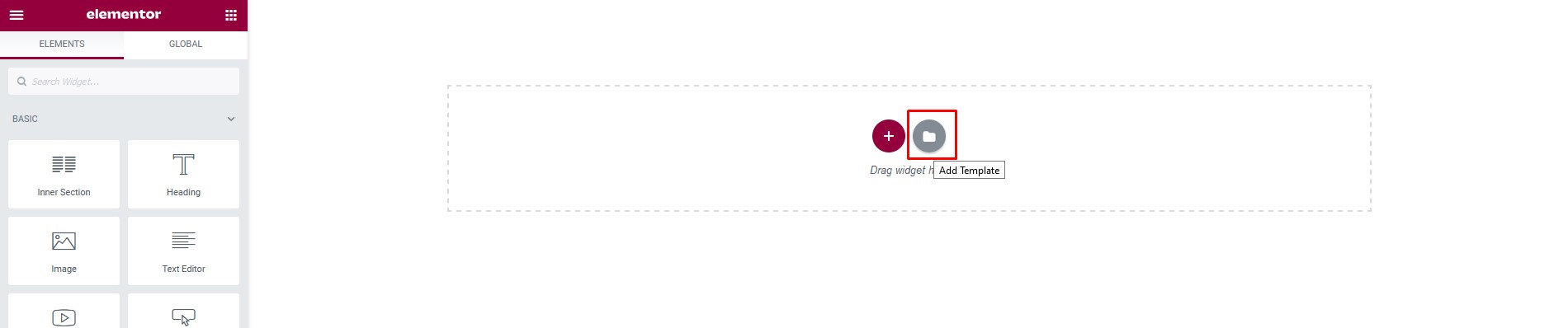
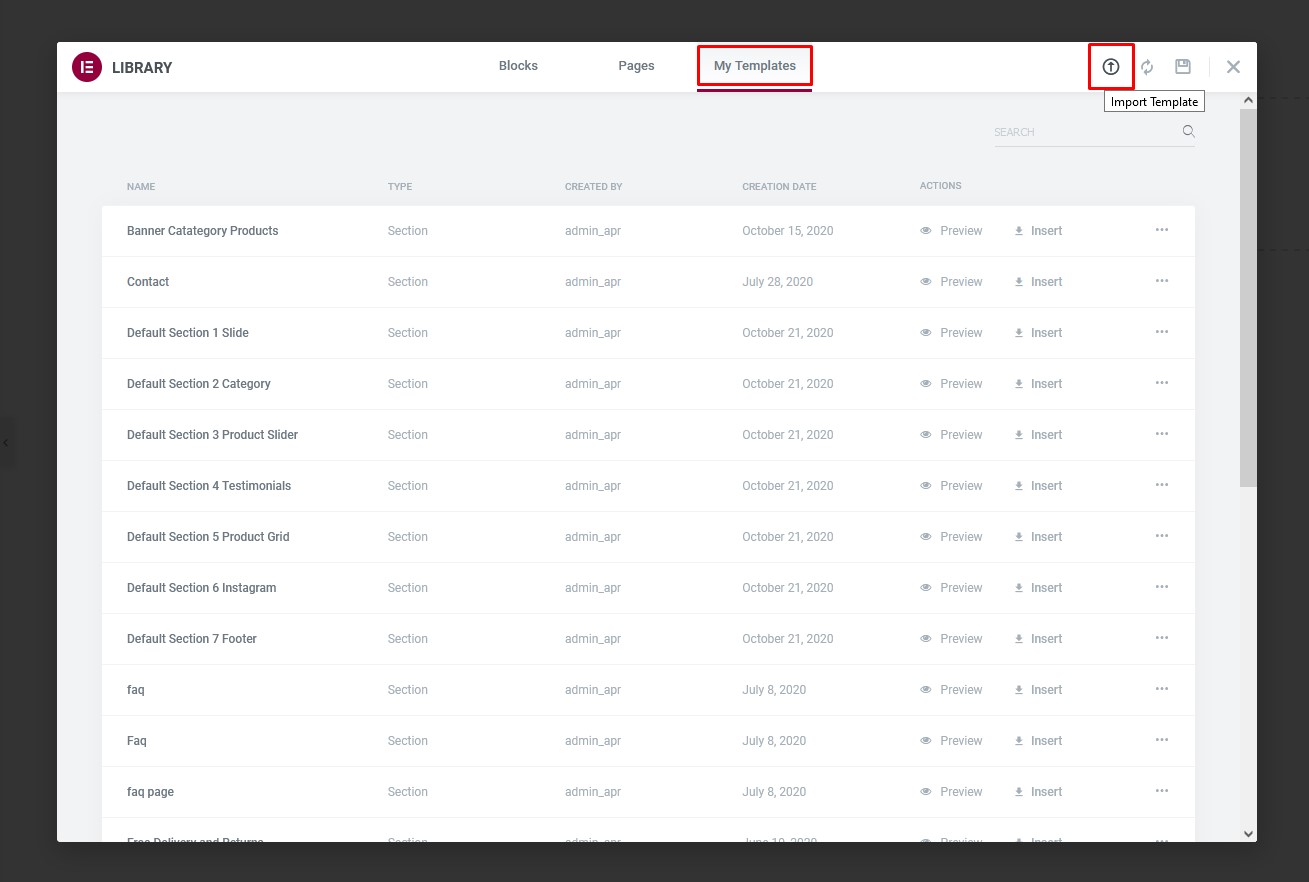
- Then go to the template that has just been imported and click insert. Landing page has been successfully imported.
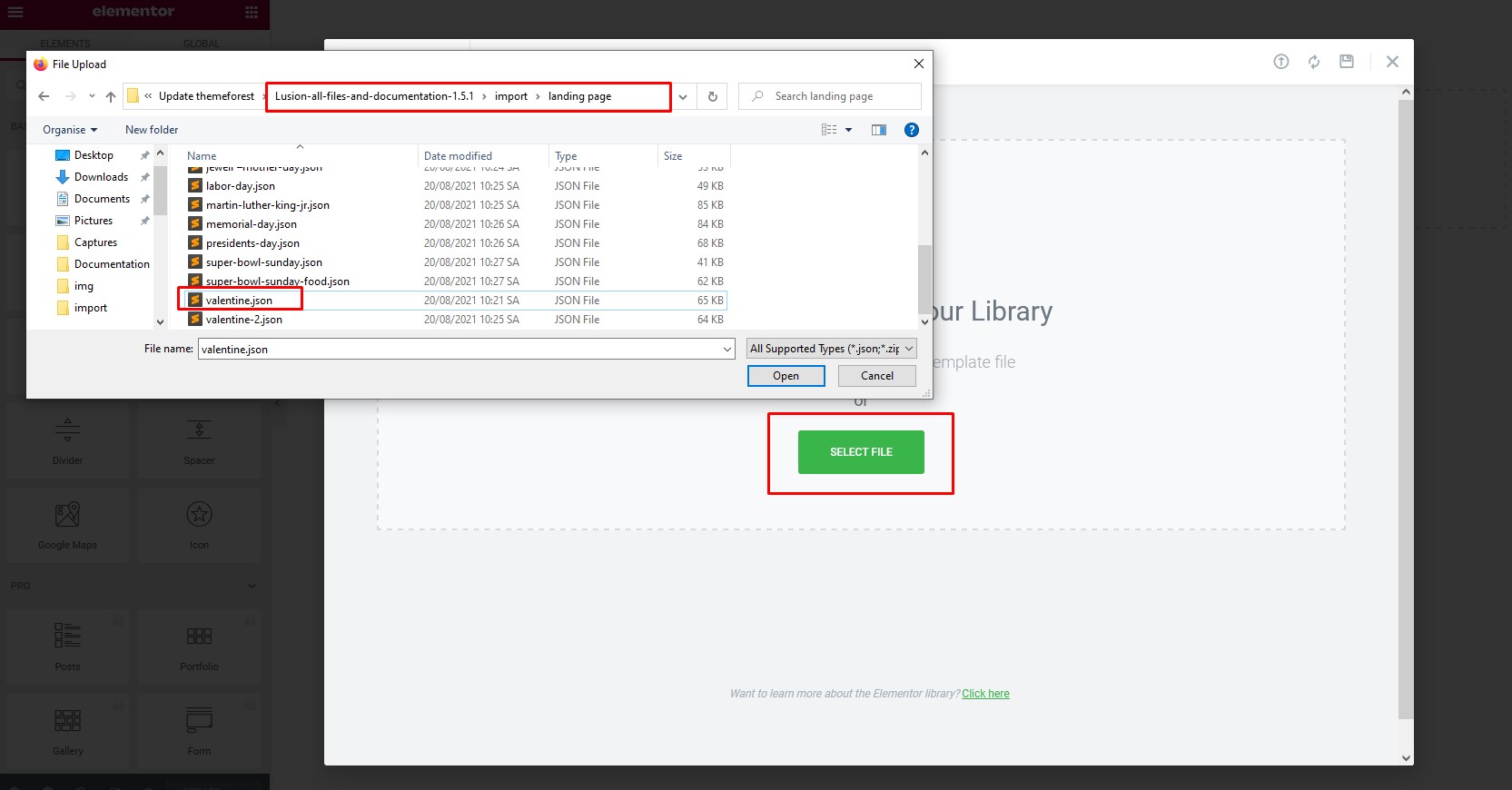
2. Header Landing page
- Go to Header Buider > Add new header
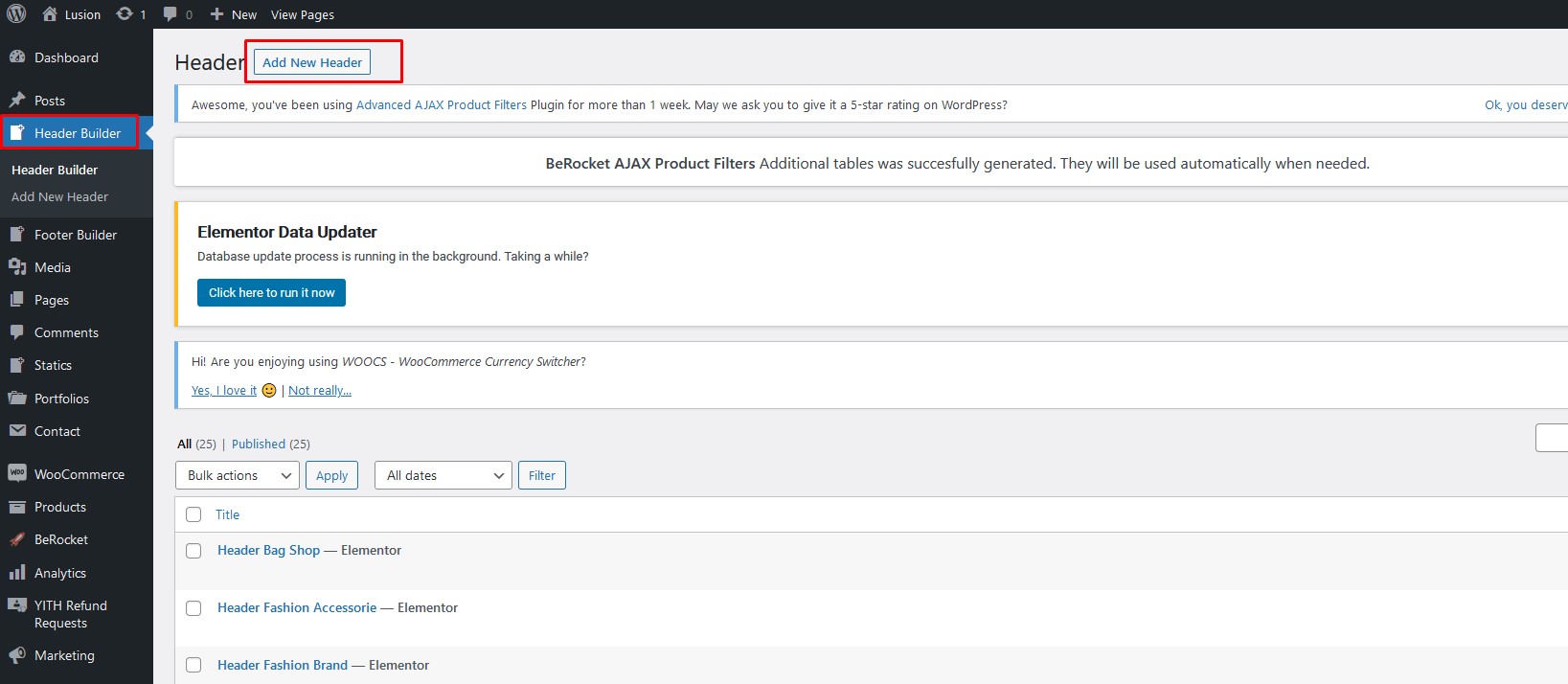
- After that, you can do the same steps like Import Landing Page above.

