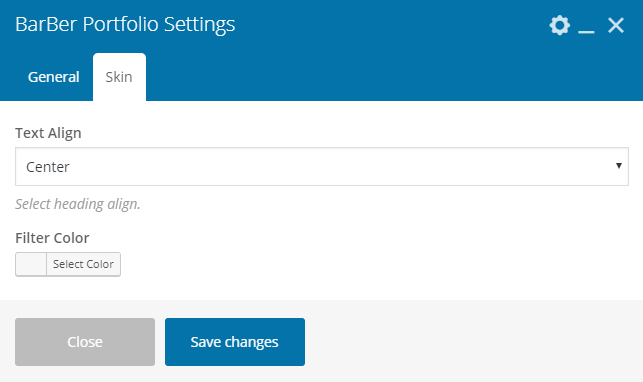List of available options:
– Select layout.
– Change number of columns
– Change number of items to show
– Show/hide load more button
– Enter category ID. If you don’t know how to get gallery category. Please see following guide.
- Go to Gallery> Gallery Categories
- Click Edit to edit category you want.
- Lool at broswer link. You will find the ID of category. It is the number after tag_ID
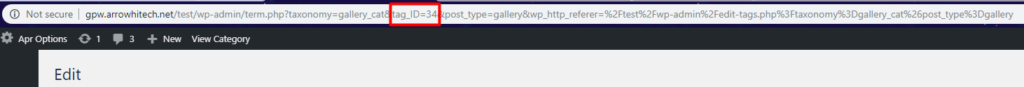
– Show/hide filter.
– Enable/disable space between items.
– Enable/disable item delay.
– Add extra class.
– Changing order way.
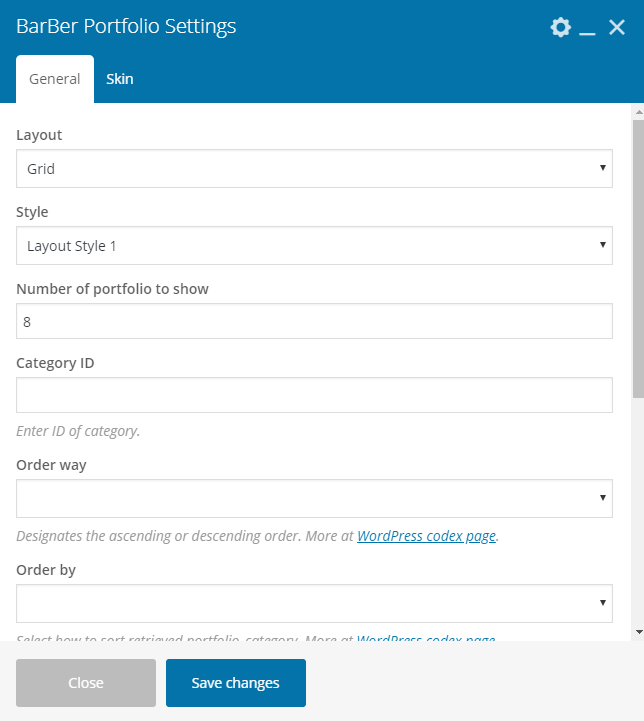
Skin Tab: You can change filter text color.