– Creating / Editing
Step 1 – Navigate to Clients in your WordPress admin sidebar.
Step 2 – Click on the Add New and then enter testimonial title and content.
Step 3 – Click the first Featured Image Box, select an image and click the Set Featured Image button to set featured image.
Step 4 – Add additional information.
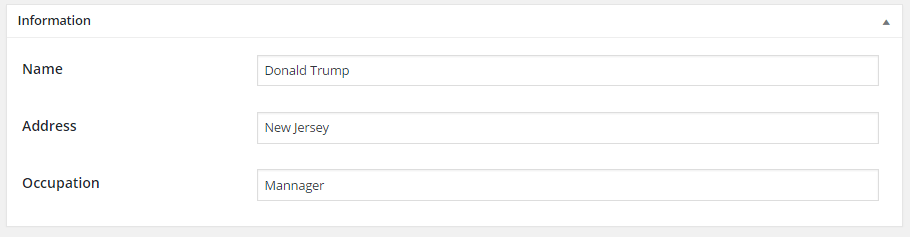
Step 5 – Once you are finished, click Publish or Update to save.

