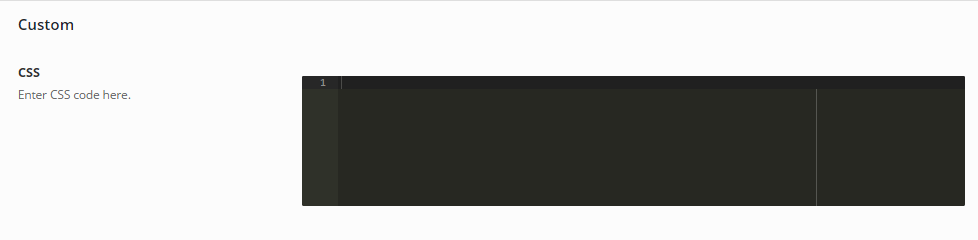There are 6 sub-tabs:
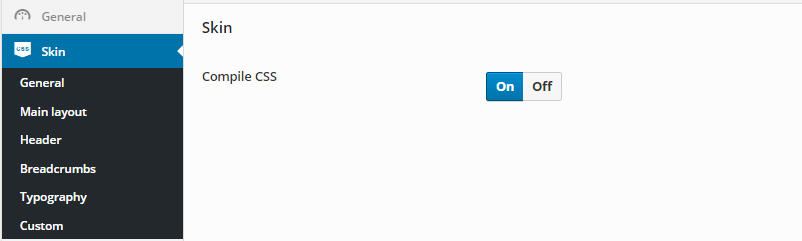
1. General: After navigating to this sub-tab, you will see some options for you to set background color or background image. Furthermore, general font for your website is customizable with several google font family available as well as font weight, font style, font size and line height.
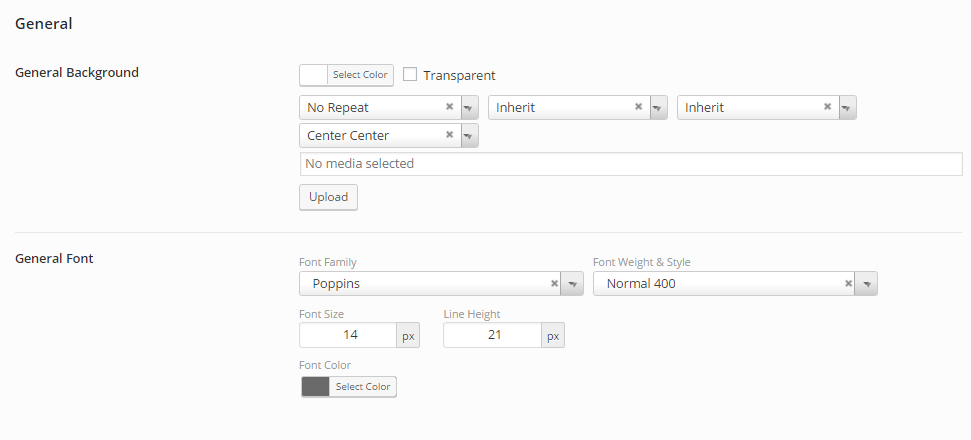
2. Main Layout: After navigating to this sub-tab, you will be able to select primary color and highlight color for hover and active links. Each main layout will have different color for primary and highlight color.
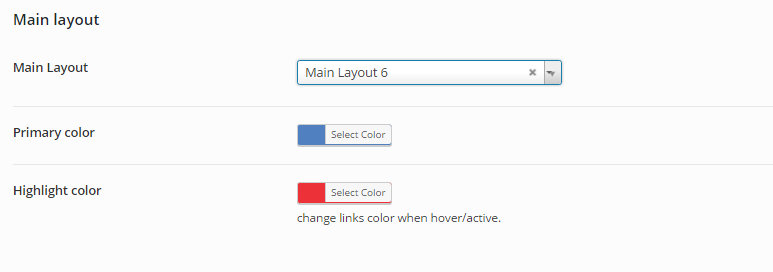
3. Header: Helpmate allows you to set background color for header.
4. Breadcrumbs: Helpmate provides option for you to modify background image of some headers.
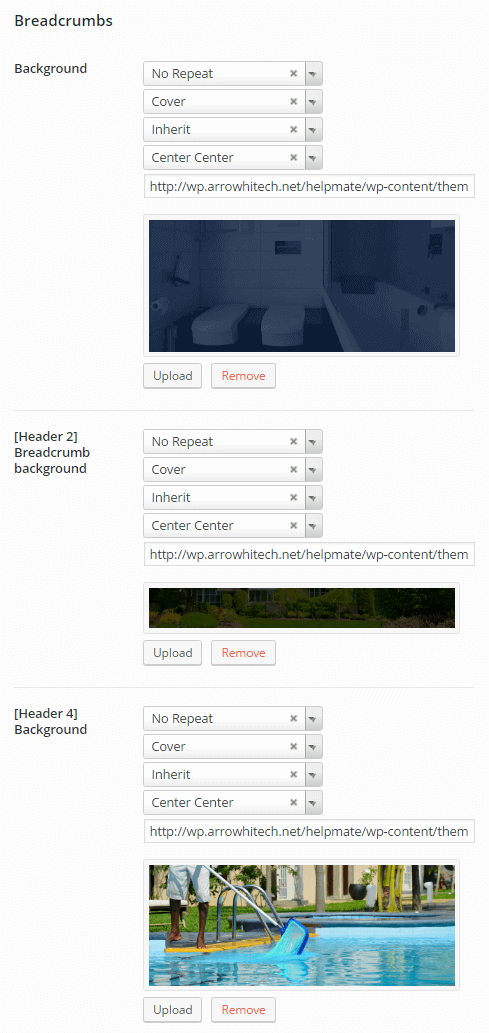
5. Typography: Helpmate provides several choices to modify color as well as font family and font size of h1, h2, h3, h4, h5 and h6 font.
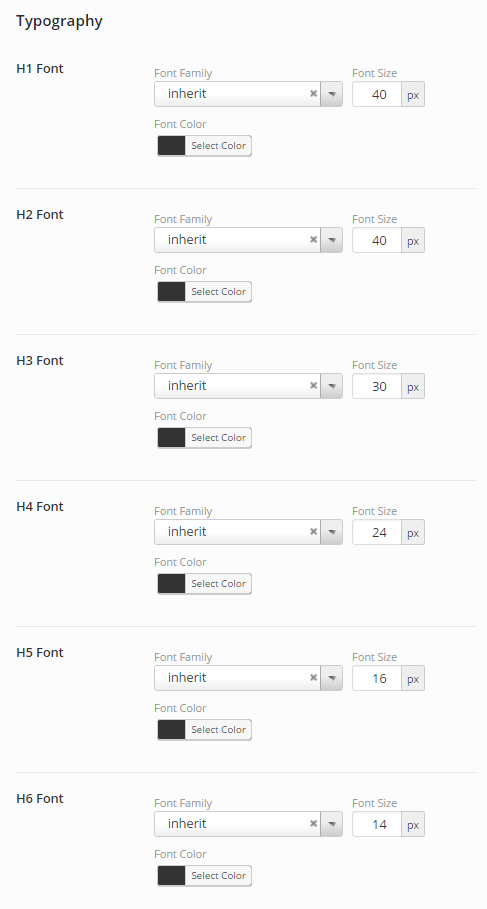
6. Custom: this tab allows you to enter your custom css code.