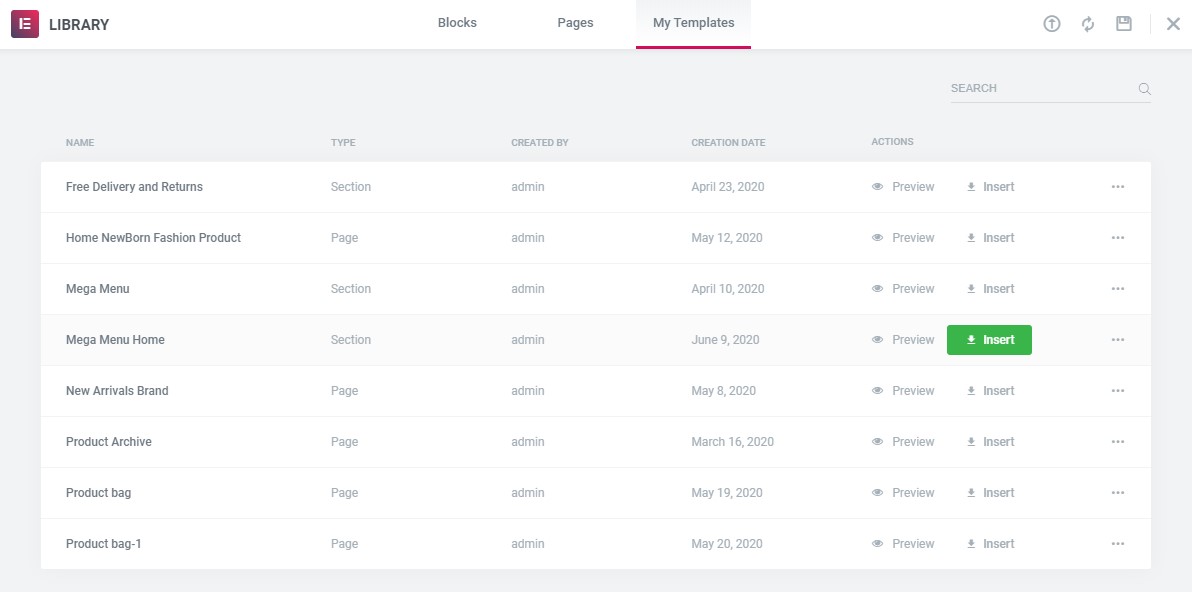Step 1 – From admin Dashboard, navigate to Elementor > My templates
Step 2 – Click to Add New popup to require add new template to display, please name your template and click Create Template
Step 3 – Using Elementor backend editor Lusion then add element to your Template
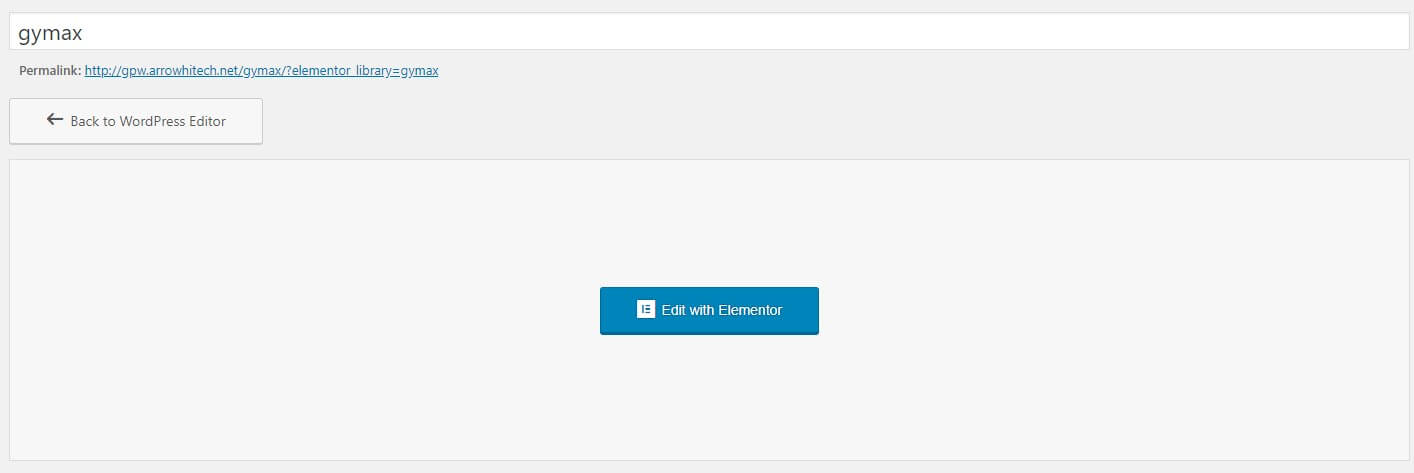
Step 4 – Drag or drop element that you want to build your template style with unlimited layout
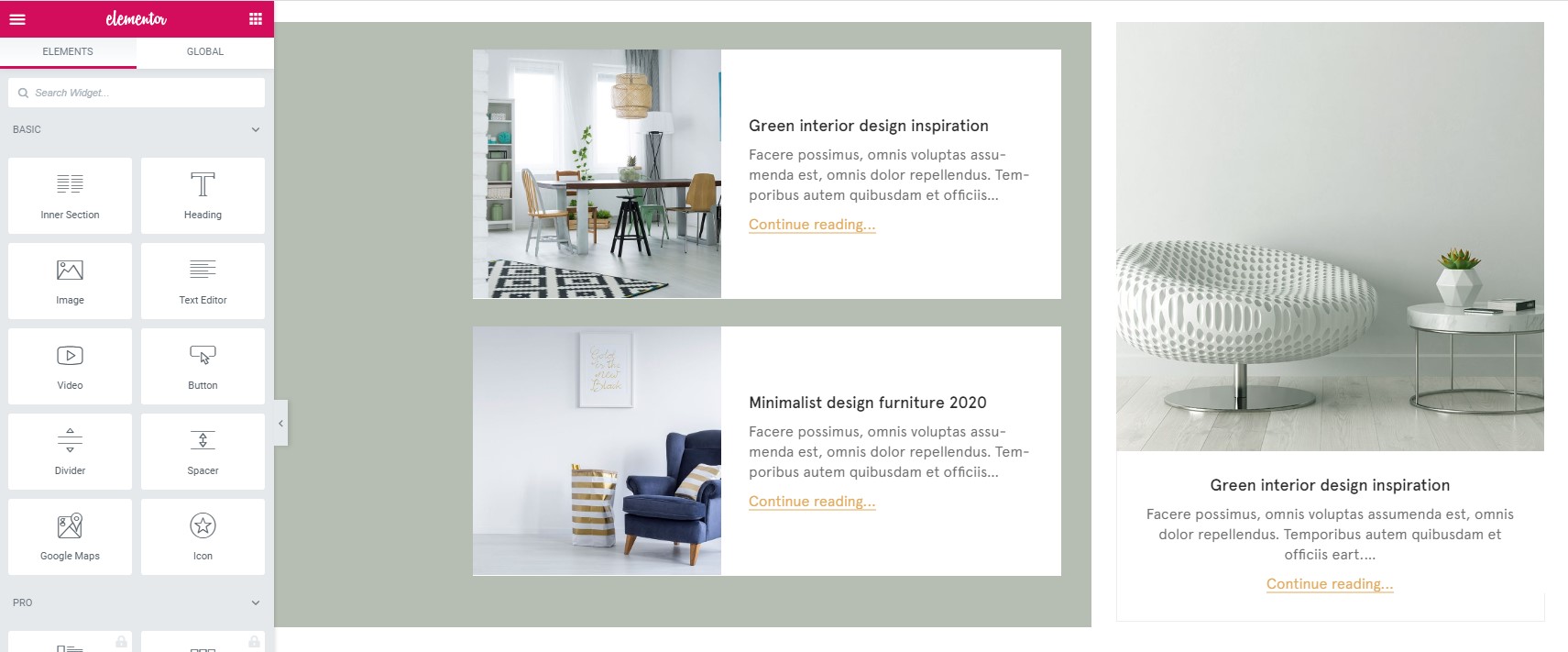
Step 5 (*Lưu ý: Chỉ dẫn ở bước này không rõ ràng – Go to page and please click button Add Template
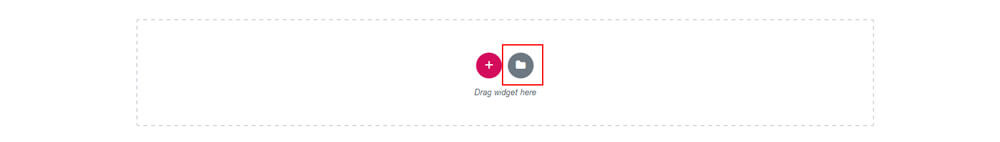
Step 6 – Choose tab My Template and you can add template that has created to page.