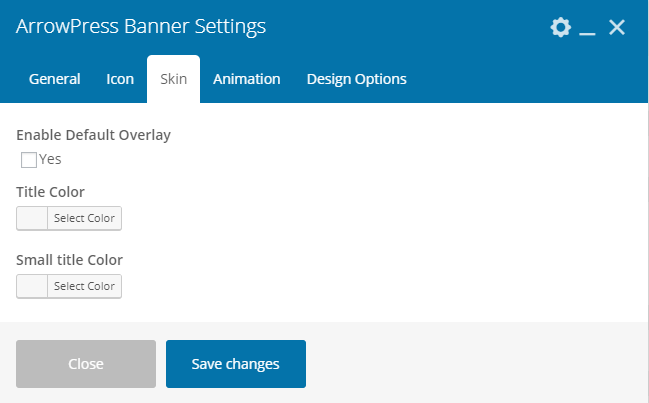Each banner layout will have some different options, please feel free to explore it.
List of options available in General tab:
– Set small and big title.
– Select banner layout
– Upload banner image
– Set text align
– Add button link
– Add extra class name
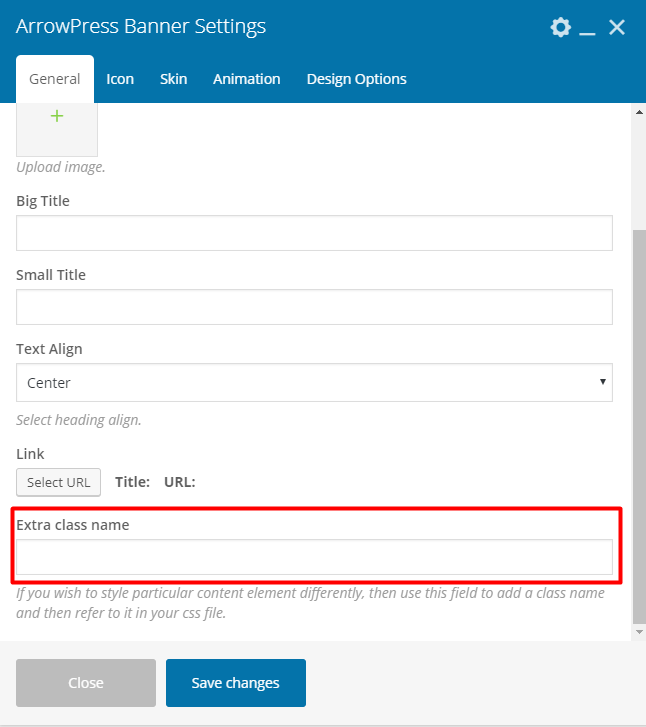
List of options in Icon tab:
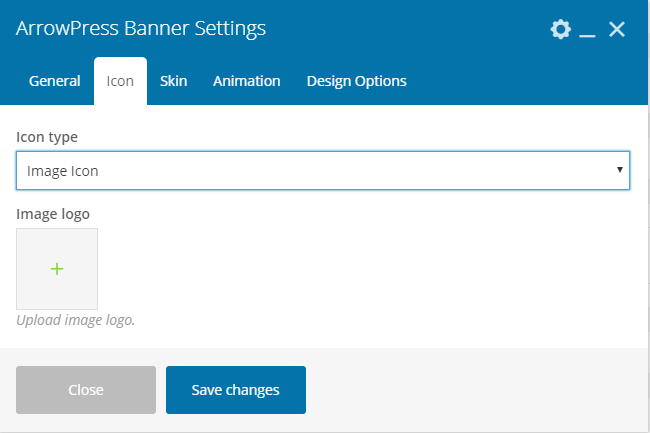
– Select Icon type : Image icon or Font icon.
– Upload image if you select image icon type.
– Select font icon if you choose Icon Library type.
– Change icon font size.
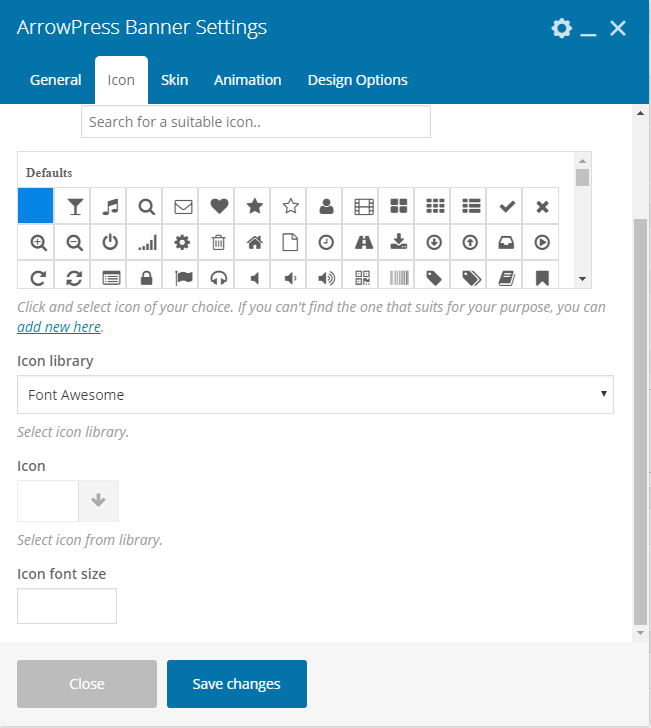
For Skin tab, you will see options for changing color of title and small title color.