Go to Admin -> Online Store -> Themes -> Customize -> Theme settings -> Cookie Banner
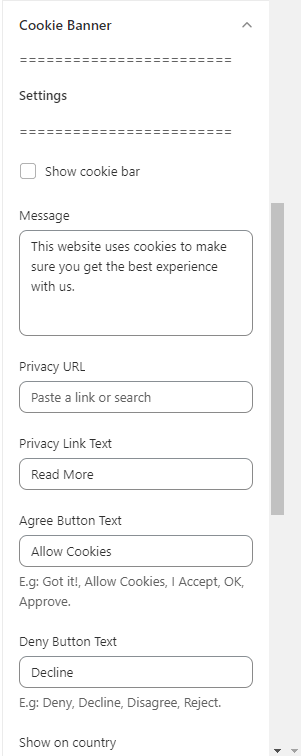
Within Cookie Banner, you can config:
- Show cookie bar
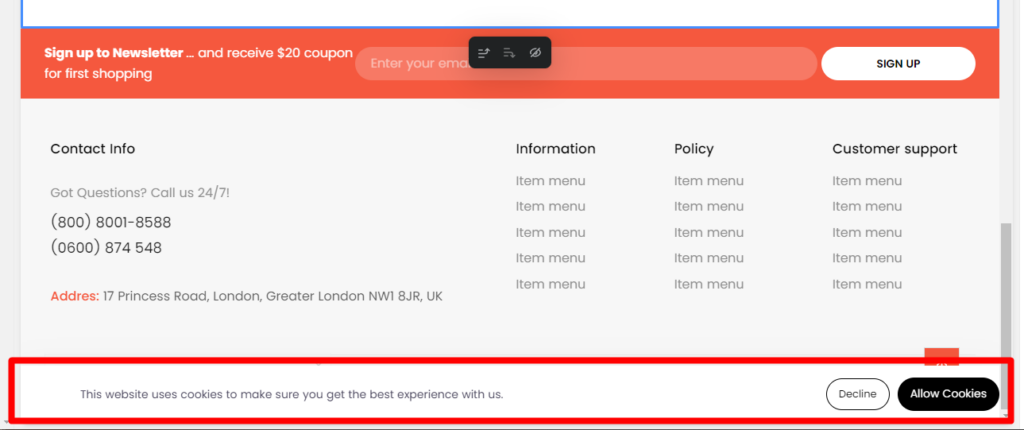
- Entered Message: you can change to your message.
- Privacy URL
- Privacy Link Text
- Agree Button Text: E.g: Got it!, Allow Cookies, I Accept, OK, Approve.
- Deny Button Text: E.g: Deny, Decline, Disagree, Reject.
- Show on country: choose country to show.
- Color Settings: Message color, button color…

