Go to Admin -> Online Store -> Themes -> Customize -> Theme settings -> Cart
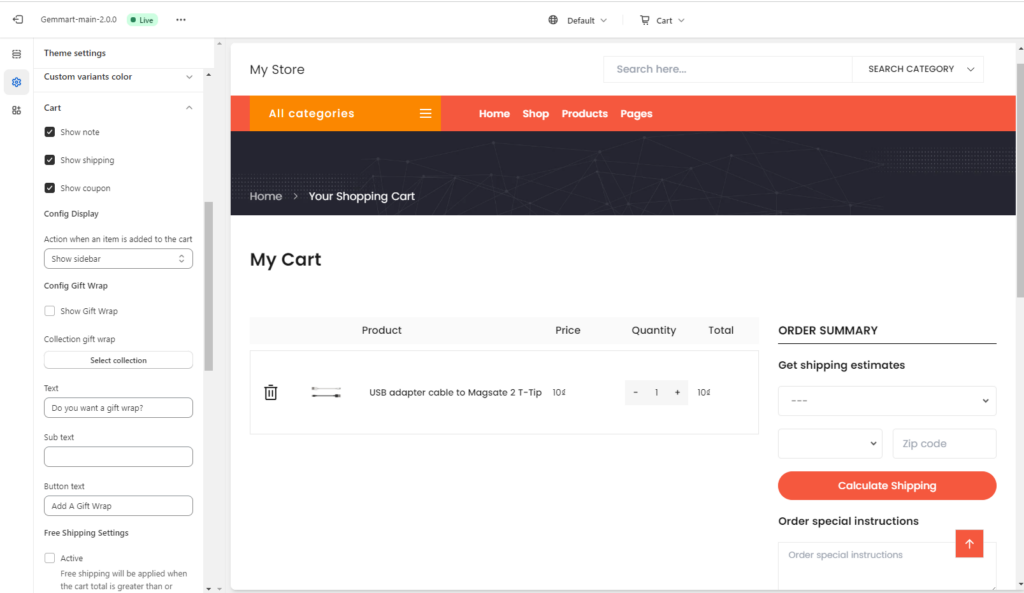
Within Cart, you can config:
- Show note
- Show shipping
- Show coupon
- Config display: Action when an item is added to the cart as :
– Show sidebar
– Go to Cart page
– No action
– Stay con the current page
- Config Gift Wrap: Show Gift Wrap, select Collection gift wrap …
- Free Shipping Settings:
Active: Free shipping will be applied when the cart total is greater than or equal to the amount specified below.
Amount: The amount of the order that must be reached before free shipping is applied.
Discount code: You need to create a free shipping discount code in Discounts/Create Discount.
Text after free shipping: Text displayed when orders are not eligible for free shipping promotion.
Congratulations text: Text display congratulations when orders are eligible to receive free shipping promotions.
Active: Use congratulations effect.
To config detail, please click to Cart:
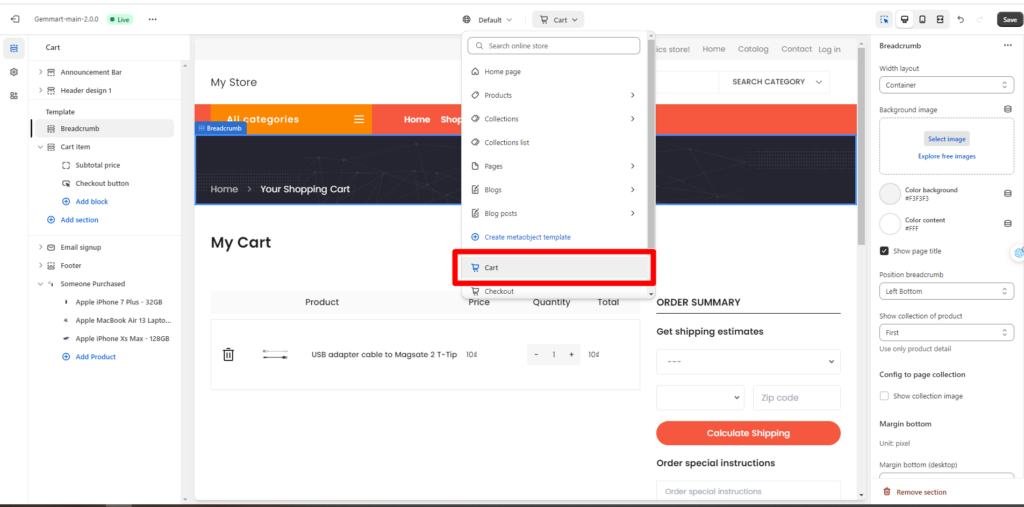
At here, you can config Cart item in Cart.

