
With footer, you can config:
- Width layout: We have Container, Small container, Large container and Width full.
- Enable Border footer.
- Image logo.
- Color of footer: Background color, Heading color, Sub text color, Color social, Color hover item menu.
- Social media icons: To display your social media accounts, link them in your theme settings.
- Payment methods: enable Show payment icons.
- Coppy right: config copy right text.
- Margin bottom.
- Padding Top.
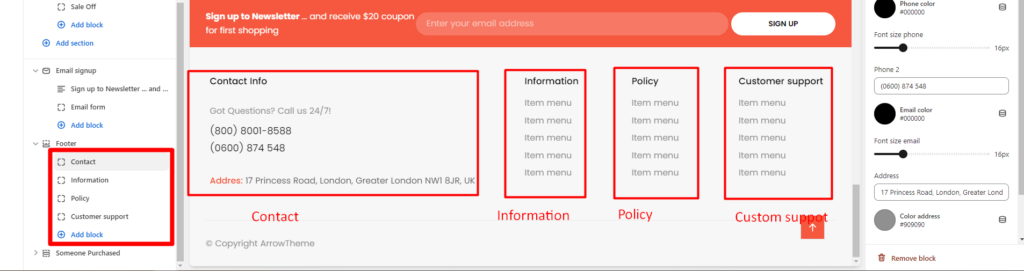
For each section, you can edit the information in the right sidebar.
- Contact
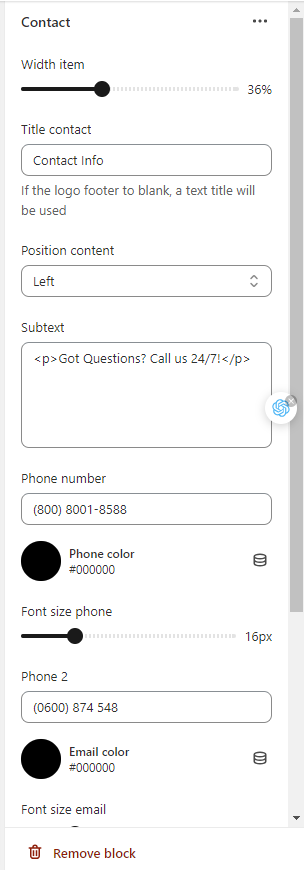
- Width item: change width of Contact infor.
- Title contact: If the logo footer to blank, a text title will be used
- Position content
- Subtext
- Phone number: your phone number.
- Phone color: change phone color.
- Address
- Show social media icons
2. Information
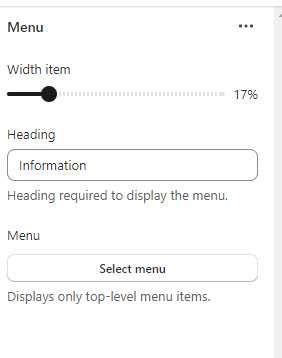
- Width item: change width of Information.
- Heading: Heading required to display the menu.
- Menu: Displays only top-level menu items.
3. Policy
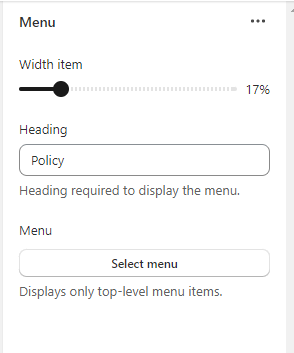
- Width item: change width of Policy.
- Heading: Heading required to display the menu.
- Menu: Displays only top-level menu items.
4. Custom support
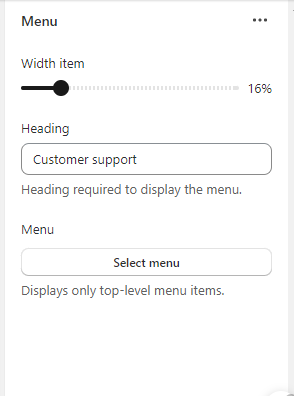
- Width item: change width of Custom support.
- Heading: Heading required to display the menu.
- Menu: Displays only top-level menu items.

