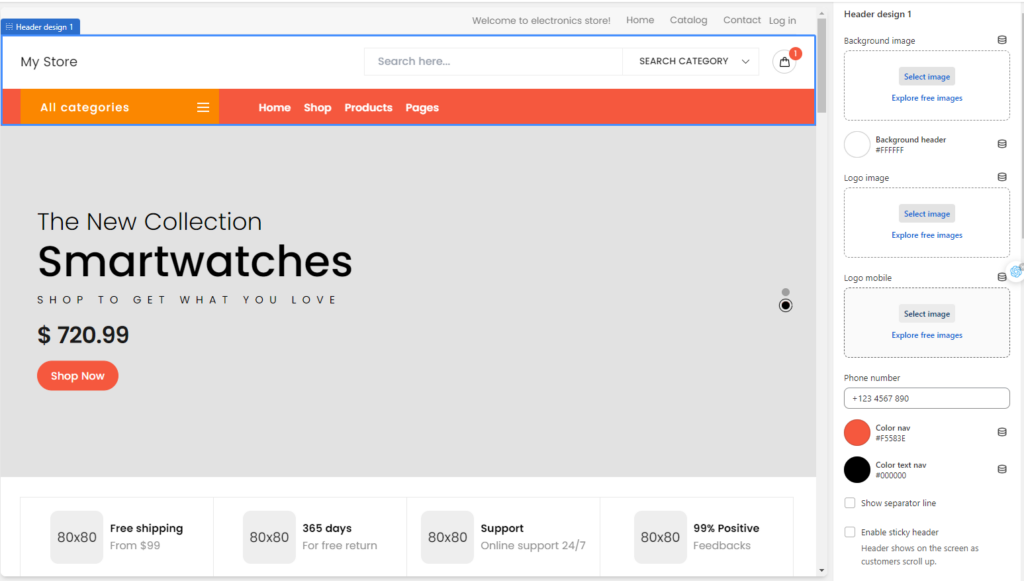
To config your header, you can editing the sections in the right side bar
- Background image: add background image for header.
- Background header: change color of background header. You can choose color you want.
- Logo image: choose image logo for desktop and on mobile.
- Phone number: edit your phone number.
- Color nav and Color text nav: color of navigation on your header.
- Enable Show separator line.
- Enable sticky header: Header shows on the screen as customers scroll up.
- Config menu categories: edit text menu categories, background color and text color.
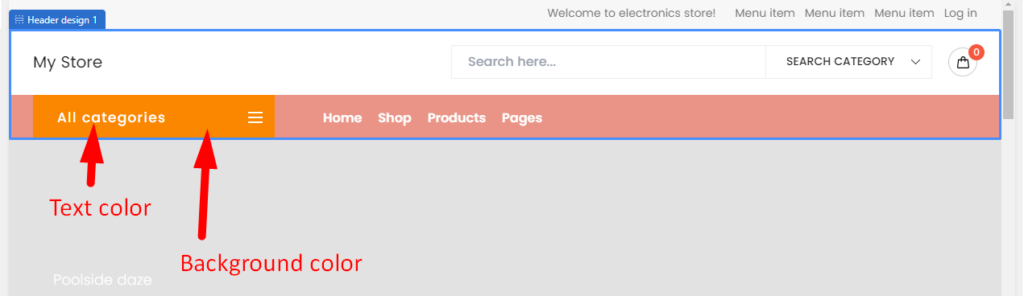
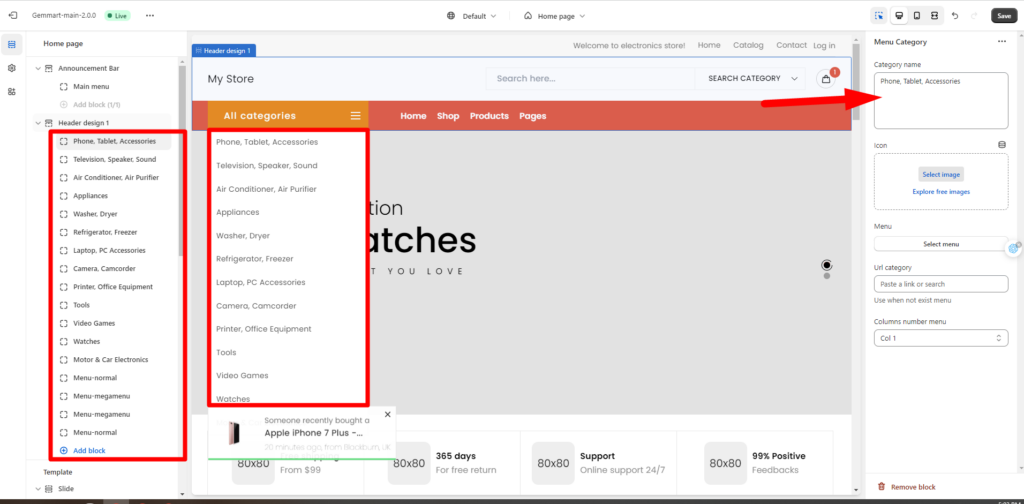
- Button Header: edit text and link of buttons.
- Margin bottom: margin bottom on desktop, tablet and mobile.

