1. Requirements
You can click here to find out more about requirements of WordPress.
Below are three requirements for working version of WordPress, PHP, and MySQL.
- WordPress 4.0 or higher.
- PHP 5.5 or higher.
- MySQL 5 or higher.
You also need to make sure that your host can comply with follow requirements.
- Your web host has the minimum requirements to run WordPress.
- Your host is running the latest version of WordPress.
- You can download the latest release of WordPress from official WordPress website.
- Always create secure passwords for FTP and Database.
– Recommended PHP Configuration Limits
Low PHP configuration limits can cause many issues. When related issues occur, you need to increase your PHP limits to a minimum as follows:
- max_execution_time 180
- memory_limit 128M
- post_max_size 32M
- upload_max_filesize 32M
2. Installation
1. Install new theme manually via FTP Client
In order to add a new theme to your WordPress installation, please follow these basic steps:
- Download the zip package of the theme in ThemeForest
- Unzip the theme zip package which you can find inside Theme files folder.
- Connect to your FTP server and navigate to the WordPress installation folder.Go to wp-content/themes/ and upload the theme folder.
- Open WordPress admin panel (navigate through the web browser to the folder where you have installed the WordPress e.g www.your_domain.com/wp-admin/) and go Appearance > Themes on admin sidebar. Activate the theme.
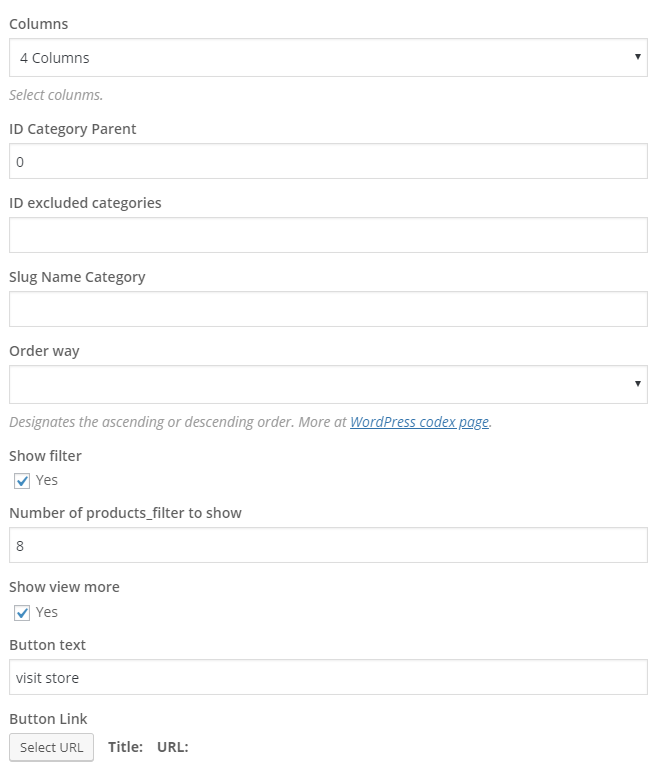
2. Install Theme via WordPress Admin Panel
- Open WordPress admin panel (e.g www.your_domain.com/wp-admin/) and go Appearance > Themes on admin sidebar and click “Add New” button.
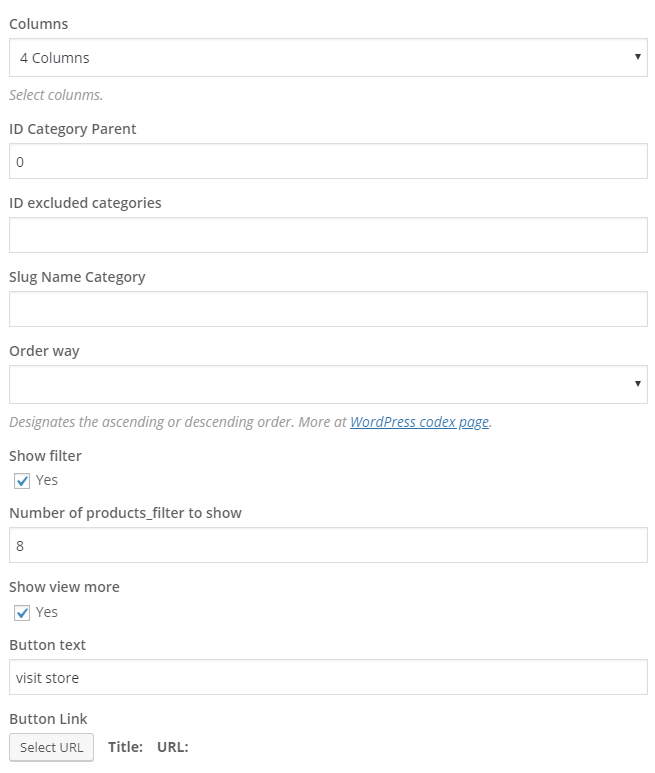
2. After that, click Upload Theme link, upload zip package of the theme which you can find inside Theme files folder and click Install Now to install the theme.

3. You can click Activate link or go to Appearance > Themes on admin sidebar to activate theme.

Once the theme is installed, you need to install Required Plugins to get full working features.

