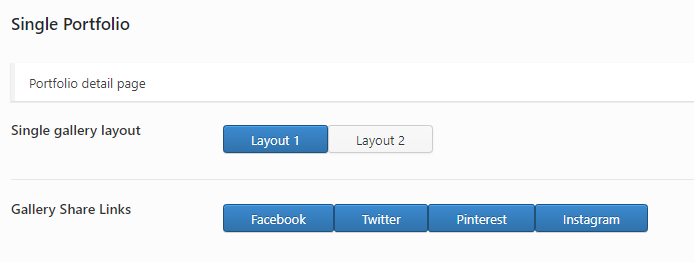These options not only let you select layout and sidebar position but also allow you to choose portfolio layout and load more button style. Also, you can change the number of portfolio show per page and portfolio column in this tab. Furthermore, you can change portfolio slug and portfolio category slug.
Remember to refresh your permalinks after changing the slug of portfolio. You can do it by going to Settings > Permalinks and click Save Changes
-Please see below screenshot for better understanding.
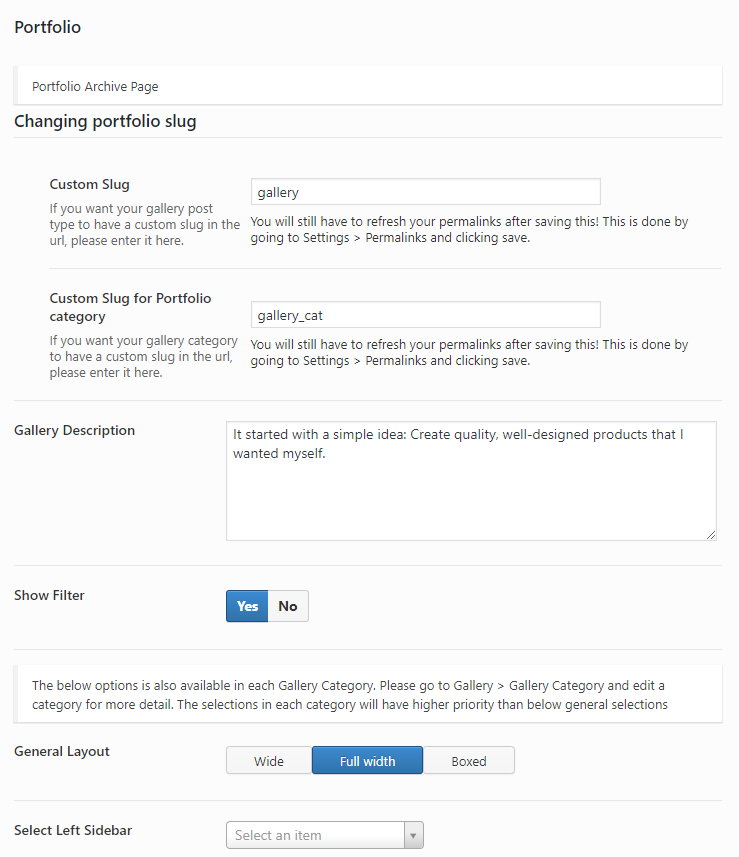
Single Portfolio