Go to Admin -> Online Store -> Themes -> Customize -> Theme settings -> Product items
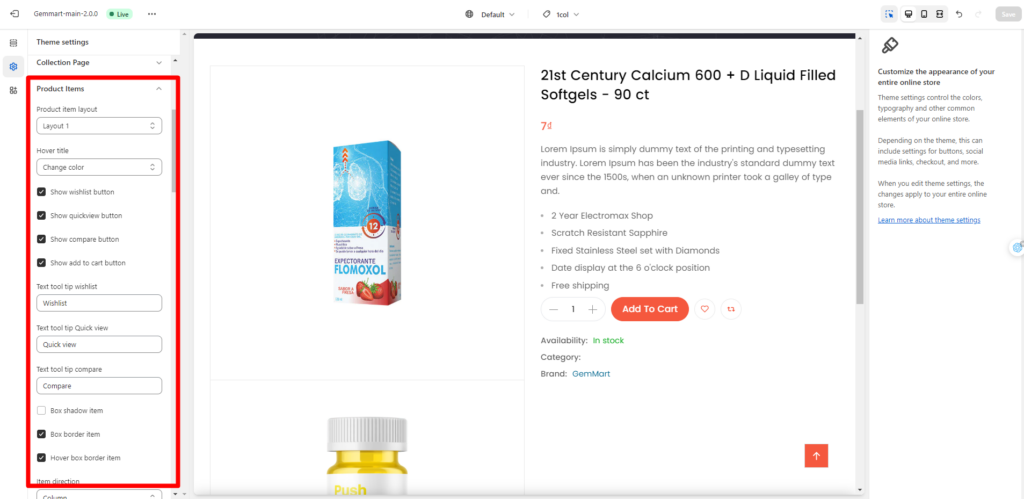
Within Product item, you can config:
- Product item layout: you can choose Layout 1 or Layout 2.
Layout 1:
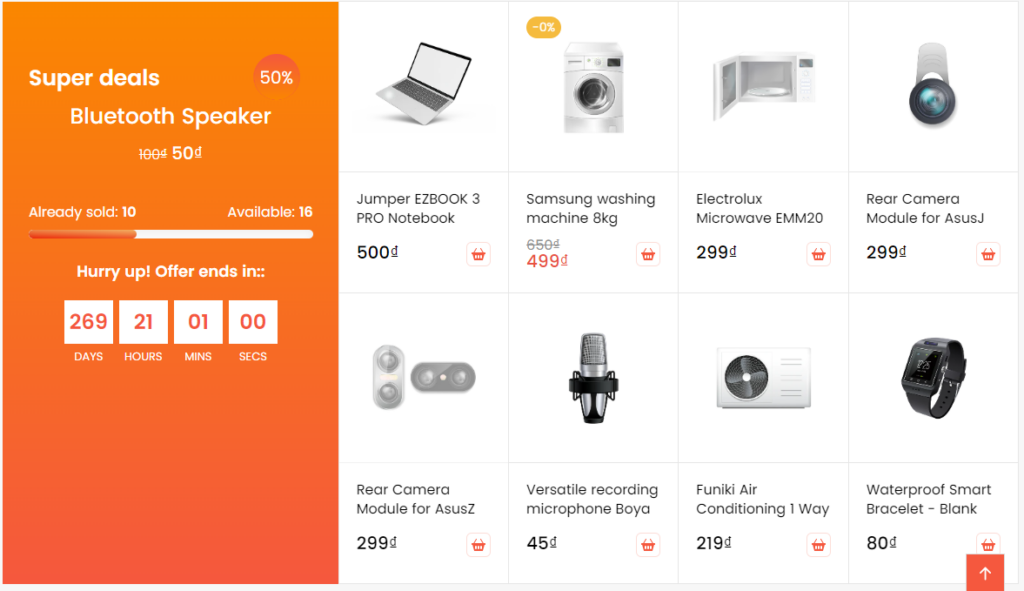
Layout 2:
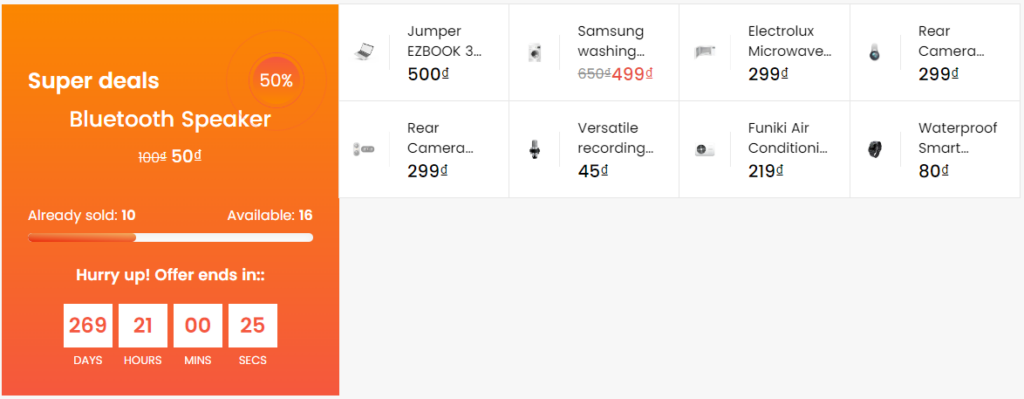
- Hover tittle: Change hover title color or underline.
- Show wishlist button
- Show quickview button
- Show compare button
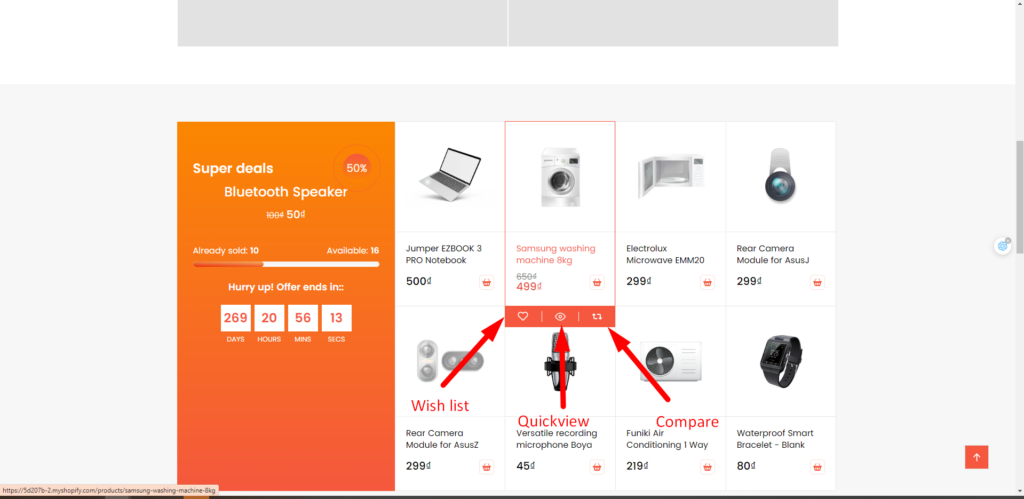
- Show add to cart button
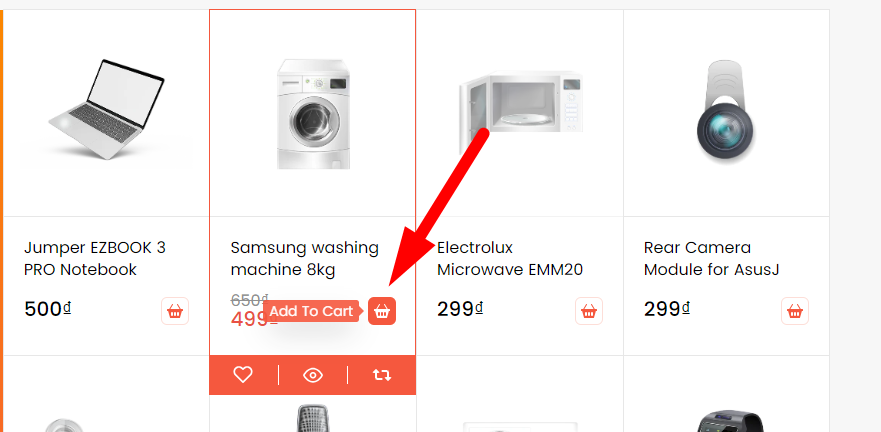
- Text tool tips: for wishlist, quickview, compare.
- Box shadow item
- Box border item
- Hover box border item
- Item direction :
Column:
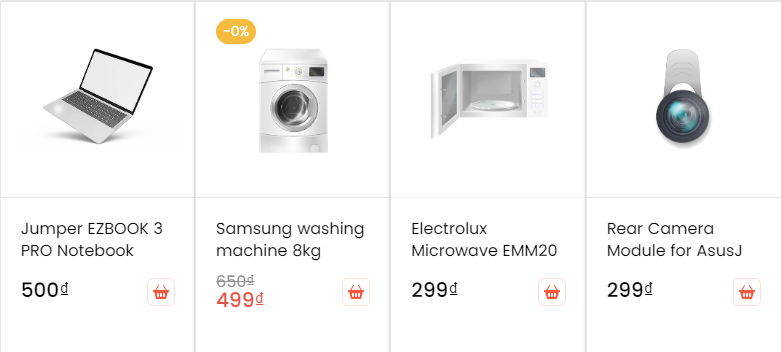
Row:
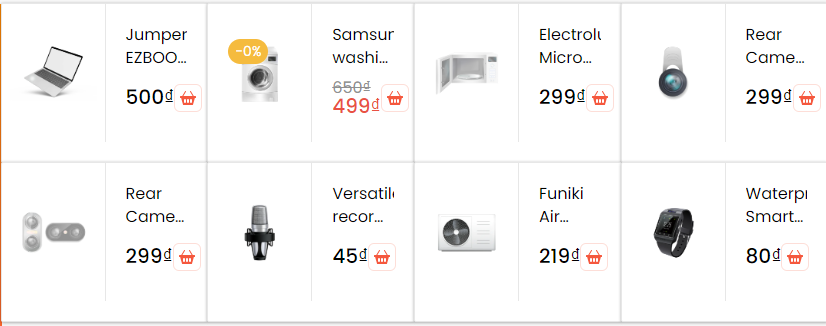
- Image ratio: we have 3 option are Adapt to image, Square, Portrait.
- Border radius image
- Border radius image
- Display sale badge:
None:
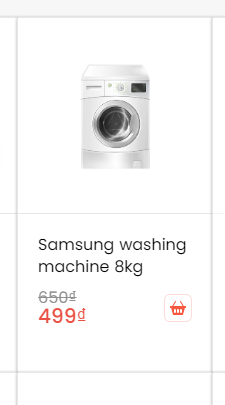
Text sale:
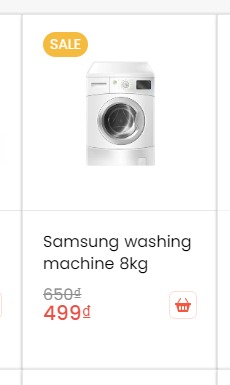
Percent:
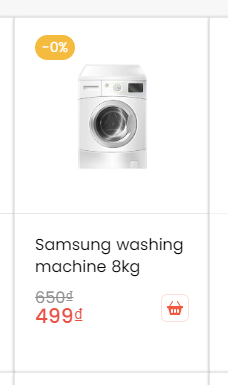
- Action buttons style: Circle. Square,
- Action buttons position: None, Top left, Top right, Top show wish list, Center, Bottom Image, Bottom Content.
- Add to cart position: Style 1, Style 2, Style 3.
- Show second image on hover
- Show second countdown
In addition there is also config content. With Config content, you can config:
- Content position: Right, Left, Center.
- Font weight of tittle, price, price compare.
- Enable min height title
- Price style: When there’s a comparable price.
Style row:
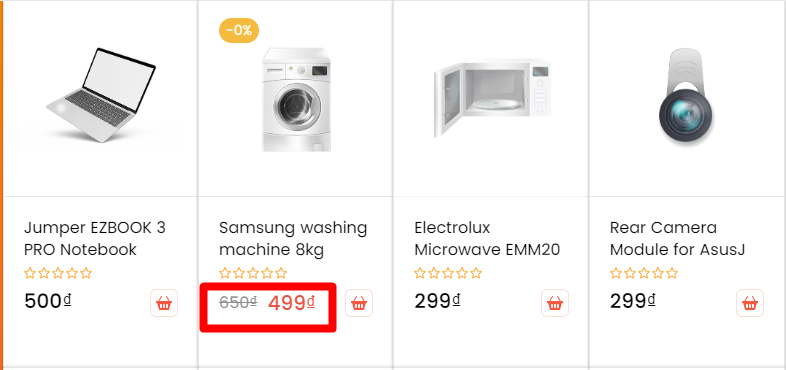
Style 2 row:
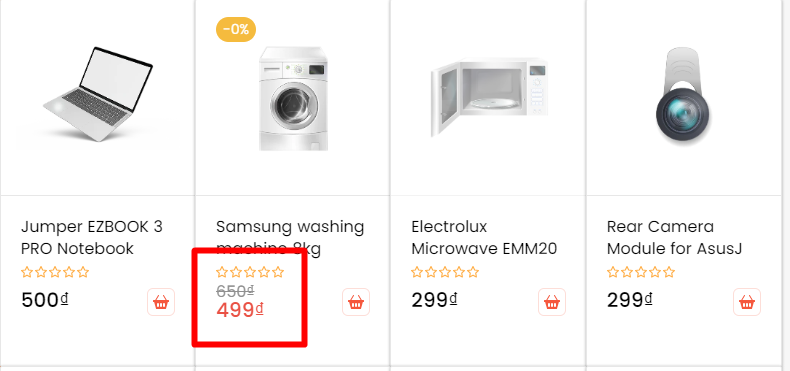
- Show product rating: When there’s a comparable price.
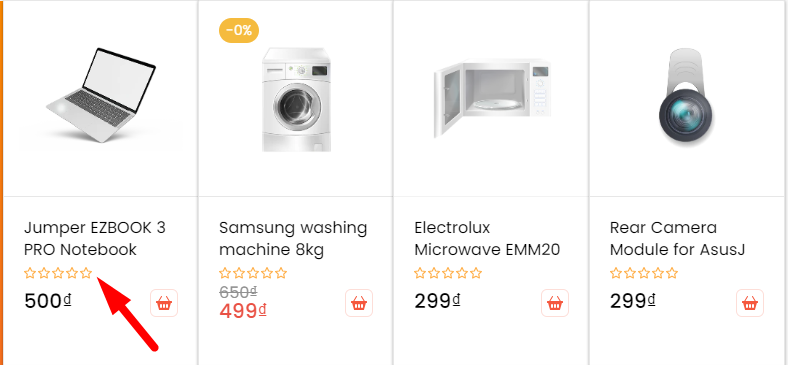
- Variant type and Size variants style
- Color: change color of tittle, description, text button, hover text ……

