Go to Admin -> Online Store -> Themes -> Customize -> Theme settings -> Typography
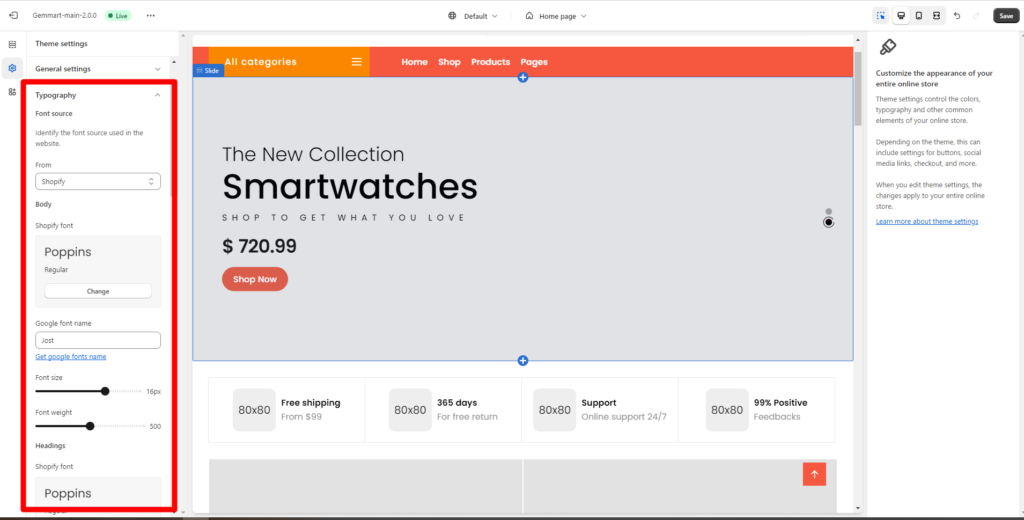
Within Typography, you can config:
- Font source: Identify the font source used in the website. You can choose font from Shopify or from Google.
- Body text: Normal text on website. You can change another font and config font size, font weight of Body text.
- Headings: Heading include h1, h2, h3, h4, h5, h6, .h1, .h2, .h3, .h4, .h5, .h6. You can change another font and config font size, font weight of Heading text.
- Menu: change another font and config font size, font weight.
- Button text: Uppercase text label, config Font size, Letter spacing, Border width, Border radius, Line height, Font weight.
- Input text: config Border radius.

