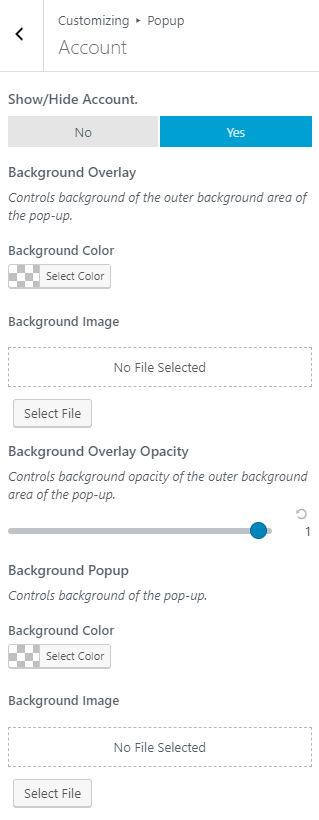ArrowIT provides many options for you to customize your page effectively. These options are organized into logical tabbed sections which will be very easy for you to navigate. Because of the sizable amount of options, we cannot go over them in full detail here in our documentation. We encourage you to please take some time and navigate through each tab to see what we offer. See below for screenshots and short descriptions of ArrowIT Options panel.
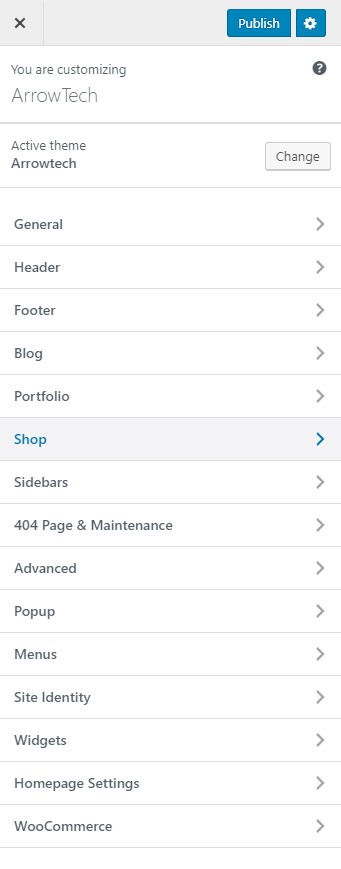
– There are 2 ways to access theme options.
1) Click Cusomize link at the top of the page.

2) In Appearance > Customize in admin sidebar.
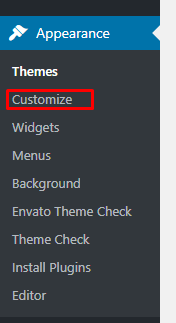
After that, you will see a logical tabbed section including a lot of tabs for you to discover. Below sections will go through each tab in detail for you
1. General
Customize General parts like layout, color, etc.
1.1 Layout
Settings General Layout / Site Width / Sidebar Left / Sidebar Right for Site.
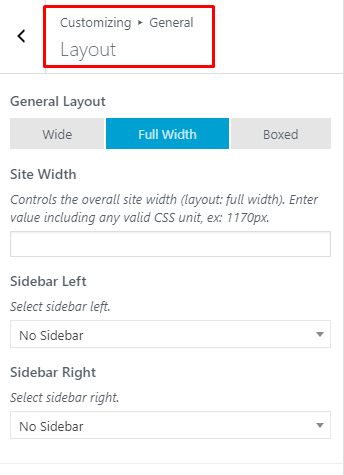
1.2 Color
Change main color, background color and custom button color for Site.
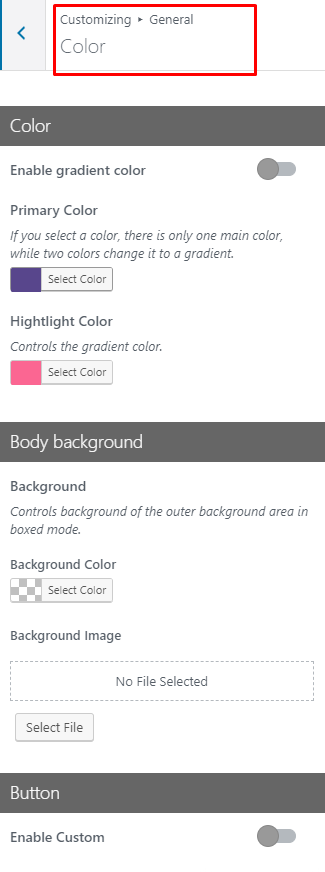
1.3 Typography
Change color, font-size, font family for the heading and text body for Site.
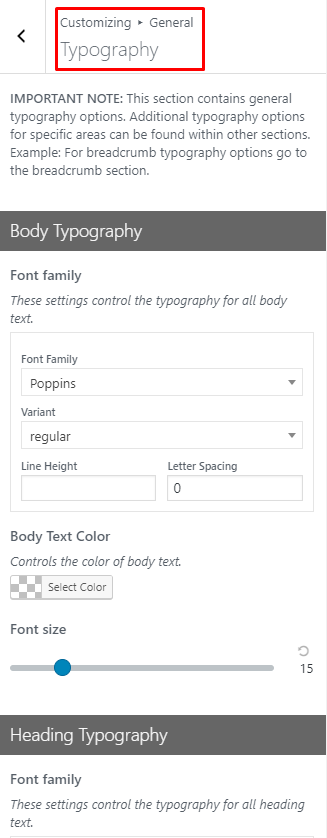
1.4 Preloader
Show / Hide Preloader
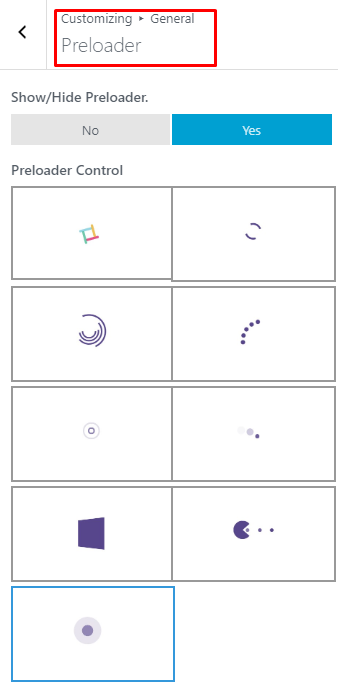
1.5 Breadcrumbs & Page Title
Show / hide and create style for breadcrumb, page title for Site.
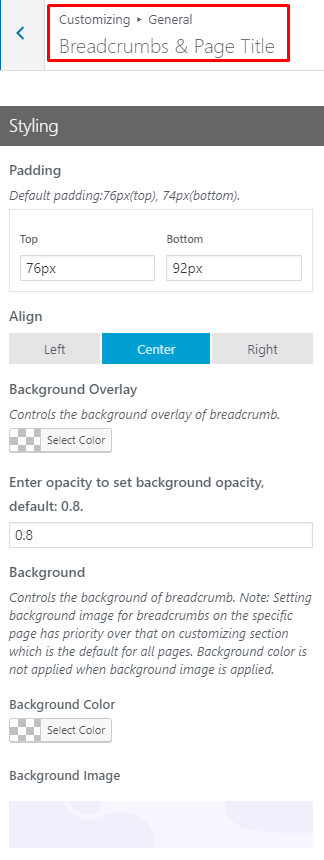
2. Header
Customize header, header sticky.
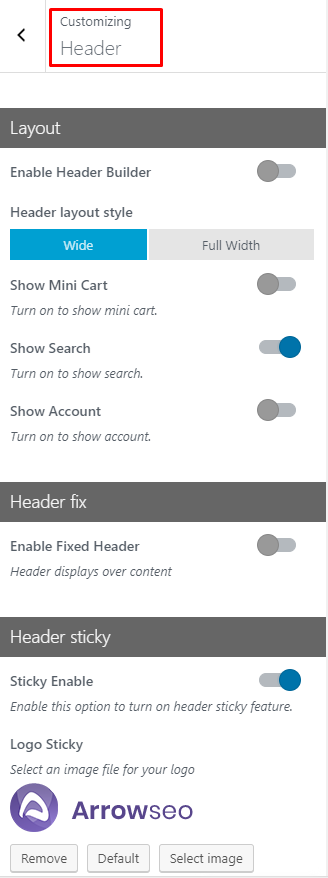
3. Footer
Customize footer general, each details footer.

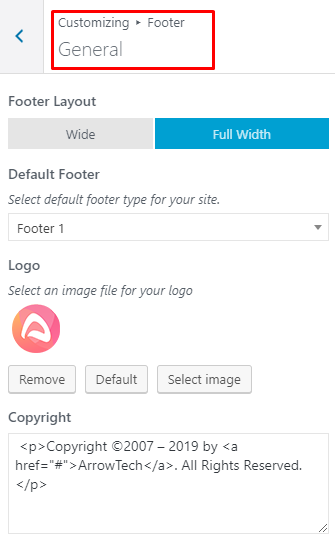
4. Blog
Customization for Blog pages.
4.1 General
Select layout, change title, select sidebar left, right for Blog page.
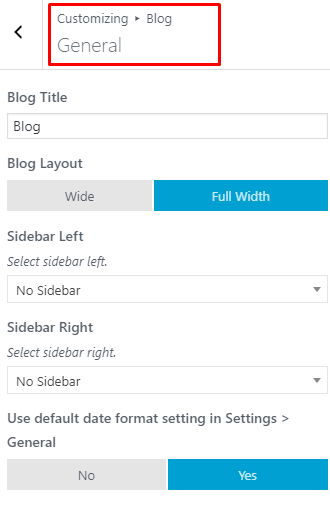
4.2 Blog Archive
Choose layout, number column, post meta, pagination type for Blog page.
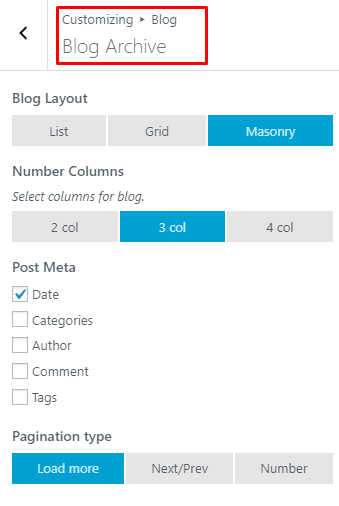
4.3 Blog Single Post
Select post meta, on / off comment … for single post.
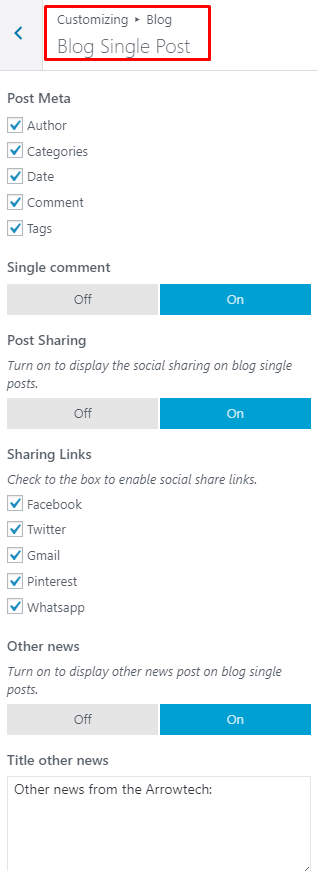
5. Portfolio
Customization for Portfolio pages.
Select layout, number column… for Portfolio pages.
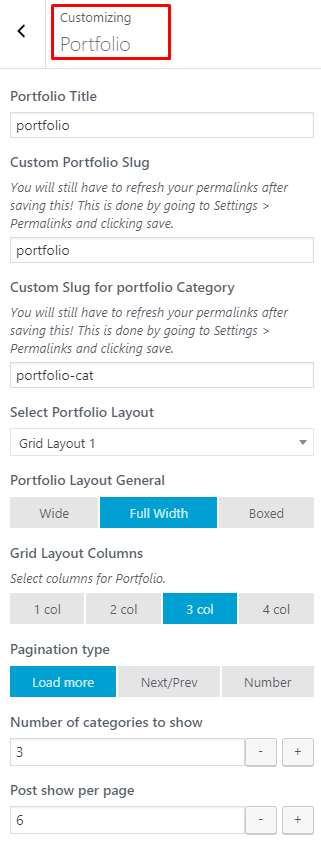
6. Shop
Customization for Shop pages and Shop single.
6.1 General
Select background color, show / hide button add cart, quickview… for shop pages.
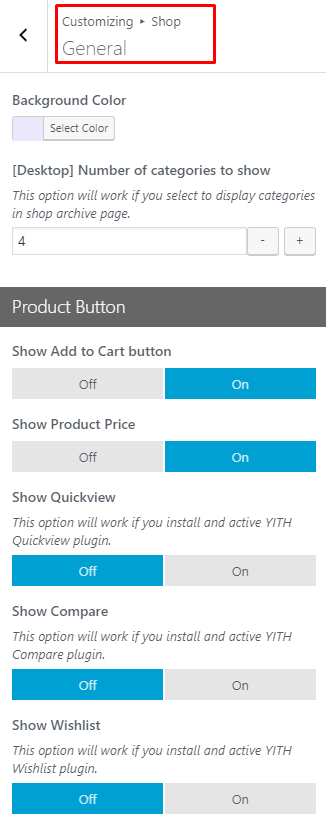
6.2 Shop Archive
Select layout, sidebar left / right … for shop pages.
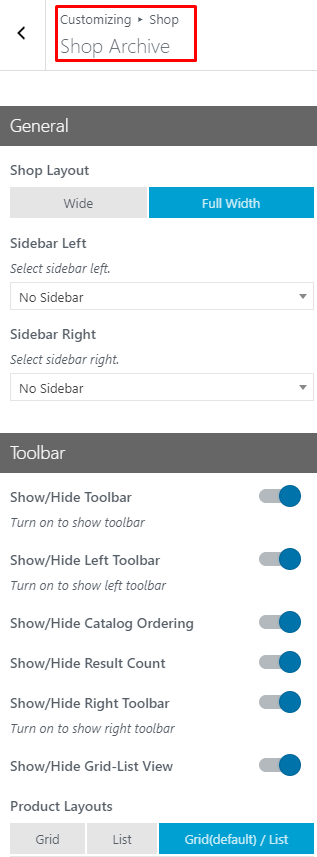
6.3 Shop single
Select layout, sidebar left / right, background color … for shop single page.
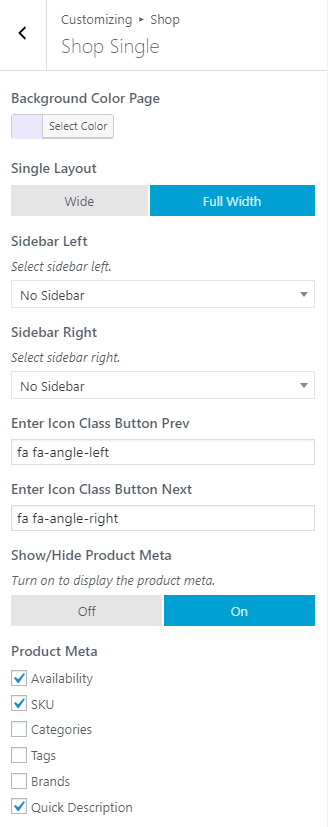
6.4 Shopping cart
Show / Hide section cross-sells products for shop single page.
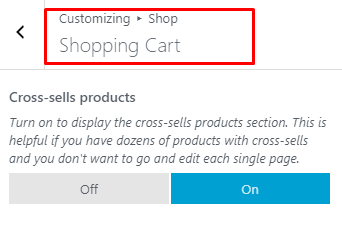
7. Sidebar
Change title color, link color, content color for sidebar.
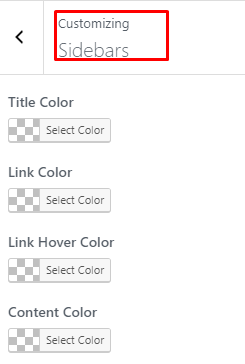
8. 404 Page & Maintenance
Customization for 404 page.
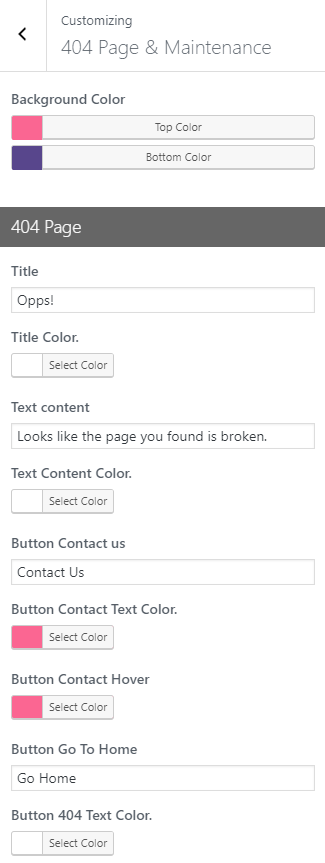
9. Advanced
Add Custom CSS and JS to change style, show / hide go to top button, show / hide animation for site.
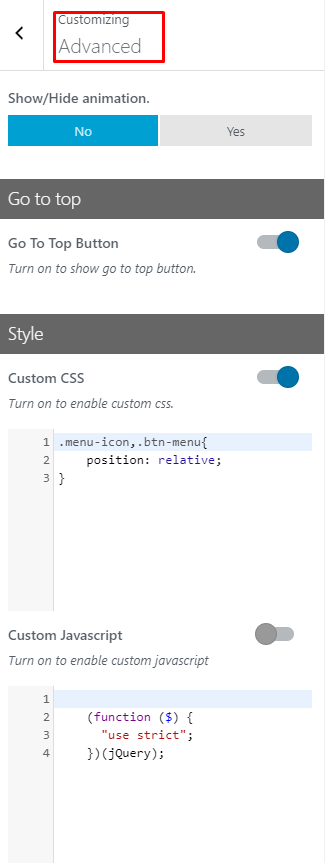
1.0 Popup
10.1 Account
Show / hide and custom stye popup account for site.