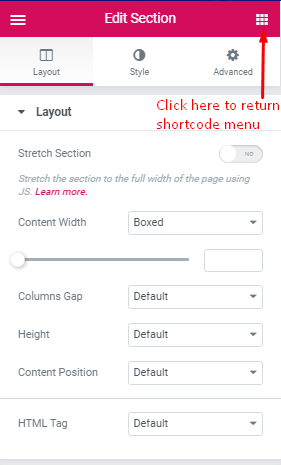Step 1
The very first thing that you need to know is you are in Editing with Elementor mode by clicking on Editing with Elementor located at the top of the page, don’t forget to login the site so that you have right to edit the page.
– Choose Edit with elementor to edit your page.Then choose button Add new section.
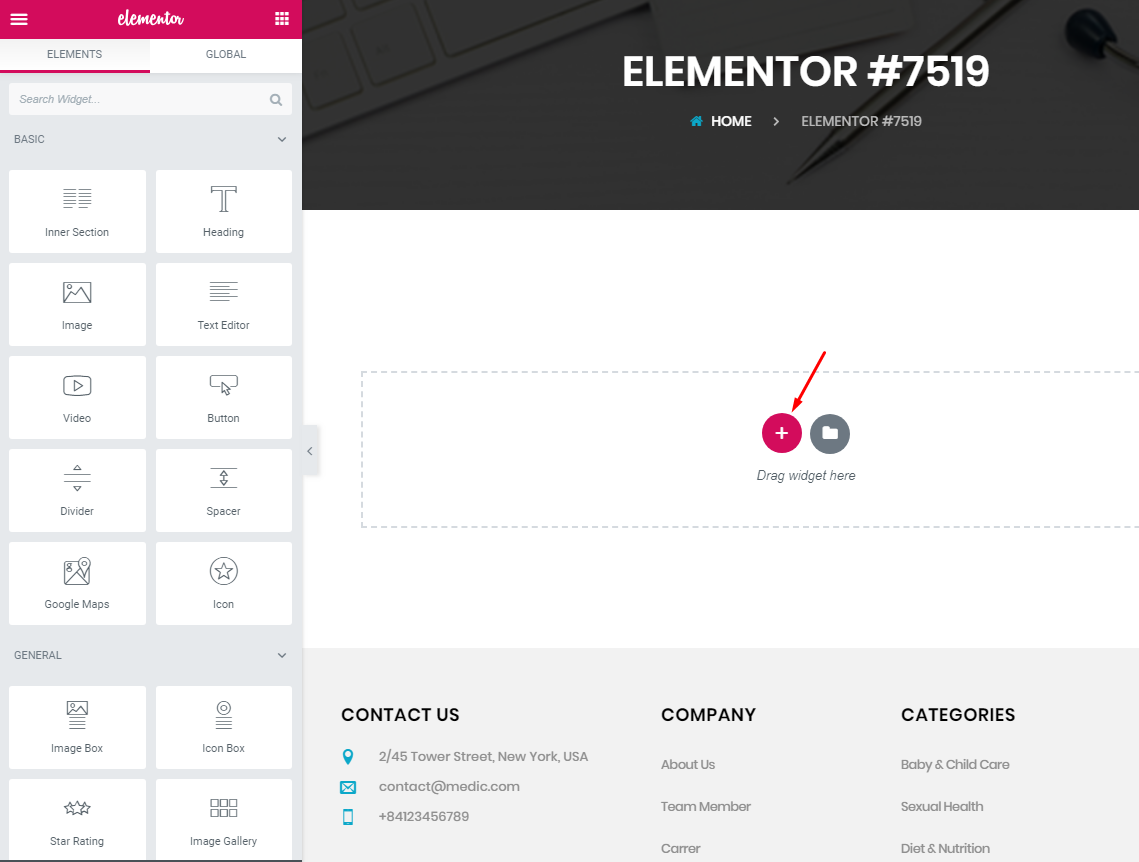
You can import your template by click add template inside button Add new section
Step 2 – Click Drag widget here and select your structure. You can edit section in sidebar
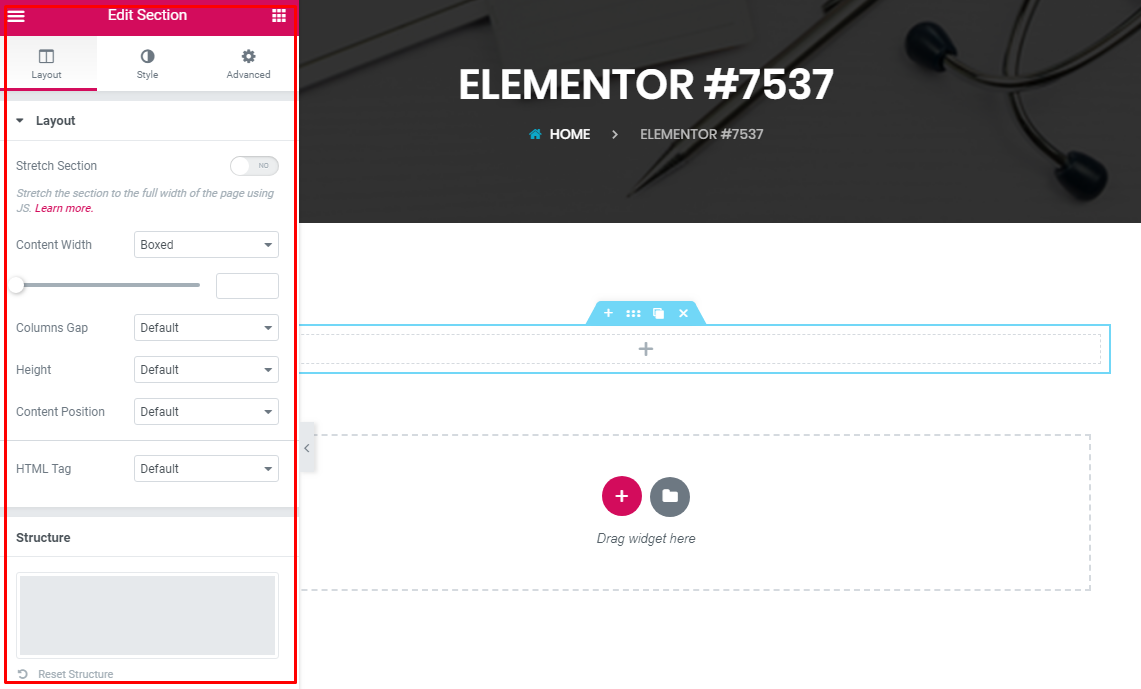
Step 3 – Choose elements to build your page.
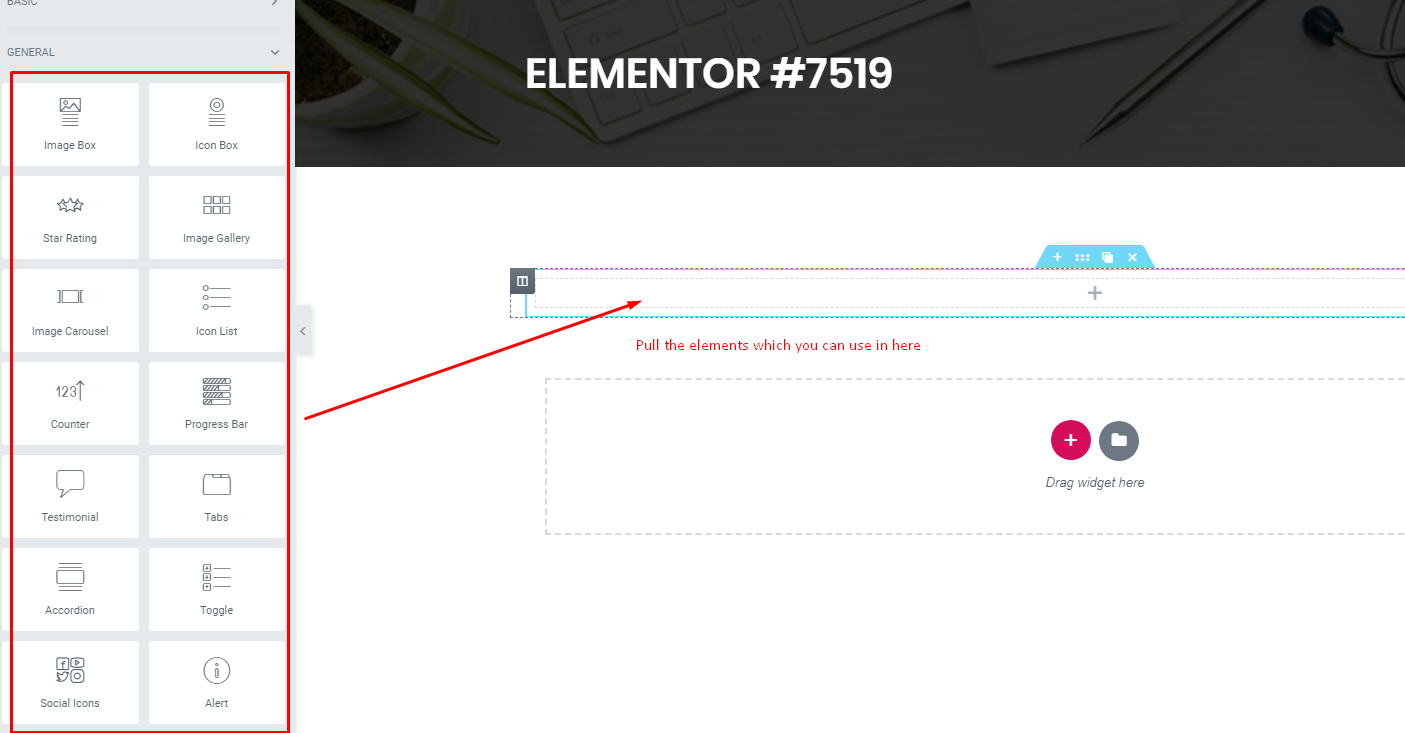
Explore more about Elementor here
- Find and click on plus sign to start a new section.
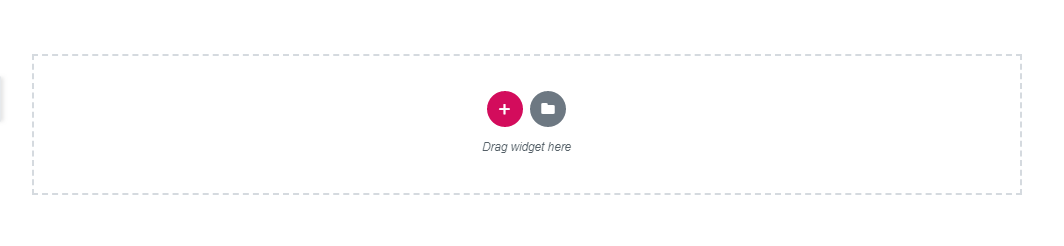 Note: If you make up your mind, because each section is displayed in order, from the top down, therefore, you want to insert another section between 2 available sections, just hover the closest section, find and click on plus sign
Note: If you make up your mind, because each section is displayed in order, from the top down, therefore, you want to insert another section between 2 available sections, just hover the closest section, find and click on plus sign There are some differences between options.
There are some differences between options.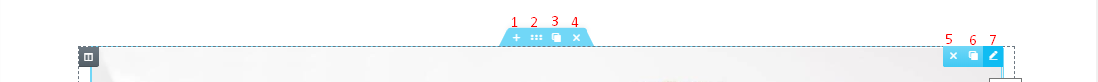
- Add a new section next to it, come up with above the current section.
- Edit section, clicking on it lead to edition of content for that section.
- Duplicate section, useful when this section is repeated inside or outside the page, you just only copy this section and paste to other pages.
- Delete the section.
- Remove this part from section when hovering it, clicking on the pencil sign.
- Duplicate this part in this section.
- Edit to change contents.
- Select section’s structure to determine layout for the content.
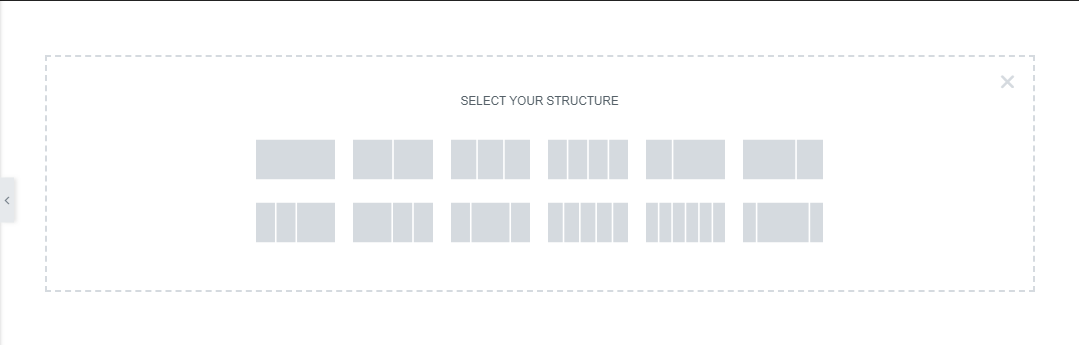 There are some options for you to justify the layout such as width, gap, height, position.
There are some options for you to justify the layout such as width, gap, height, position.