Step 1 – Go to Appearance > Menus on admin sidebar. From dropdown list, select a menu to edit then choose Select
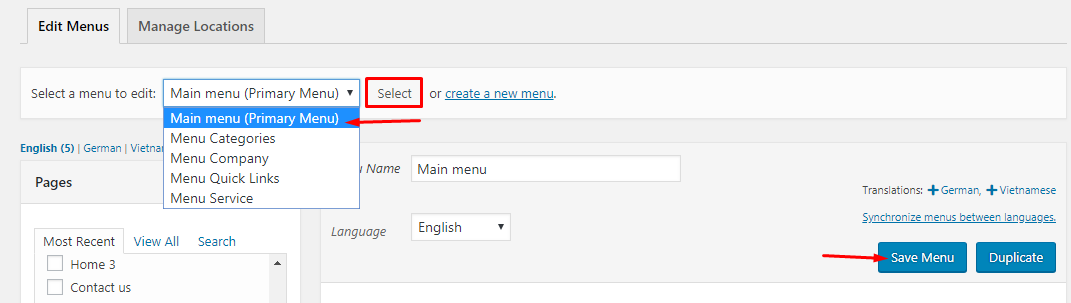
– Rename menu name as you wish. If you want to add more menu items, choose them from the left and choose Save Menu.
Step 1 – Go to Appearance > Menus on admin sidebar. From dropdown list, select a menu to edit then choose Select
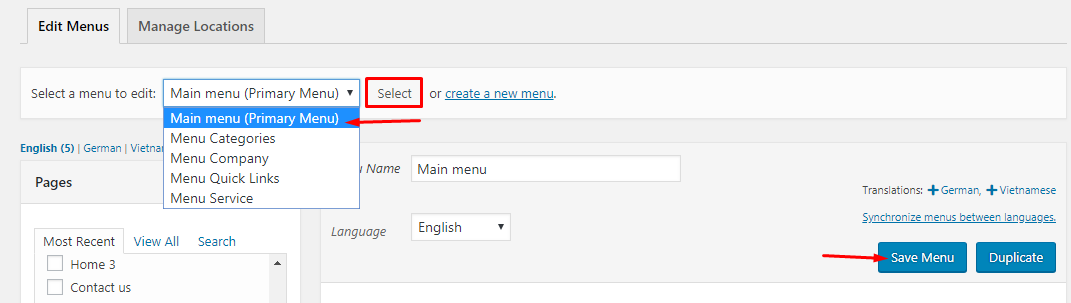
– Rename menu name as you wish. If you want to add more menu items, choose them from the left and choose Save Menu.