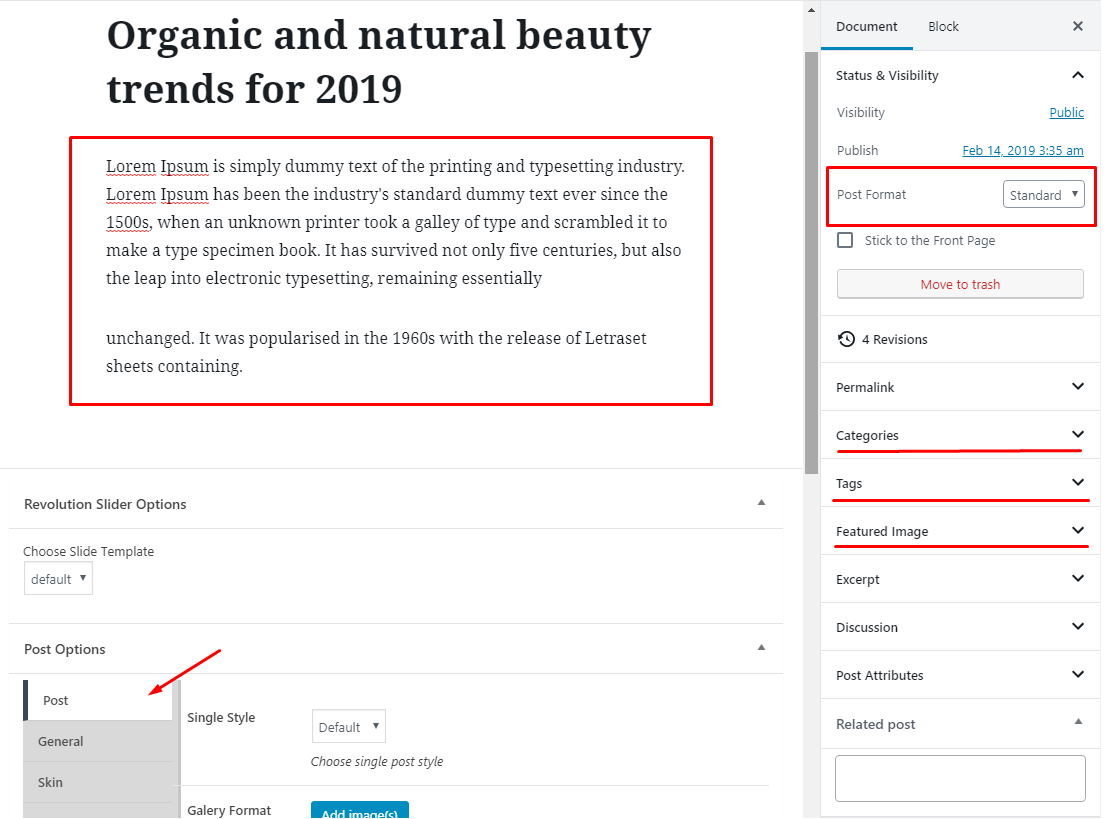Create Blog Posts
ArrowIT support several post formats such as: Video, blockquote, link, audio, project.
Step 1 – Navigate to Posts in your WordPress admin sidebar.
Step 2 – Click on the Add New option to make a new post. Create a title, and insert your post content in the editing field.
Step 3 – Add Categories from the right side. To assign it to the post, check the box next to the Category name.
Step 4 – Add Tags from the right side. Type the name of the tag in the field, separate multiple tags with commas.
Step 5 – Click the first Featured Image Box, select an image and click the Set Featured Image button.
Step 6 – Add content for “Description”.
Step 7 – Select Post Format and enter suitable content for post format in Post Format box.
– Video and audio format: you will need to enter embed link of youtube, vimeo or soundcloud or paste the iFrame embed from either Youtube or Vimeo into the Video Embed Code field in Video & Audio Embed Code.
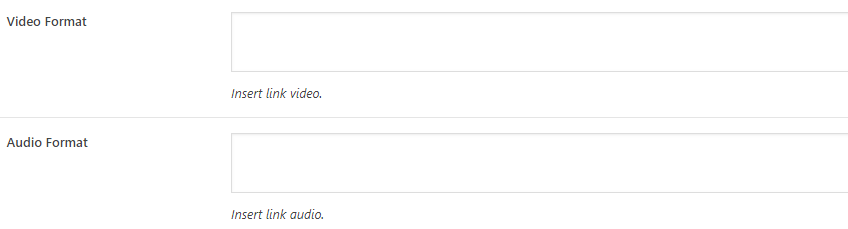
– Project format: If you choose Project format, you will see Image Project box display in the right of page. Image in project will be shown as slider.
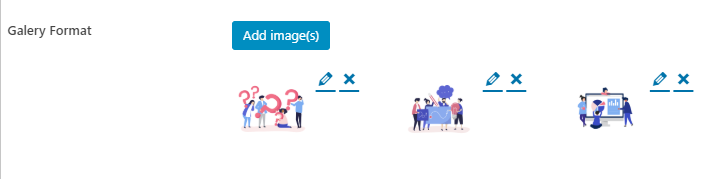
– Blockquote format: If you choose Blockquote format, you will need enter quote text
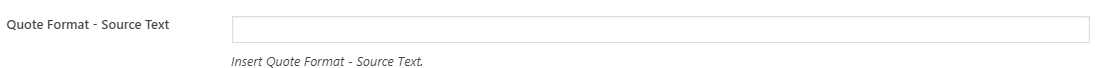
– Link format: For Link format, you will need enter title and link
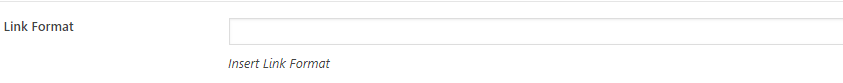
Step 8 – Select options in Post Options > Post
Step 9 – Once you are finished, click Publish to save the post.