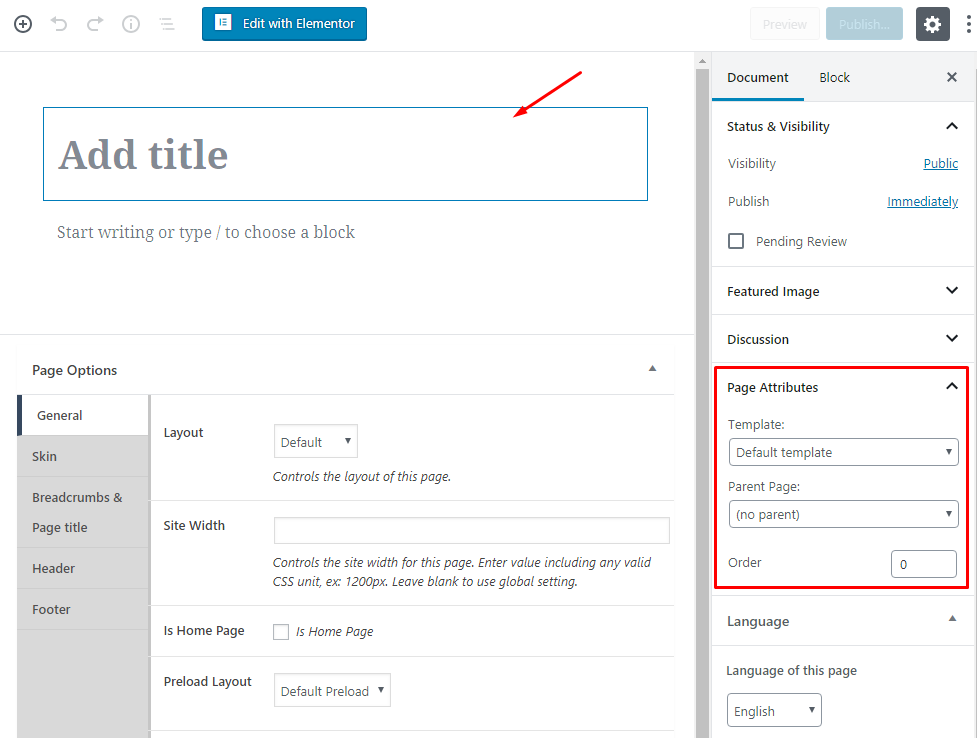Step 1 – Navigate to Pages in your admin sidebar and click Add New option.
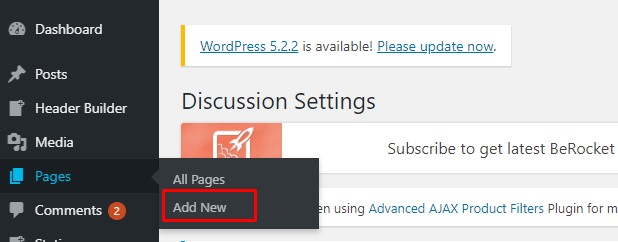
Step 2 – Enter a new name for your page, then find the Page Attributes box on right side to set your Parent or Template page
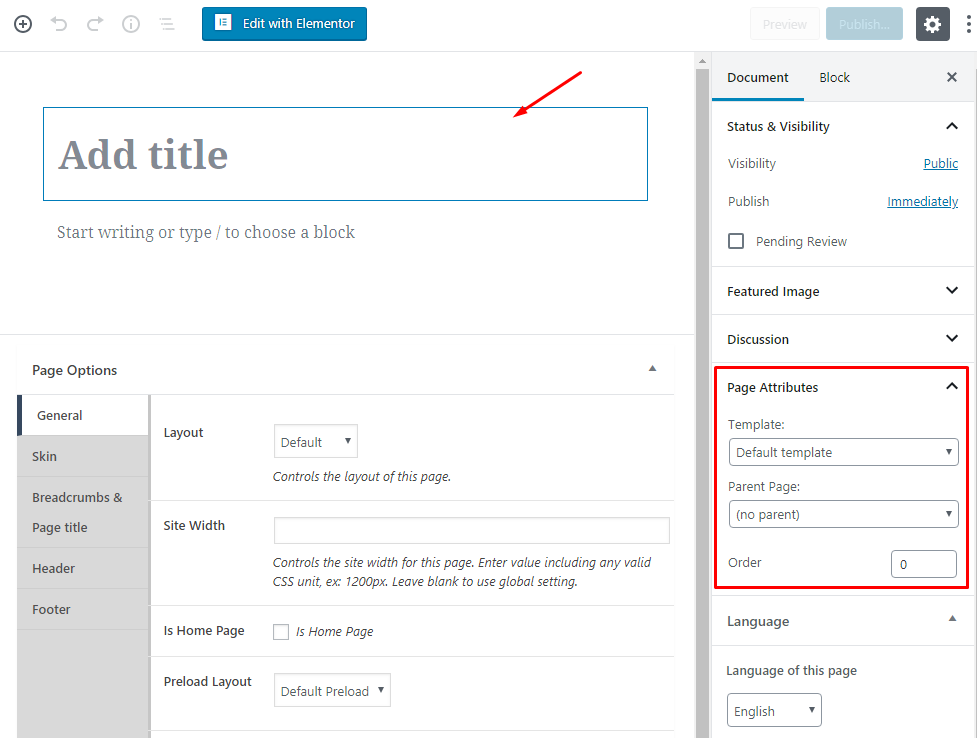
Step 1 – Navigate to Pages in your admin sidebar and click Add New option.
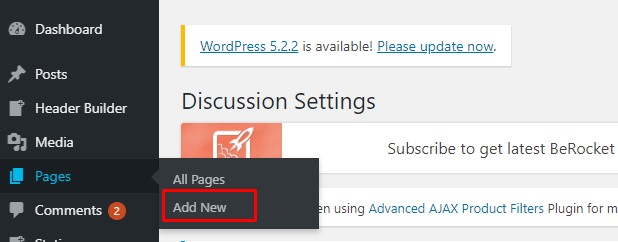
Step 2 – Enter a new name for your page, then find the Page Attributes box on right side to set your Parent or Template page