In backend, go to MGS → Front-end Builder. On General section. You can see Active Front-end Builder field. Change value to Yes.
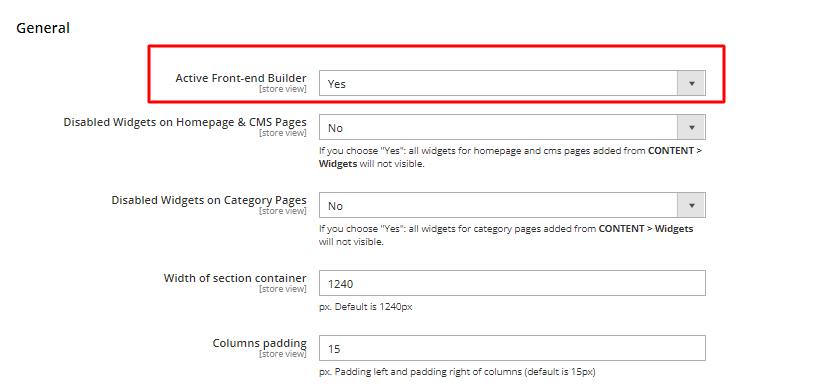
Click Save Config button. After that, clear cache in System → Cache Management
At Front-end, go to Login page. Login with Panel Account
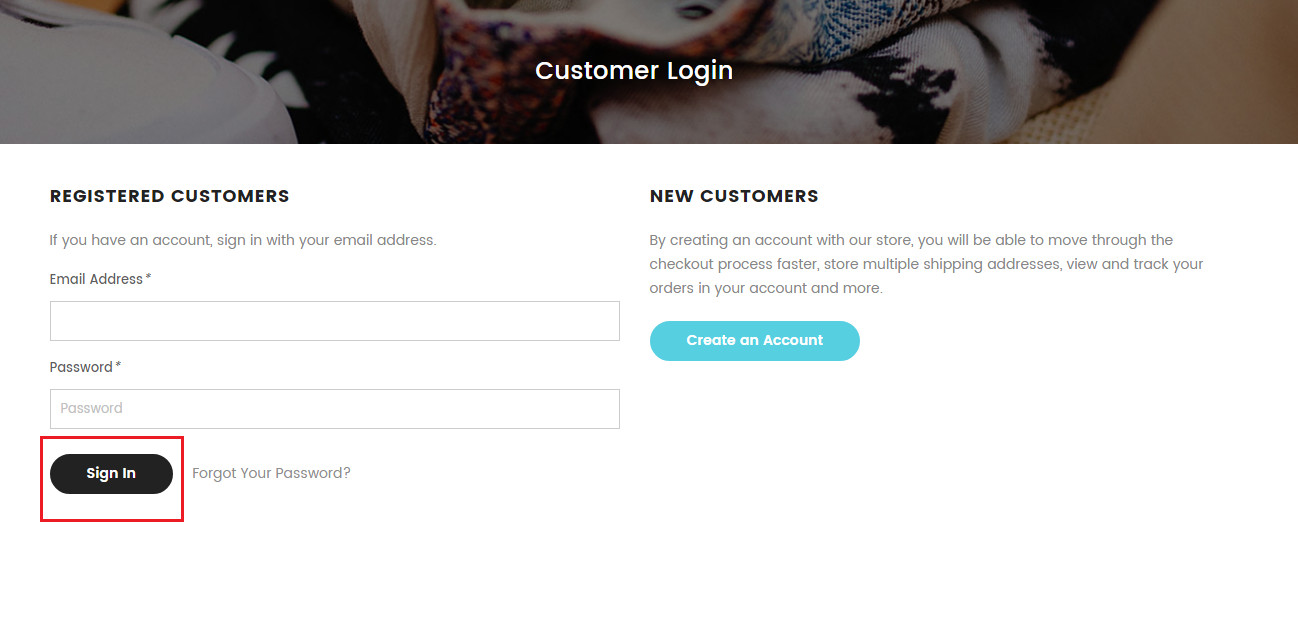
After login, you can see button Active Builder on top panel. Click this button to activate Front-end Builder.
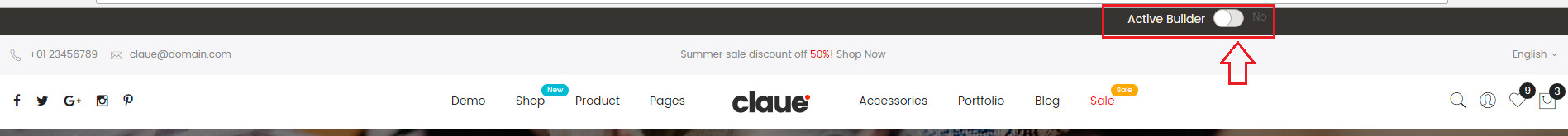
MGS Front-end Builder is Ready!

