If you imported a demo homepage, you only need to enable the builder and edit it
IMPORTANT: you have to creat the blog item in admin first:
- Go to admin MGS -> Manage Posts then create your posts
To create a new Latest Post block, click Add New Block then select Latest Post

In Post Config:
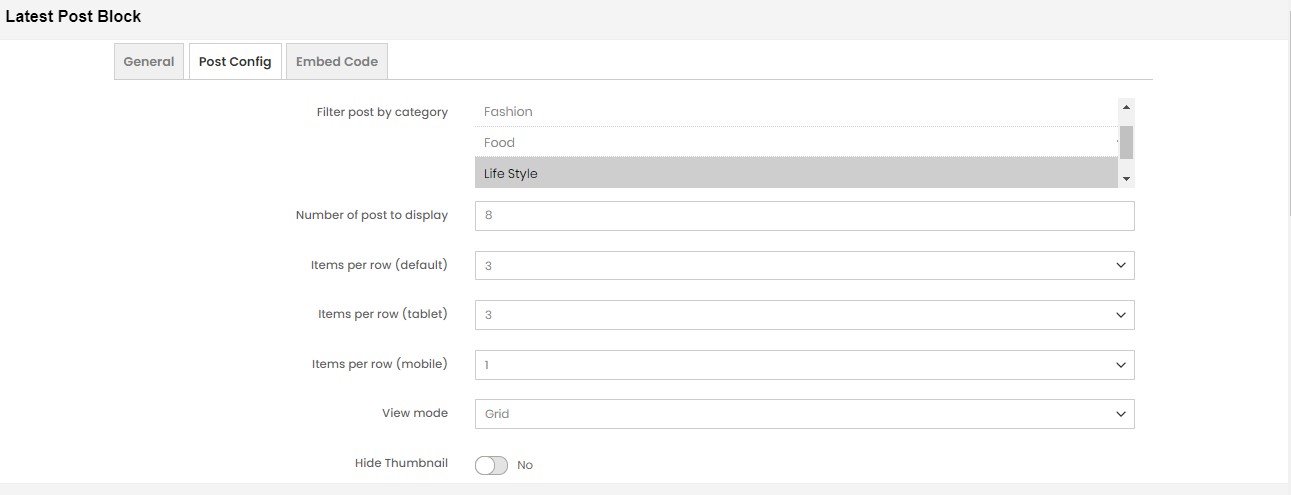
- Set the number of posts display
- The number of posts per row on the
Desktop - The number of posts per row on the
Tablet - The number of posts per row on the
Mobile - We have some view modes, you can change them and select as you like

