Config Instagram Shop
Demo:
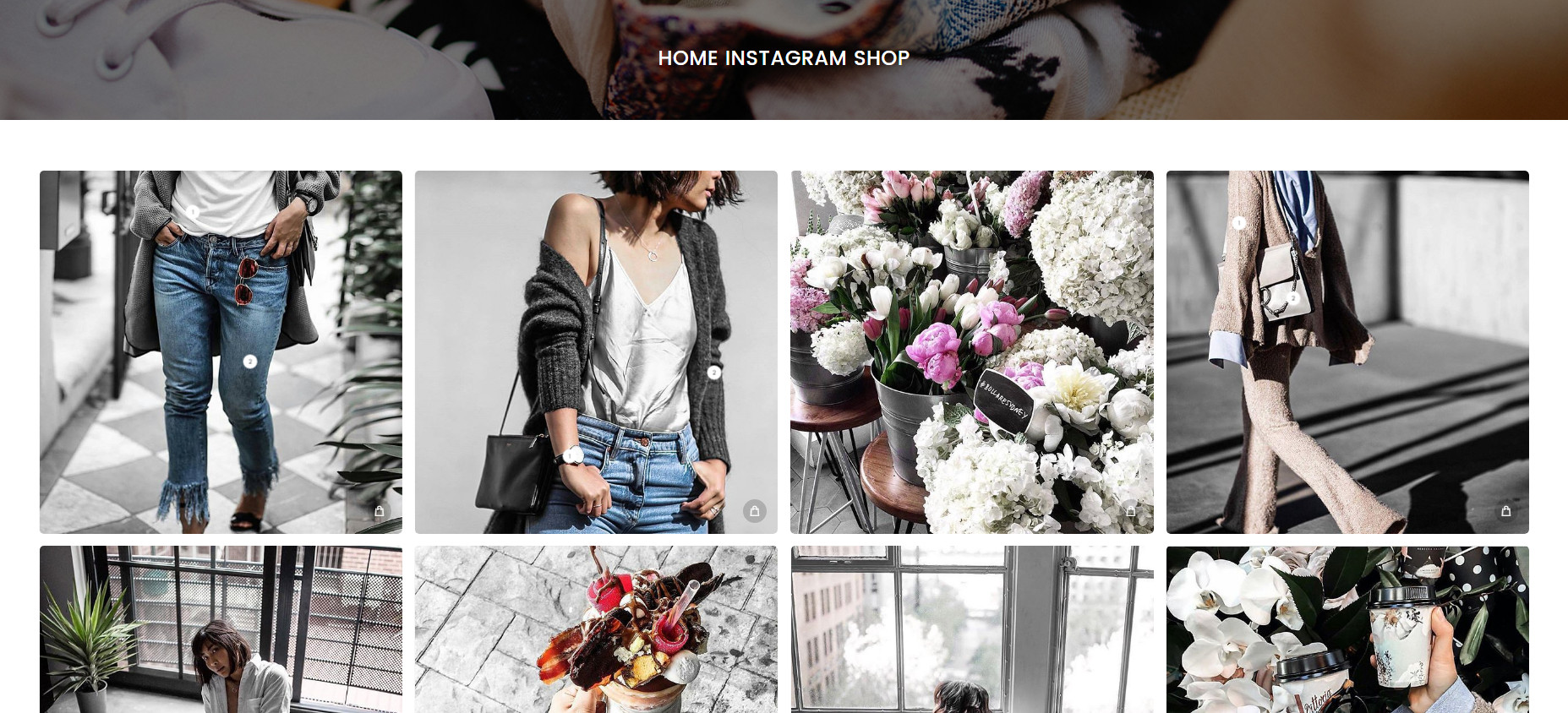
Go to http://www.getsnapppt.com/. Create your account and config your shop.
Go to EMBED WIDGETS page.
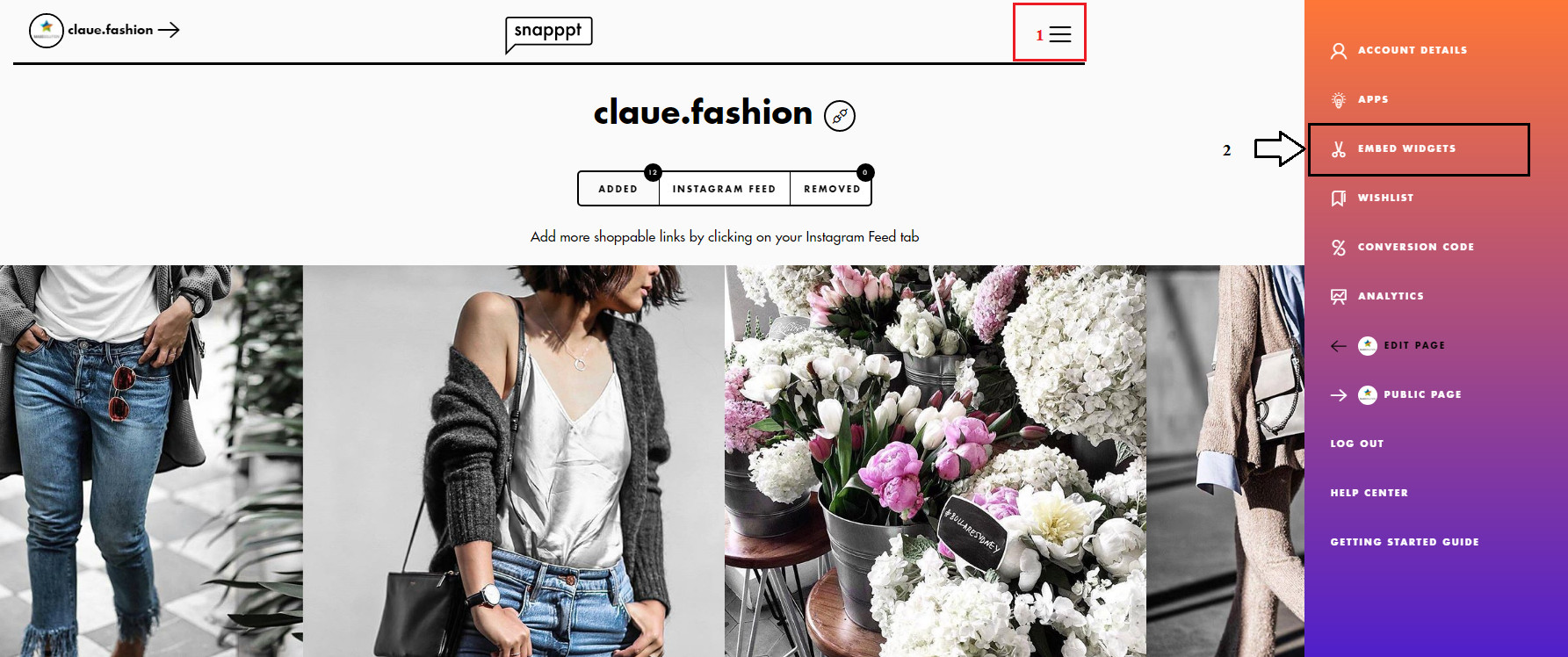
Config your EMBED WIDGETS .
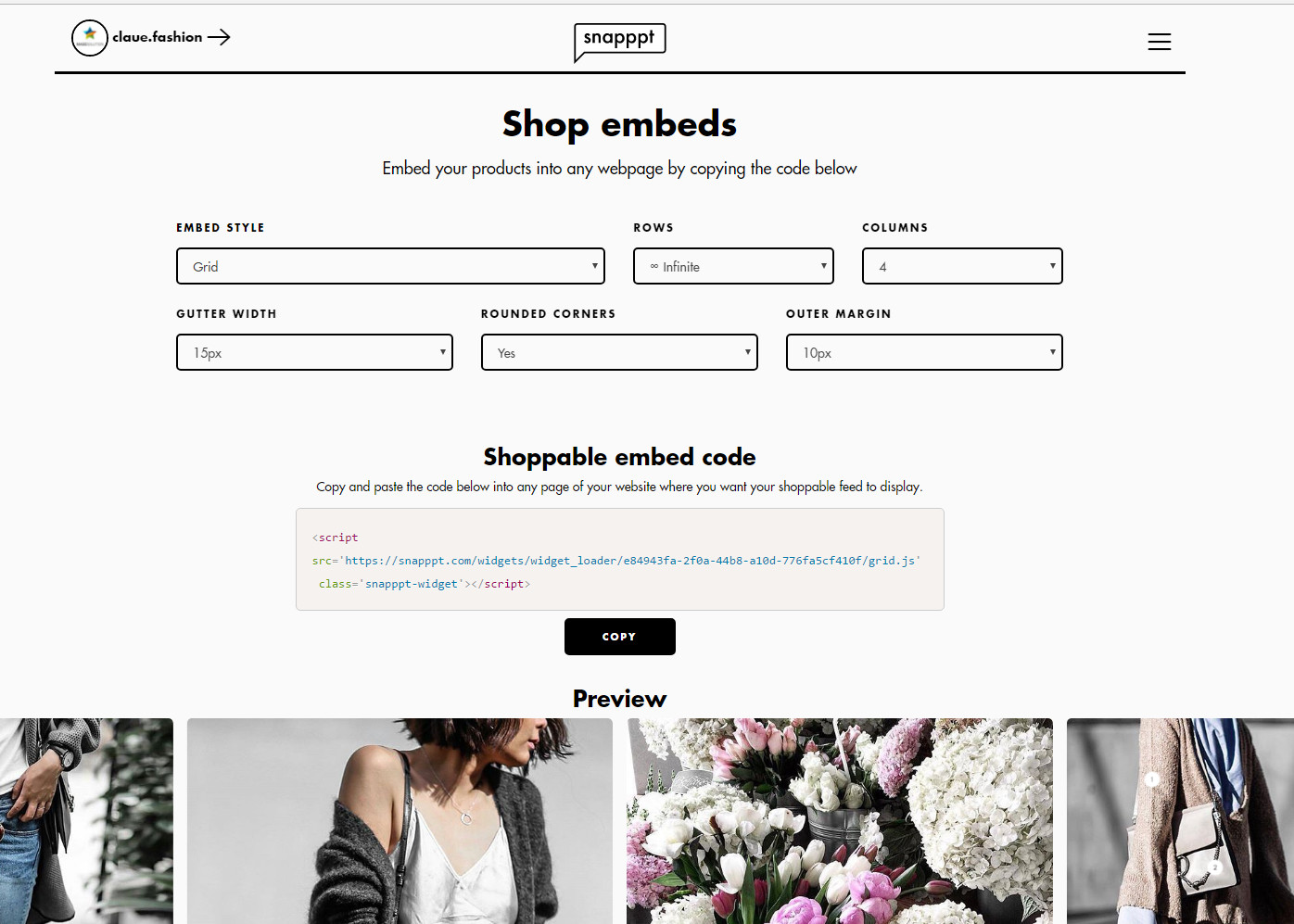
Copy shoppable embed code and go to Admin -> MGS -> Social [Configuration] -> Snapppt Settings. Paste code to field Shoppable embed code and save setting.
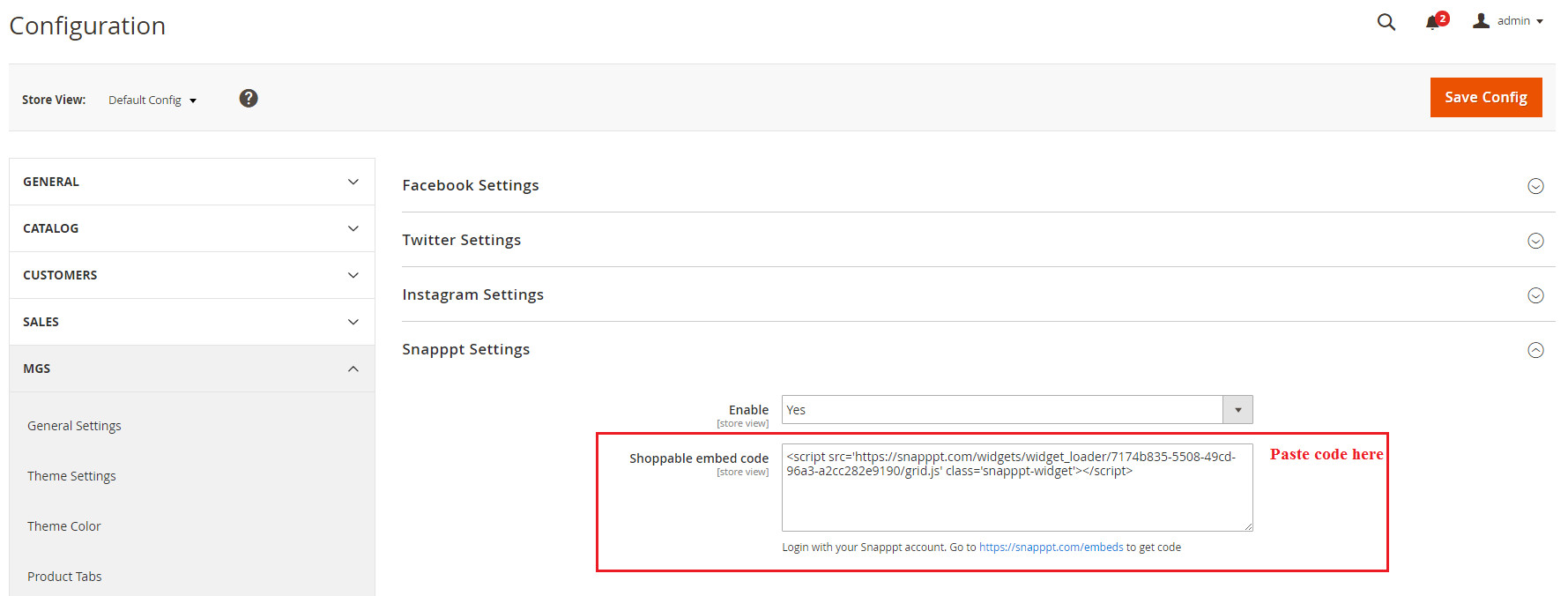
Add Block Instagram Shop
On Home page builder, click Add New Block button.
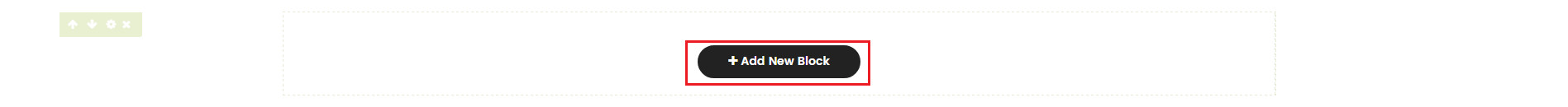
On popup list blocks, click “Snapppt Shop” item.
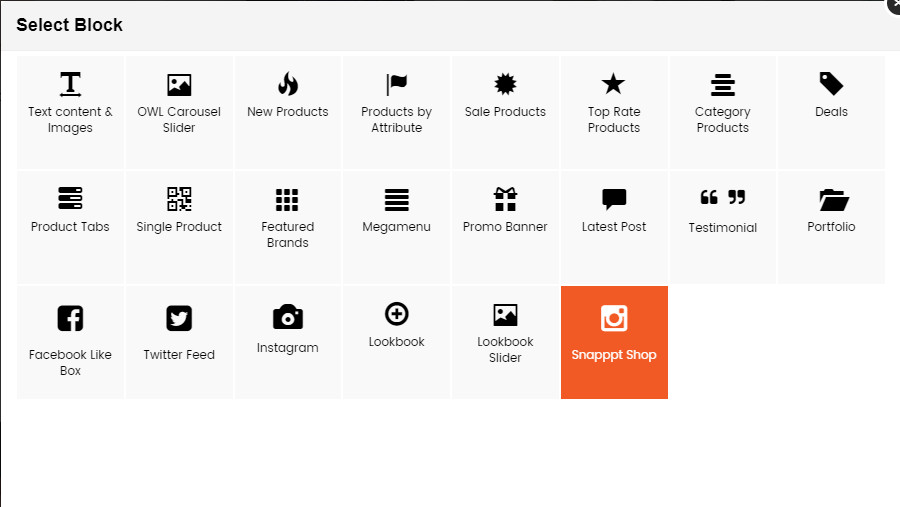
Config your block information, and click submit button to finish.

