To setup currency, you can go to Store -> Configuration -> General -> Currency. Set Allowed Currencies are the currency you want on your store.
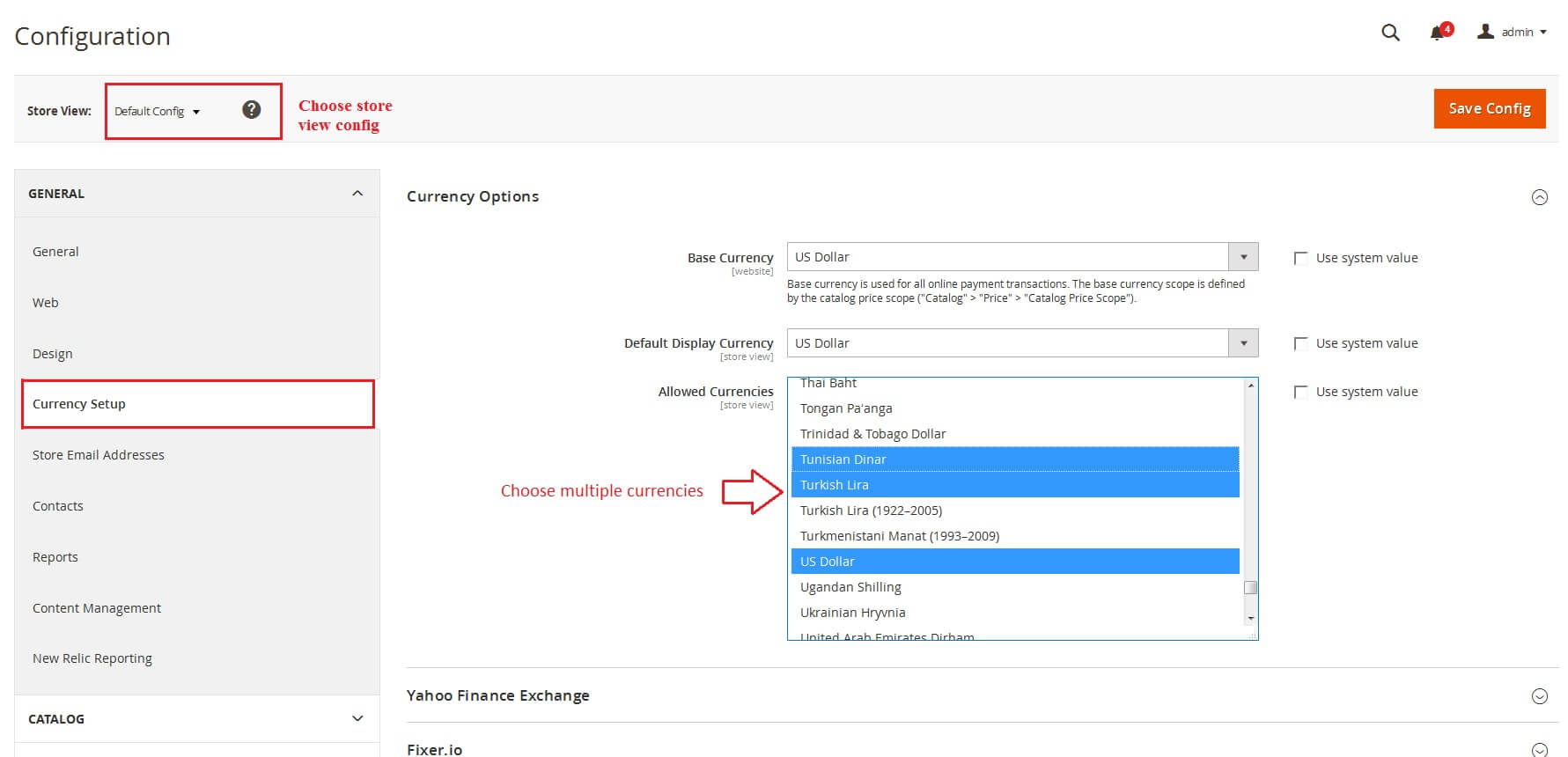
Go to Store -> Currency Rates, press Import. Wait for the system to import currency exchange rate.
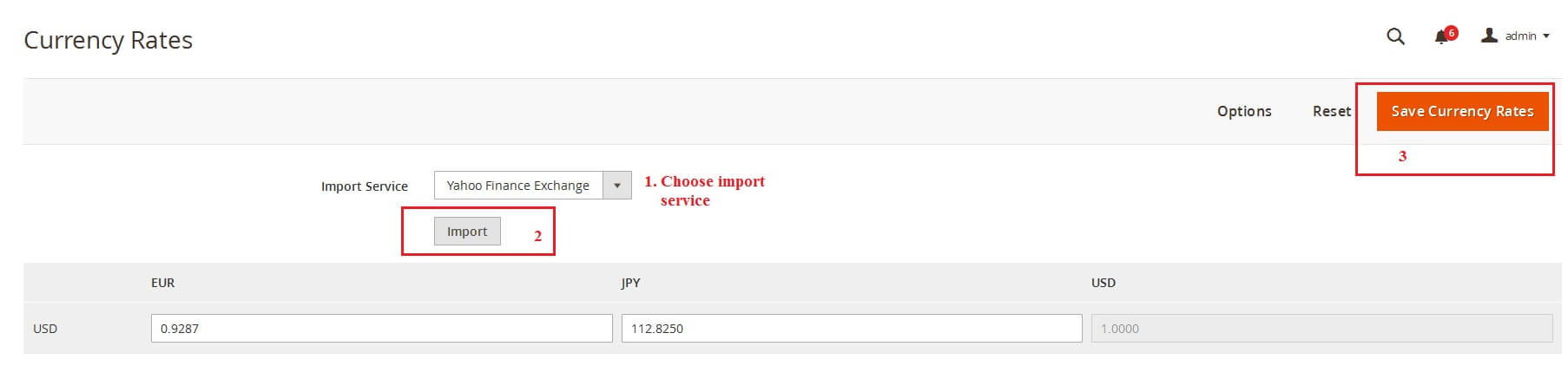
If currency rate can’t auto create, you can input value for it
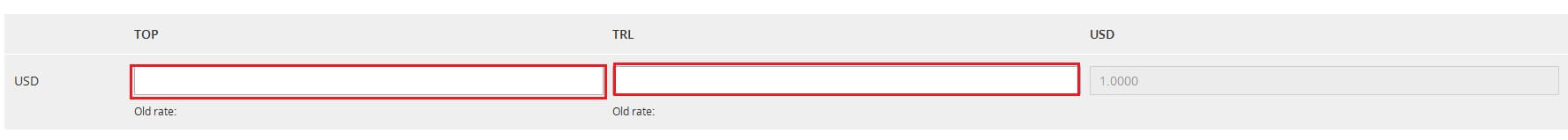
Click Save Currency Rates button to finish config.
Go to System -> Cache Management and refresh the cache. Now you should see currency dropdown on the top left corner.

