STEP 1: Create Customer Account (Frontend)
At Front-end, go to link yoursite.com/customer/account/create/. Create an Customer Account.
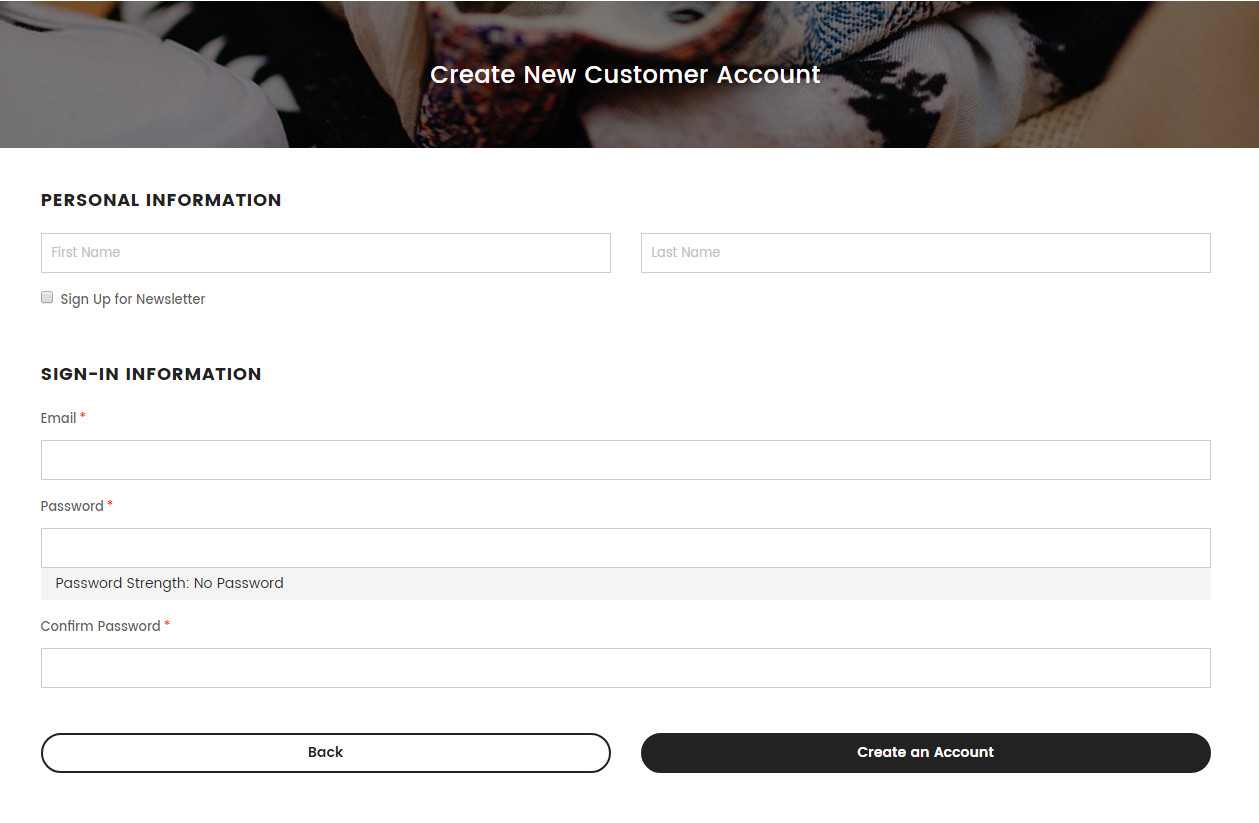
Note: If you can’t create an account, please try to connect ssh and reindex data again, use this command to reindex data: php bin/magento indexer:reindex
STEP 2: Set Customer to Panel Account
In Backend, go to Customers → All Customers. Find and edit account.
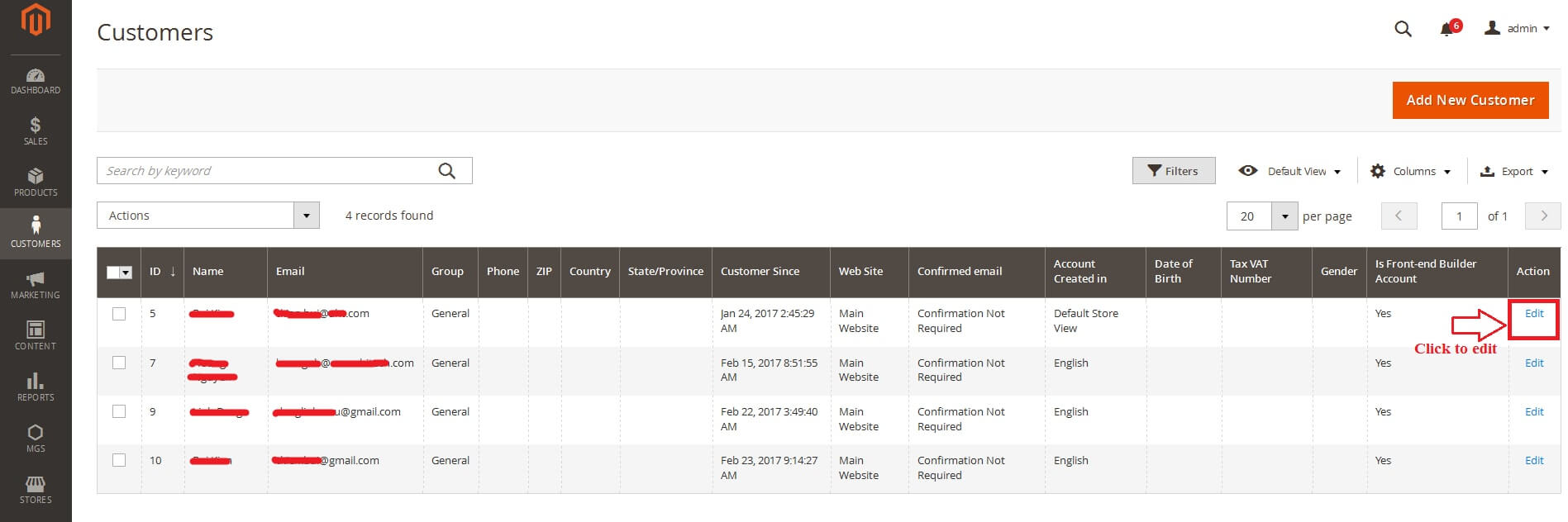
On Edit Customer Page, choose tab Account Information. Find field CMS Page Builder Account. Change value to Yes
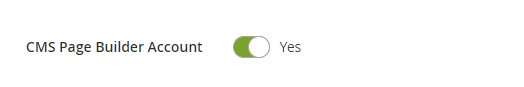
Click Save Customer button.

