Demo
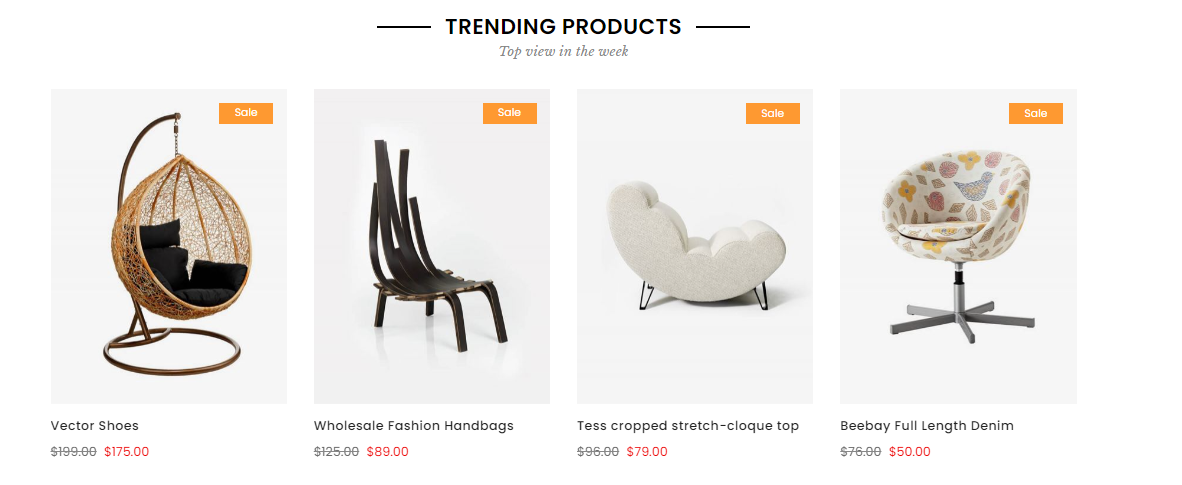
This is a product’s block, to show the products on this block, please follow below steps:
- Step 1: Create a
Yes/Noattribute(for example Trending) (if you feel confused with the product attribute, you can refer this article ) - Step 2:In backend, go to
PRODUCTS → Catalog. Edit product you want to add attributes . - Step 3:On Home page builder, click
Add New Blockbutton.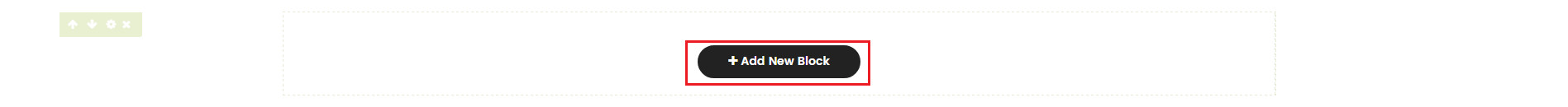 On popup list blocks, click
On popup list blocks, click "Product by attribute"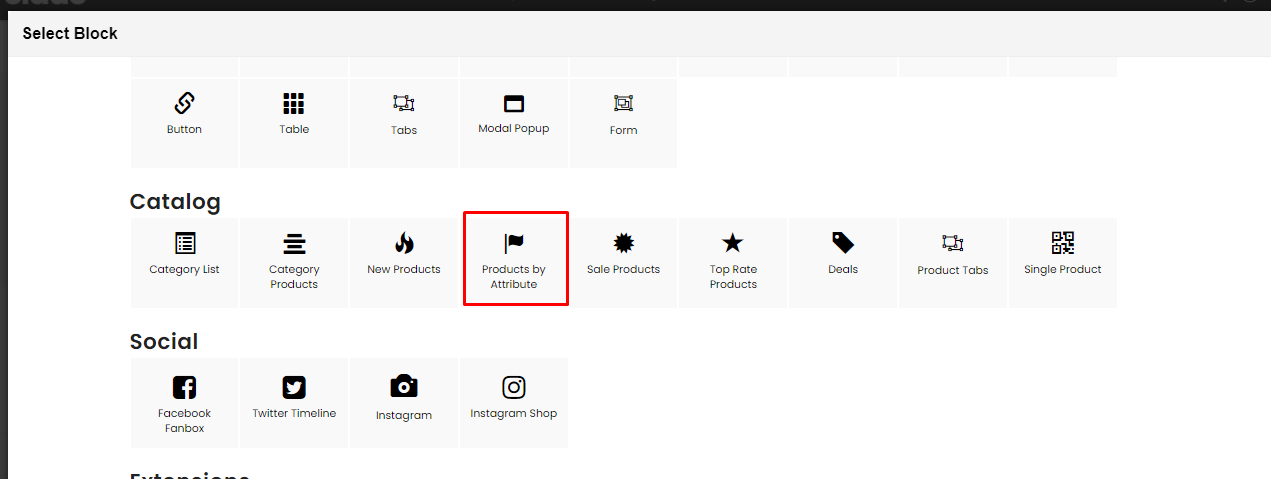
- Step 4: Then config block, note that you need choose attribute field


