– First method
Install plugins via “Begin installing plugins” message.
After installing and activating the theme you will see the message about installing required plugins at the top of the page.
You should click Begin Installing plugins link in order to install needed plugins for Franco theme.
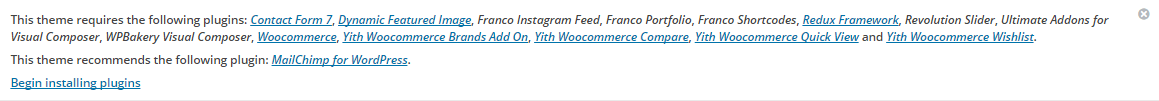
You will be redirected to Install Required Plugins page, here you will find all of the theme required plugins. In order to install these plugins, you just need to check all of them and select install then click apply.
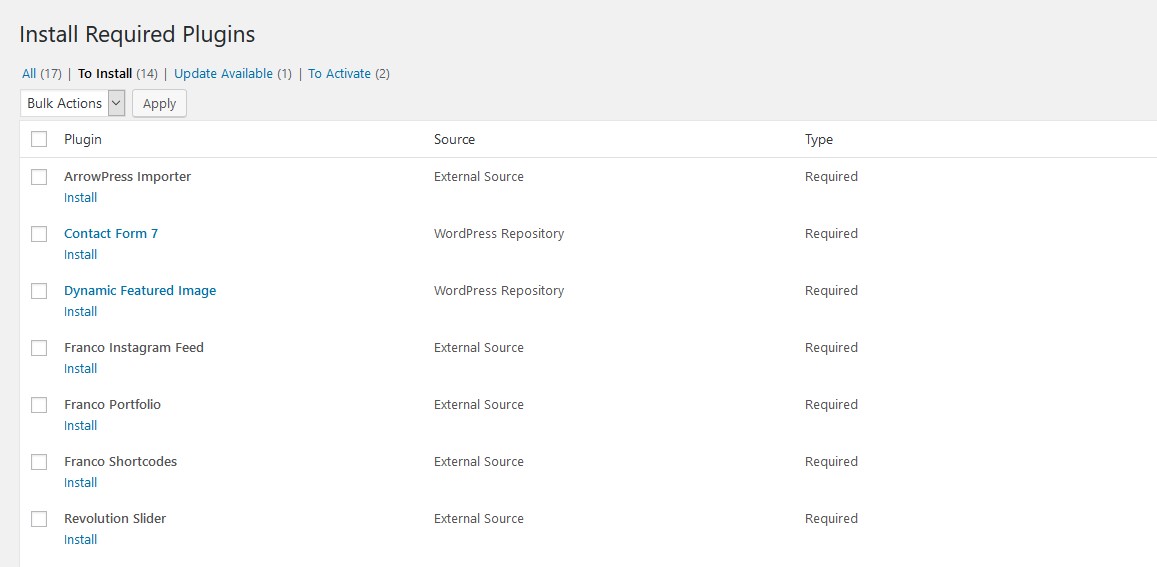
– Second method
Install plugins via WordPress Admin Panel.
Besides, you can install some plugins for Franco by navigating Plugins > Add New in admin sidebar. After that, enter plugin name to search plugin and click “Install Now”.

When installation process is done, you can click Return to Required Plugins Installer and select active then check all plugins to active these plugin.
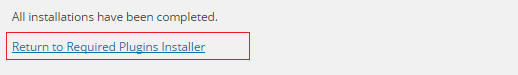
– Third method
Install plugins manually (Via FTP)
If you want to manually install plugins, you can follow some basic steps below.
- Download your WordPress Plugin to your desktop and extract plugin folder if it is a zip archive.
- With your FTP program, upload the Plugin folder to the wp-content/plugins folder in your WordPress directory online.
- Go to Appearance > Plugins and find the newly uploaded Plugin in the list.
- Click Activate to activate it.
After finishing plugin install, you need to configure the plugins.

