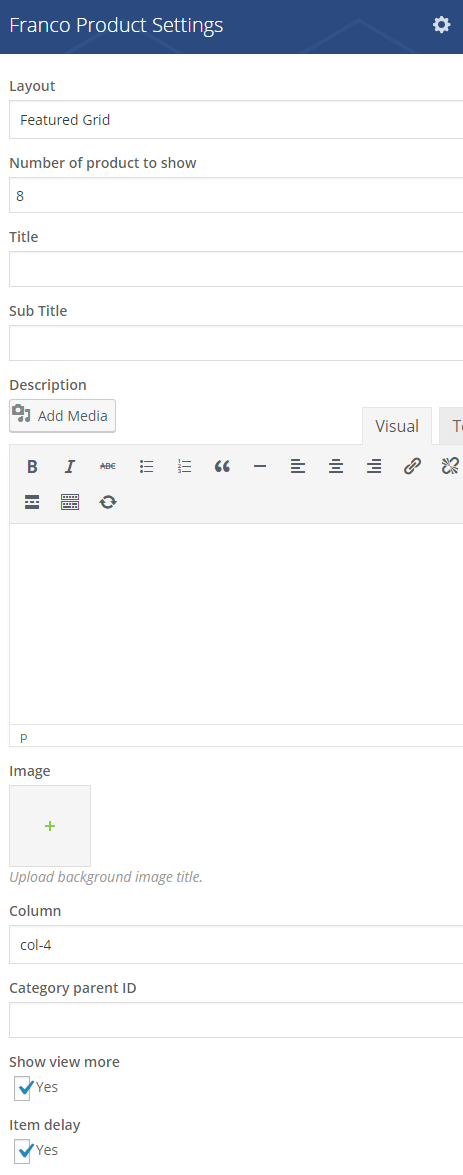This shortcode allows you to display product into different layout.
Below will be list of available options .
– Select layout
– Select number of product to show
– Add block title and sub title
– Add block description.
– Upload background image title.
– Select number of product columns ( 4 columns is default number)
– Add parent category ID (filter product by parent category ID). You can find category ID by navigating Product > Product Categories. Select category you prefer and click edit. In the navigation path of browser, you will see category ID as “tag_ID”
– Show/hide view more button.
– Add extra class for custom style